

Utils components for react native
source link: https://reactnativeexample.com/utils-components-for-react-native/
Go to the source link to view the article. You can view the picture content, updated content and better typesetting reading experience. If the link is broken, please click the button below to view the snapshot at that time.

Utils components for react native
react-native-utils-components
Utils components for react native.
Getting started
$ yarn add react-native-utils-components react-native-utils-toolkit
Start IOS
$ cd ios && pod install
Source code example
https://github.com/hoaphantn7604/react-native-utils-template-typescript
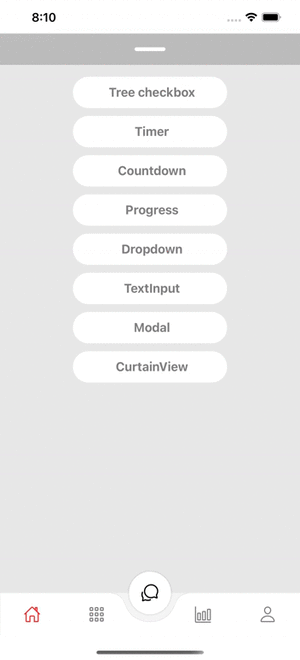
Hierarchy
Props Params isRequire default data Array Yes
textField String Yes
childField String Yes
onSelect ()=> void Yes
buttonName String No
style ViewStyle No
buttonStyle ViewStyle No
buttonTextStyle TextStyle No
textStyle TextStyle No
iconColor String No black
Example
import { Hierarchy } from 'react-native-utils-components';
const recursiveData = [
{
shopReportName: 'HCM1',
shopCode: '2MFHCM1',
shopType: '2',
shopId: 1,
shopName: 'MobiFone HCM1',
childs: [
{
shopReportName: 'LQTĐ',
shopCode: '2MFH10038',
shopType: '3',
shopId: 2,
shopName: 'MBF Liên Quận Thủ Đức: Q.TĐ, Q.2, Q9, Q.Bình Thạnh',
childs: [
{
shopReportName: 'Q.TĐức',
shopCode: 'HCM_TDU',
shopType: '4',
shopId: 3,
shopName: 'Q.Thủ Đức',
childs: [
{
shopReportName: 'Q.BThạnh',
shopCode: 'HCM_BTH',
shopType: '4',
shopId: 4,
shopName: 'Q.Bình Thạnh',
},
{
shopReportName: 'Q.02',
shopCode: 'HCM_002',
shopType: '4',
shopId: 5,
shopName: 'Q.02',
childs: [
{
shopReportName: 'Q.09',
shopCode: 'HCM_0099',
shopType: '4',
shopId: 7,
shopName: 'Q.09',
childs: [
{
shopReportName: 'Q.09',
shopCode: 'HCM_00999',
shopType: '4',
shopId: 7,
shopName: 'Q.09',
},
],
},
],
},
{
shopReportName: 'Q.09',
shopCode: 'HCM_0099999',
shopType: '4',
shopId: 8,
shopName: 'Q.09',
},
],
},
],
},
],
},
];
<Hierarchy
data={recursiveData}
textField="shopCode"
childField="childs"
textStyle={{color: 'black'}}
iconColor="black"
buttonName="Continute"
buttonStyle={{backgroundColor: 'black'}}
buttonTextStyle={{color: 'white'}}
onSelect={item => {
console.log(`Selected ${item.length} item`);
}}
/>
StepProgress, TooltipProgress, Progress
StepProgress
Props Params isRequire default data Array Yes
style ViewStyle No
activeColor String No #32C5FF inActiveColor String No #C6CDD8 textColor String No #C6CDD8 selectColor String No #FF9900 textSize Number No 16 selectIndex Number No 0 onSelectIndex (index)=> Void No
iconTick Path No
TooltipProgress
Props Params isRequire default data Array Yes
style ViewStyle No
tooltipStyle ViewStyle No
activeColor String No #32C5FF inActiveColor String No #C6CDD8 selectColor String No #FF9900 textSize Number No 16 selectIndex Number No 0 onSelectIndex (index)=> Void No
Progress
Props Params isRequire default data Array Yes
percent Number Yes
style ViewStyle No
height String No 6 border String No false
Example
import {
StepProgress,
TooltipProgress,
Progress,
} from 'react-native-utils-components';
<StepProgress
data={[
{text: 'Step 1', status: true},
{text: 'Step 2', status: true},
{text: 'Step 3', status: false},
{text: 'Step 4', status: false},
]}
selectIndex={step}
onSelectIndex={index => {
setStep(index);
}}
activeColor="#32C5FF"
inActiveColor="#C6CDD8"
selectColor="#FF9900"
textColor="gray"
textSize={15}
/>
<TooltipProgress
data={[
{stage: 'S1', text: 'Hello S1', status: true},
{stage: 'S2', text: 'Hello S2', status: true},
{stage: 'S3', text: 'Hello S3', status: true},
{stage: 'S4', text: 'Hello S4', status: false},
{stage: 'S5', text: 'Hello S5', status: false},
{stage: 'S6', text: 'Hello S6', status: false},
]}
activeColor="#32C5FF"
inActiveColor="#C6CDD8"
selectColor="#32C5FF"
selectIndex={stage}
onSelectIndex={index => {
setStage(index);
}}
/>
<Progress
data={[
{color: 'red', percent: 33.33},
{color: 'gray', percent: 33.33},
{color: 'green', percent: 33.33},
]}
percent={20}
border
/>
Timer
Props Params isRequire default start Boolean Yes false style ViewStyle No
textStyle TextStyle No
onTimes (seconds) => void No
onEnd (seconds) => void No
Example
import { Timer } from 'react-native-utils-components';
<Timer
style={styles.timer}
textStyle={styles.timerText}
start={true}
onTimes={seconds => {
console.log(seconds);
}}
onEnd={seconds => {
console.log(seconds);
}}
/>
Countdown
Props Params isRequire default seconds Number Yes
start Boolean Yes false style ViewStyle No
textStyle TextStyle No
onTimes (seconds) => void No
onEnd (seconds) => void No
Example
import { Countdown } from 'react-native-utils-components';
<Countdown
seconds={100}
style={styles.timer}
textStyle={styles.timerText}
start={true}
onTimes={seconds => {
console.log(seconds);
}}
onEnd={() => {
console.log('End');
}}
/>
Dropdown
Props Params isRequire default data Array Yes
labelField String Yes
valueField String Yes
onChange (item) => void Yes
style ViewStyle No
labelStyle TextStyle No
textStyle TextStyle No
iconColor String No
activeColor String No
headerStyle ViewStyle No
textErrorStyle TextStyle No
value Item No
label String No
placeholder String No
maxHeight Number No
textError String No
renderLeftIcon () => JSX.Element No
renderTickIcon () => JSX.Element No
Example
import { Dropdown } from 'react-native-utils-components';
const [dropdown, setDropdown] = useState(null);
<Dropdown
data={[
{label: 'Item 1', value: '1'},
{label: 'Item 2', value: '2'},
{label: 'Item 3', value: '3'},
{label: 'Item 4', value: '4'},
{label: 'Item 5', value: '5'},
{label: 'Item 6', value: '6'},
{label: 'Item 7', value: '7'},
{label: 'Item 8', value: '8'},
]}
labelField="label"
valueField="value"
label="Title"
placeholder="Select item"
value={dropdown}
onChange={item => {
setDropdown(item);
console.log('selected', item);
}}
/>
TextInput
Props Params isRequire default value String No
label String No
placeholder String No
placeholderTextColor String No #000 style ViewStyle No
labelStyle TextStyle No
inputStyle TextStyle No
iconStyle ImageStyle No
textErrorStyle TextStyle No
TextStyle String No
secureTextEntry String No
autoCapitalize String No
keyboardType KeyboardTypeOptions No
multiline Boolean No
autoFocus Boolean No
editable Boolean No
maxLength Number No
showIcon Boolean No true currency Boolean No false unitCurrency String No
numeric Boolean No false onChangeText (value) => void Yes
onBlur (e) => void No
onFocus (e) => void No
renderLeftIcon () => JSX.Element No
renderRightIcon () => JSX.Element No
Example
import { TextInput } from 'react-native-utils-components';
<TextInput
label="Normal"
placeholder="Placeholder"
placeholderTextColor="gray"
onChangeText={(text: string) => {
console.log(text);
}}
/>
Modal
Props Params isRequire default visible Boolean Yes
style ViewStyle No
headerStyle ViewStyle No
backgroundColor String No
transparent Boolean No
maxHeight Number No
supportedOrientations Array No
onRequestClose () => void No
renderHeader JSX.Element No
Example
import { Modal } from 'react-native-utils-components';
<Modal
transparent
visible={true}
supportedOrientations={['landscape', 'portrait']}
onRequestClose={() => {}}
>
<View/>
</Modal>
CurtainView
Props Params isRequire default show Boolean No false style ViewStyle No
backgroundColor String No transparent maxHeight Number Yes
position 'top' or 'bottom' No 'top' renderHeader JSX.Element No
onShow (status)=> void No
Example
import { CurtainView } from 'react-native-utils-components';
<CurtainView maxHeight={400} backgroundColor='white'>
<View style={{ flex: 1 }} />
</CurtainView>
GitHub
https://github.com/hoaphantn7604/react-native-utils-components
Recommend
About Joyk
Aggregate valuable and interesting links.
Joyk means Joy of geeK