

Add custom SwiftUI view to View Library with LibraryContentProvider
source link: https://sarunw.com/posts/add-custom-swiftui-view-to-view-library/
Go to the source link to view the article. You can view the picture content, updated content and better typesetting reading experience. If the link is broken, please click the button below to view the snapshot at that time.
Add custom SwiftUI view to View Library with LibraryContentProvider
Table of Contents
This article covers beta technology (iOS 14 and Xcode 12) which might subject to change in the future.
Reusable View
SwiftUI is designed to make its view easy to be reuse. In the coming of Xcode 12, Apple makes it even more accessible. You can take any of your views to the View Library.
What is View Library
Libray is like a shortcut in Xcode to access system Components, Code Snippet, and assets. I have mentioned this once in my previous article, How to create code snippets in Xcode. In that article, I teach you how to add a code snippet to the Library, but this time we will focus on views.
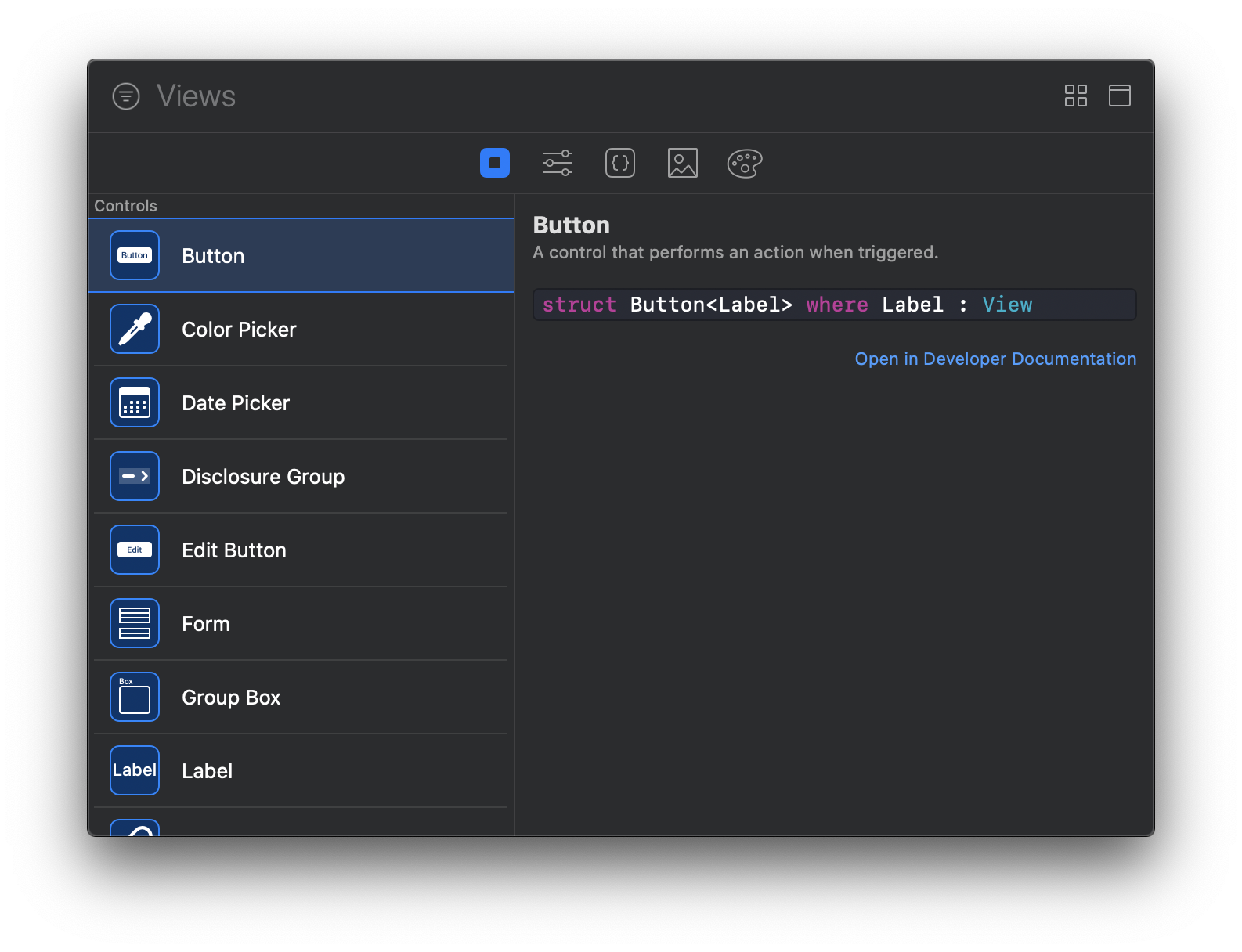 Xcode View Library
Xcode View LibrarySwiftUI allows us to put our custom control among the system ones.
Custom View
First, let's create our custom view. I have created a user profile view as a sample.
struct UserProfile: View {
var user: User
var body: some View {
HStack {
Image(user.imageName)
.resizable()
.aspectRatio(contentMode: .fill)
.frame(width: 60, height: 60)
.cornerRadius(30)
.overlay(
RoundedRectangle(cornerRadius: 30)
.stroke(Color.white, lineWidth: 3)
)
VStack(alignment: .leading) {
Text(user.name)
.font(.headline)
Text(user.handle)
.font(.subheadline)
.foregroundColor(.gray)
}
}
}
}
struct User {
let imageName: String
let name: String
let handle: String
}Here is how it looks like.
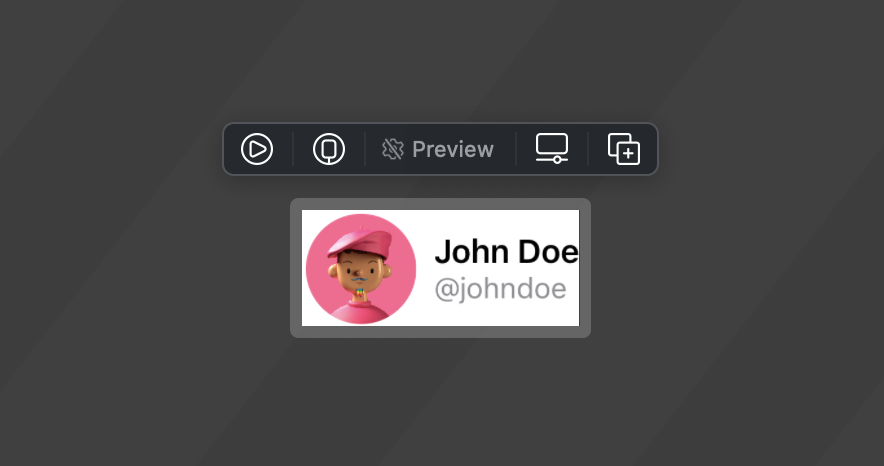 User profile view
User profile viewAdd to View Library
The way we add a view to View Library is quite similar to how we make our view support preview function. To add a custom view to View Library, you just need to create a struct that conforms LibraryContentProvider. Then, you override var views: [LibraryItem] to return views that you want to add to the View Library.
struct UserProfile_Library: LibraryContentProvider {
var views: [LibraryItem] {
let user = User(imageName: "john", name: "John Doe", handle: "@johndoe")
return [LibraryItem(UserProfile(user: user), title: "User Profile", category: .control))]
}
}By adding the above code, our user profile view will show up in the View Library.
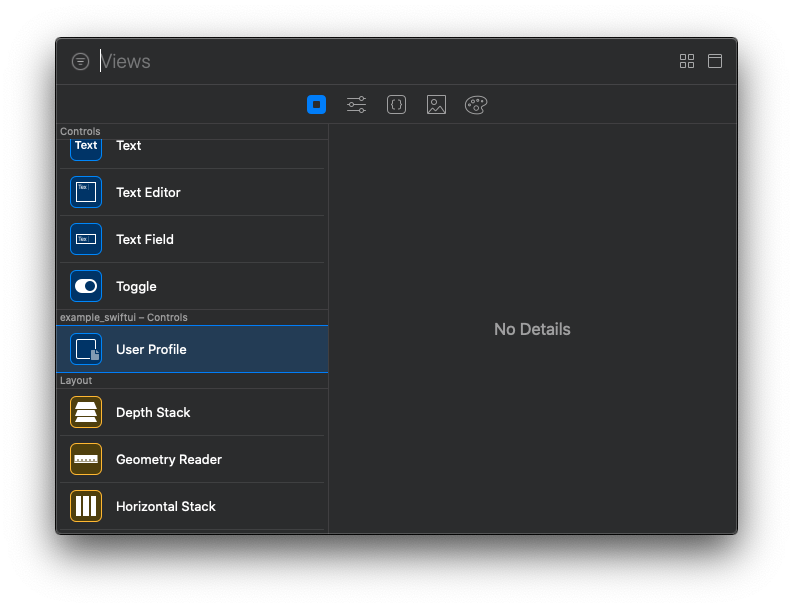 Custom view in View Library
Custom view in View Library
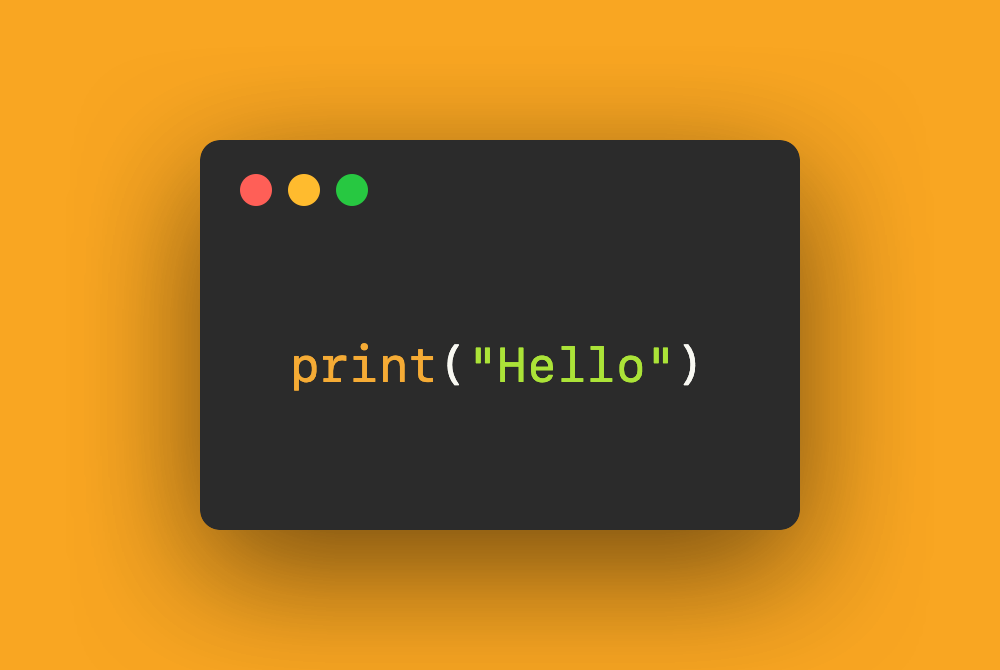
Caveats
- There are no ways to add a description right now. I try adding document to the user profile view, but it doesn't show up.
- There are no ways to add an image for a thumbnail that shows up in the View Library.
- When you use the system component, it will prefill all the parameters with usable default values, e.g.,
ActionandContentin Button. You can run it without any compile error. In our case, we get auseras our default value, which is inaccessible (because we declare it inUserProfile_Library).
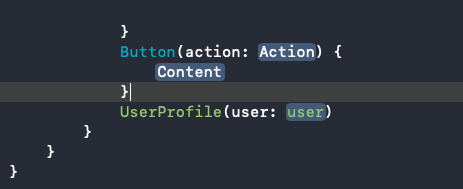 Working placeholder value for Button
Working placeholder value for ButtonI don't have an answer to the first two problems, but I have a way to mitigate the problem for the last one. You can declare a new variable at the global scope, so it is accessible everywhere. Not sure this is the right approach or not. I would update the article if I got a better answer for this.
let PlaceholderUser = User(imageName: "john", name: "John Doe", handle: "@johndoe") // <1>
struct UserProfile_Library: LibraryContentProvider {
var views: [LibraryItem] {
return [LibraryItem(UserProfile(user: PlaceholderUser), title: "User Profile", category: .control)] // <2>
}
}<1> Declare a global variable to use as a placeholder for our view.
<2> User it as a parameter in LibraryItem, UserProfile(user: PlaceholderUser).
Once you drop the view from View Library, code completion will be UserProfile(user: PlaceholderUser), and a compiler still compiles since it can access the PlaceholderUser variable.
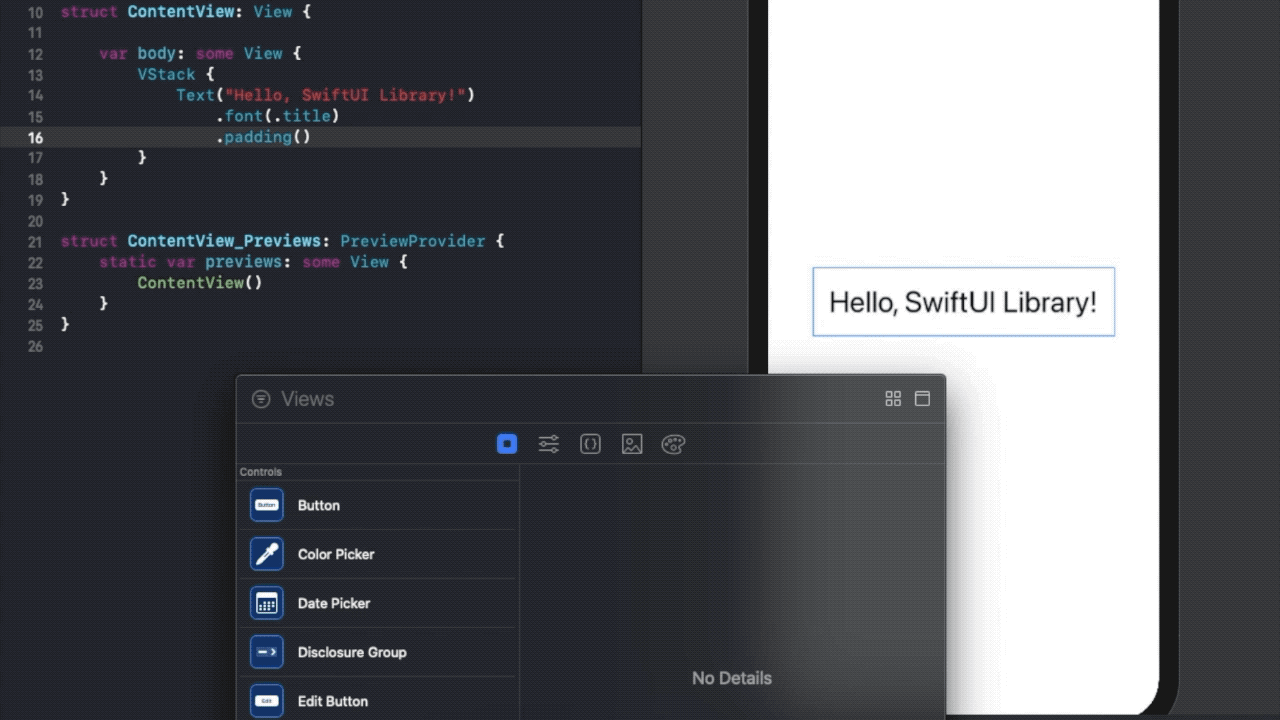 The result
The resultRelated Resources
You may also like
Create a reusable boilerplate snippet that you can use in the project.
Xcode Development WorkflowLearn how to create a separate environment for your app with the help of Configuration and Scheme. Create a different app and variables for each environment on the same codebase.
Xcode DevelopmentSwiftUI doesn't have a built-in way to preview for a device in landscape orientation at the moment, but we can simulate that with a few modifiers.
SwiftUI XcodeRead more article about SwiftUI, Xcode, Development, Workflow,
or see all available topic
Get new posts weekly
If you enjoy this article, you can subscribe to the weekly newsletter.
Every Friday, you’ll get a quick recap of all articles and tips posted on this site — entirely for free.
Feel free to follow me on Twitter and ask your questions related to this post. Thanks for reading and see you next time.
If you enjoy my writing, please check out my Patreon https://www.patreon.com/sarunw and become my supporter. Sharing the article is also greatly appreciated.
Should I learn UIKit or SwiftUI
The most popular question since the introduction of SwiftUI. Here is my thought after WWDC20.
Recommend
About Joyk
Aggregate valuable and interesting links.
Joyk means Joy of geeK