
6

修改Intellij IDEA Search Everwhere的快捷键
source link: https://www.javatang.com/archives/2021/03/25/05423260.html
Go to the source link to view the article. You can view the picture content, updated content and better typesetting reading experience. If the link is broken, please click the button below to view the snapshot at that time.

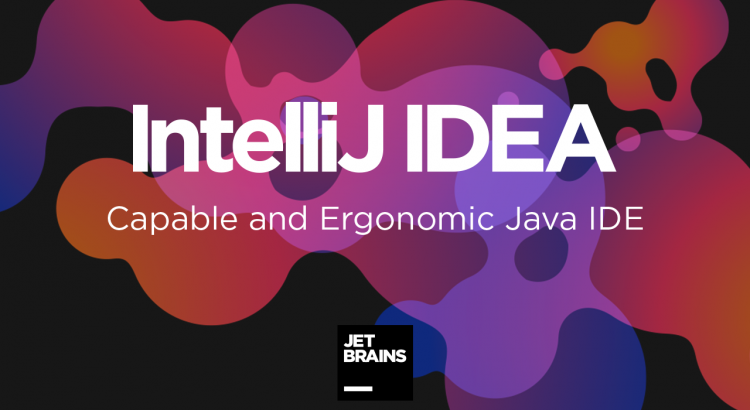
Intellij IDEA的Search Everwhere查找资料非常方便,默认的快捷键是双击Shift键,但发现经常跟拼音输入法切换中英文的快捷键相冲突。于是在Preferences的Keymap中设置新的快捷键,发现默认的双击Shift快捷键依然有效。
这个时候还需要将默认的快捷键进行禁用。打开Search Everywhere,选择Actions标签,输入 registry,选择 Registry...
在Registry中将ide.suppress.double.click.handler项进行勾选就可以了:
Recommend
About Joyk
Aggregate valuable and interesting links.
Joyk means Joy of geeK