

Display Animated WebP images in React Native
source link: https://reactnativeexample.com/display-animated-webp-images-in-react-native/
Go to the source link to view the article. You can view the picture content, updated content and better typesetting reading experience. If the link is broken, please click the button below to view the snapshot at that time.
react-native-animated-webp
Display and control Animated WebP images in React Native the hacky way.
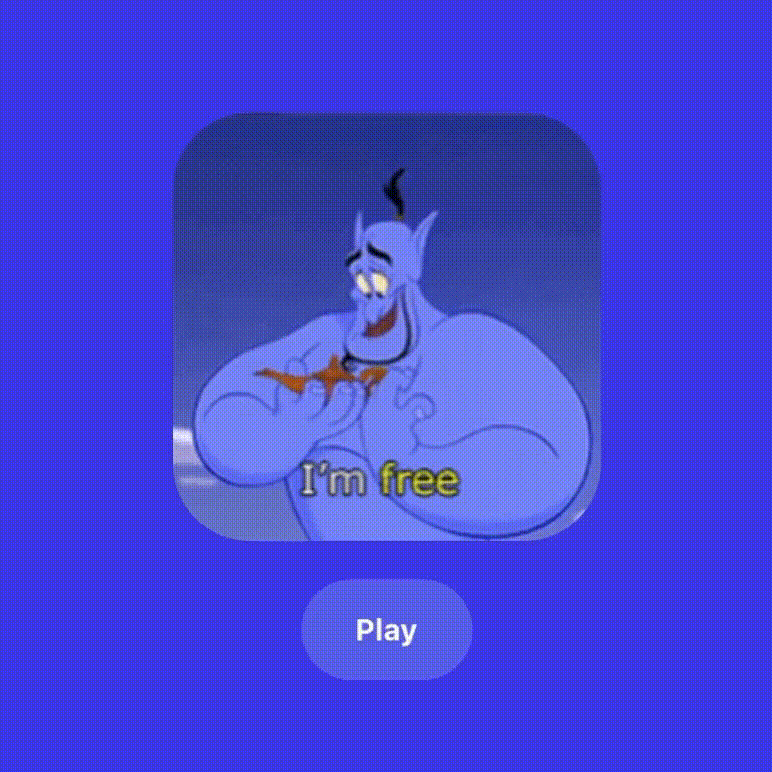
📦 Installation
👋 PeerDependencies first
This module uses react-native-fast-image for rendering images, so you should install it first besides with react and react-native.
npm install react-native-fast-image
# Or using yarn
yarn add react-native-fast-image
🙌 The package
npm install react-native-animated-webp
# Or using yarn
yarn add react-native-animated-webp
🍭 For Android
Add dependencies for fresco, which adds native support for Animated WebP at android/app/build.gradle.
Since FastImage is not working well for Animated WebP(maybe issue of Glide?), we internally use the native Image component for android platforms.
dependencies {
+ implementation 'com.facebook.fresco:fresco:2.0.0'
+ implementation 'com.facebook.fresco:animated-webp:+'
+ implementation 'com.facebook.fresco:webpsupport:+'
implementation fileTree(dir: "libs", include: ["*.jar"])
implementation "com.facebook.react:react-native:+" // From node_modules
if (enableHermes) {
def hermesPath = "../../node_modules/hermes-engine/android/";
debugImplementation files(hermesPath + "hermes-debug.aar")
releaseImplementation files(hermesPath + "hermes-release.aar")
} else {
implementation jscFlavor
}
}
For iOS
Add the following three lines inside your project's ios/{YourAppName}/AppDelegate.m file for Animated WebP support.
+ #import "SDImageCodersManager.h"
+ #import <SDWebImageWebPCoder/SDImageWebPCoder.h>
﹣ (BOOL)application:(UIApplication *)application didFinishLaunchingWithOptions:(NSDictionary *)launchOptions
{
// . . .
+ [SDImageCodersManager.sharedManager addCoder:SDImageWebPCoder.sharedCoder];
// . . .
}
🥁 Usage
import React, { useRef } from 'react';
import { Button, View } from 'react-native';
import AnimatedPlayer, { IAnimatedPlayerReference } from 'react-native-animated-webp';
import thumbnailImage from '../assets/thumbnail.png';
import animatedWebPImage from '../assets/animated.webp';
const App: React.FC = () => {
const playerRef = useRef<IAnimatedPlayerReference>();
const onPressButton = () => {
if(!playerRef.current?.isPlaying) {
playerRef.current?.play(() => console.log('callback after play ended'));
}
};
return (
<View style={{ flex: 1 }}>
<AnimatedPlayer
ref={playerRef}
thumbnailSource={thumbnailImage}
animatedSource={animatedWebPImage}
duration={500}
autoplay={false}
loop={false}
/>
<Button
title="Click Me"
onPress={onPressButton}
/>
</View>
);
};
GitHub
Recommend
About Joyk
Aggregate valuable and interesting links.
Joyk means Joy of geeK