

Debian/Ubuntu 下安装 HPE System Management Homepage (hp-smh)
source link: https://wusiyu.me/debian-ubuntu-%e4%b8%8b%e5%ae%89%e8%a3%85-hpe-system-management-homepage-hp-smh/
Go to the source link to view the article. You can view the picture content, updated content and better typesetting reading experience. If the link is broken, please click the button below to view the snapshot at that time.

Debian/Ubuntu 下安装 HPE System Management Homepage (hp-smh)
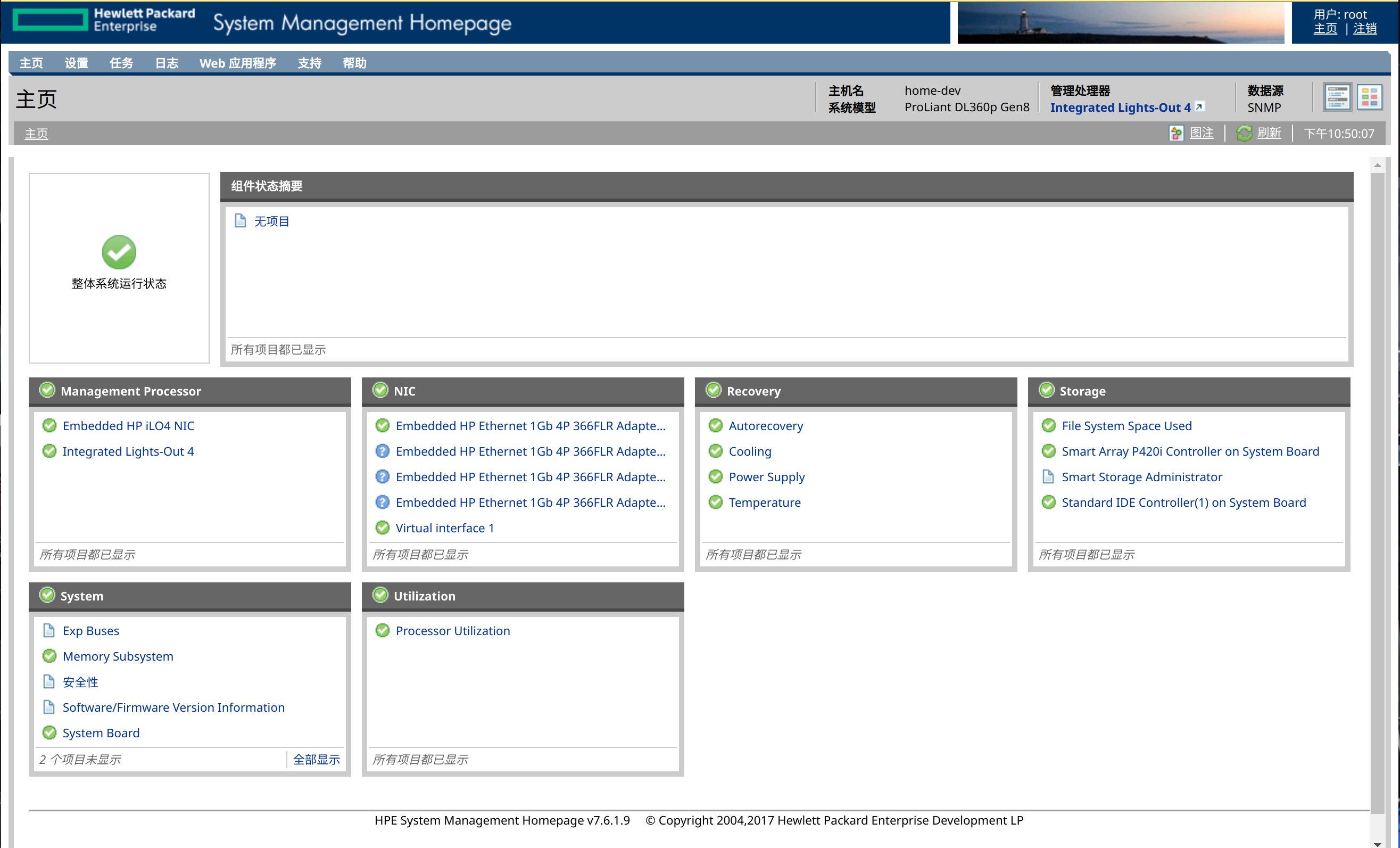
折腾了一下午,最开始是从HPE MCP镜像源下载,但Web界面打开后近乎空白,没有任何有效的内容,怎么配置都无效。后来发现原因是这个镜像源里的软件版本太老,最后从HPE Support里找到的版本才是对的,功能正常。
在这里下载ISO镜像:HPE Management Component Pack for dpkg-based distributions,挂成软件源或者手动安装其中的所有.deb即可。会一并安装snmpd。
这些软件的功能如下:
然后执行/sbin/hpsnmpconfig,配置本机的SNMP服务,community string随意设置即可。
ssa为HP Smart Array阵列卡的管理服务,但其/etc/init.d/hpessad文件存在bug,使其无法自动启动,需要修改其第44行,在"/usr/sbin/ssa"后加入-start:
之后重启hpessad和hpsmhd服务,就可以进入https://<server-ip>:2381正常使用了,Web界面的用户名和密码就是本机的UNIX用户的,使用root登录即可:
最有用的功能就是我们刚才修复的ssa管理界面了,在主页的Storage菜单里,如果没有出现,请确认hpessa服务是否正常(active (running)),然后重启hpsmhd服务。
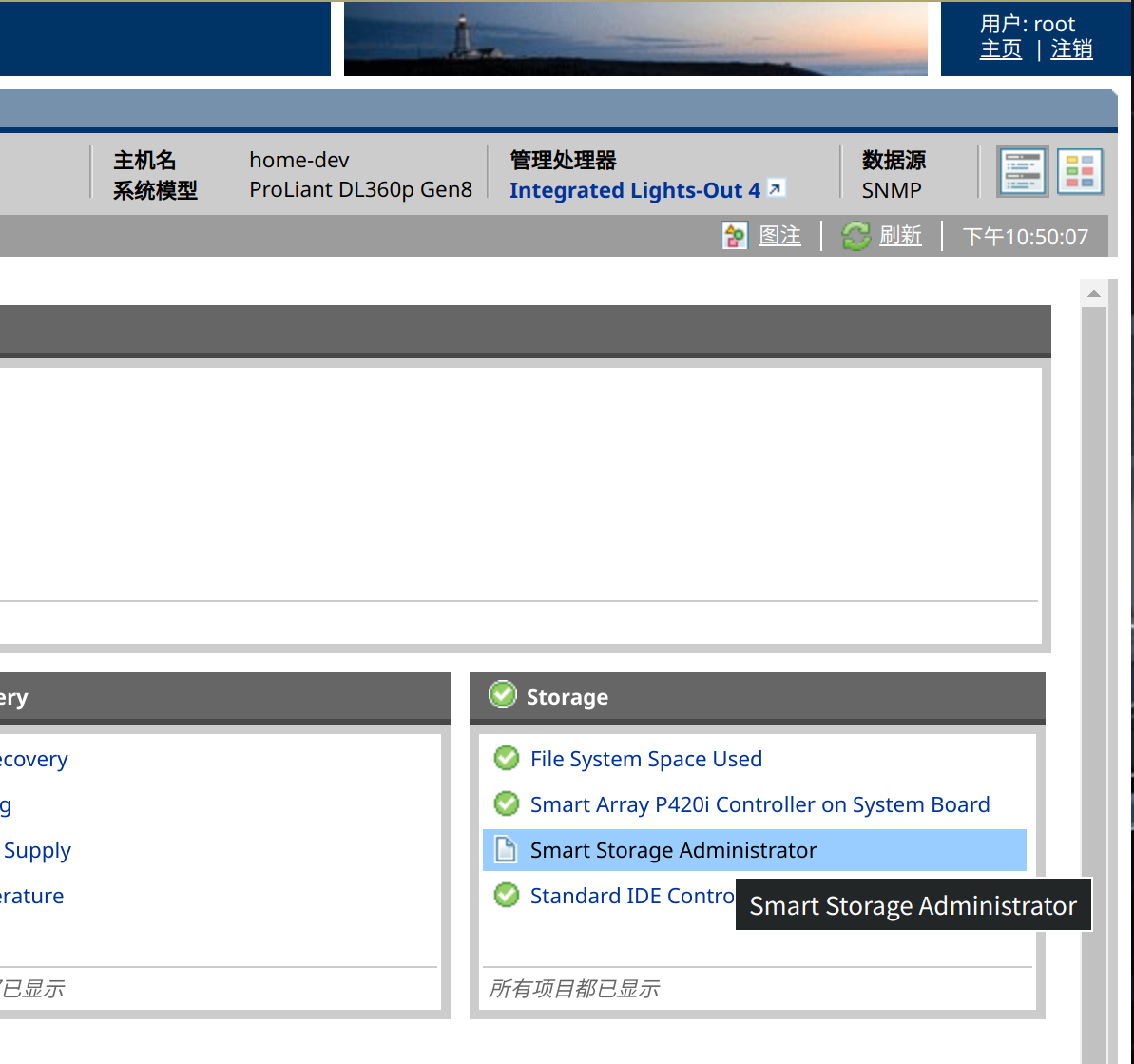
点击后会弹出如下窗口,可以直接在此图形化的配置阵列卡。
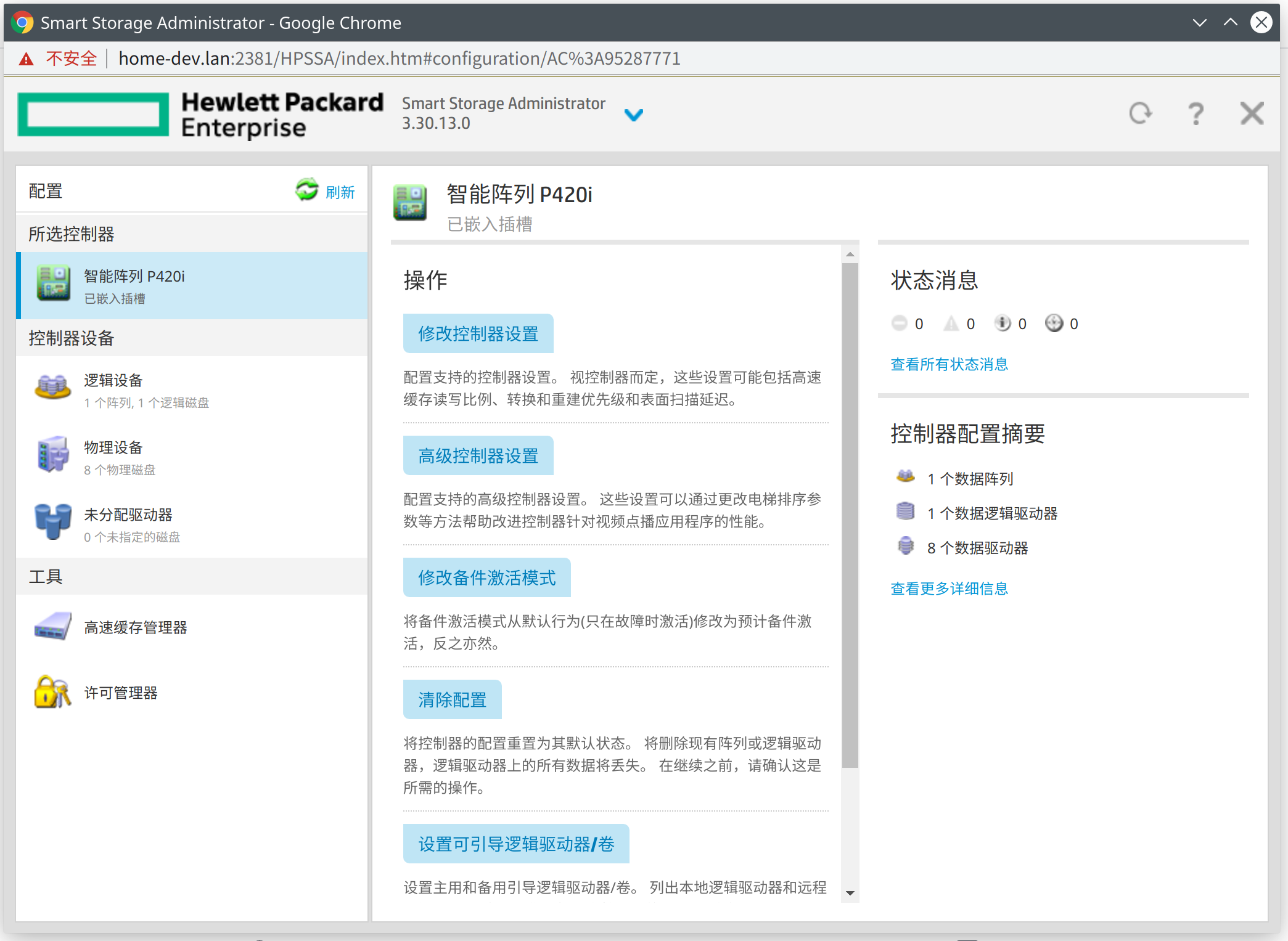
Recommend
About Joyk
Aggregate valuable and interesting links.
Joyk means Joy of geeK