

为 wxa.js 构建的小程序移除 scss 依赖
source link: https://www.ixiqin.com/2021/05/for-the-wxa-js-building-small-program-to-remove-scss-dependency/
Go to the source link to view the article. You can view the picture content, updated content and better typesetting reading experience. If the link is broken, please click the button below to view the snapshot at that time.

为 wxa.js 构建的小程序移除 scss 依赖
wxa.js 默认使用的样式语言是 scss,所以其默认创建的项目就会要求安装 node-sass,但由于 node-sass 依赖了 binding.node 等包,导致常常会出现 node-sass 安装失败的问题。
如果你并没有在项目中使用 scss ,则可以考虑将你项目种的 node-sass 移除,从而缩小项目的依赖体积,提升项目安装成功的概率。
由于 wxa 默认使用了 scss,因此,我们需要移除项目中针对 scss 的配置,并移除代码中的 scss ,这样才能保证后续在编译的过程中,不会调用 node-sass 的依赖。
- 移除 wxa.config.js 中关于 scss 的配置
在 wxa 的默认配置中,配置了 sass/scss 的依赖,我们如果不移除这个依赖,就会导致后续在构建的时候,自动安装相关依赖。
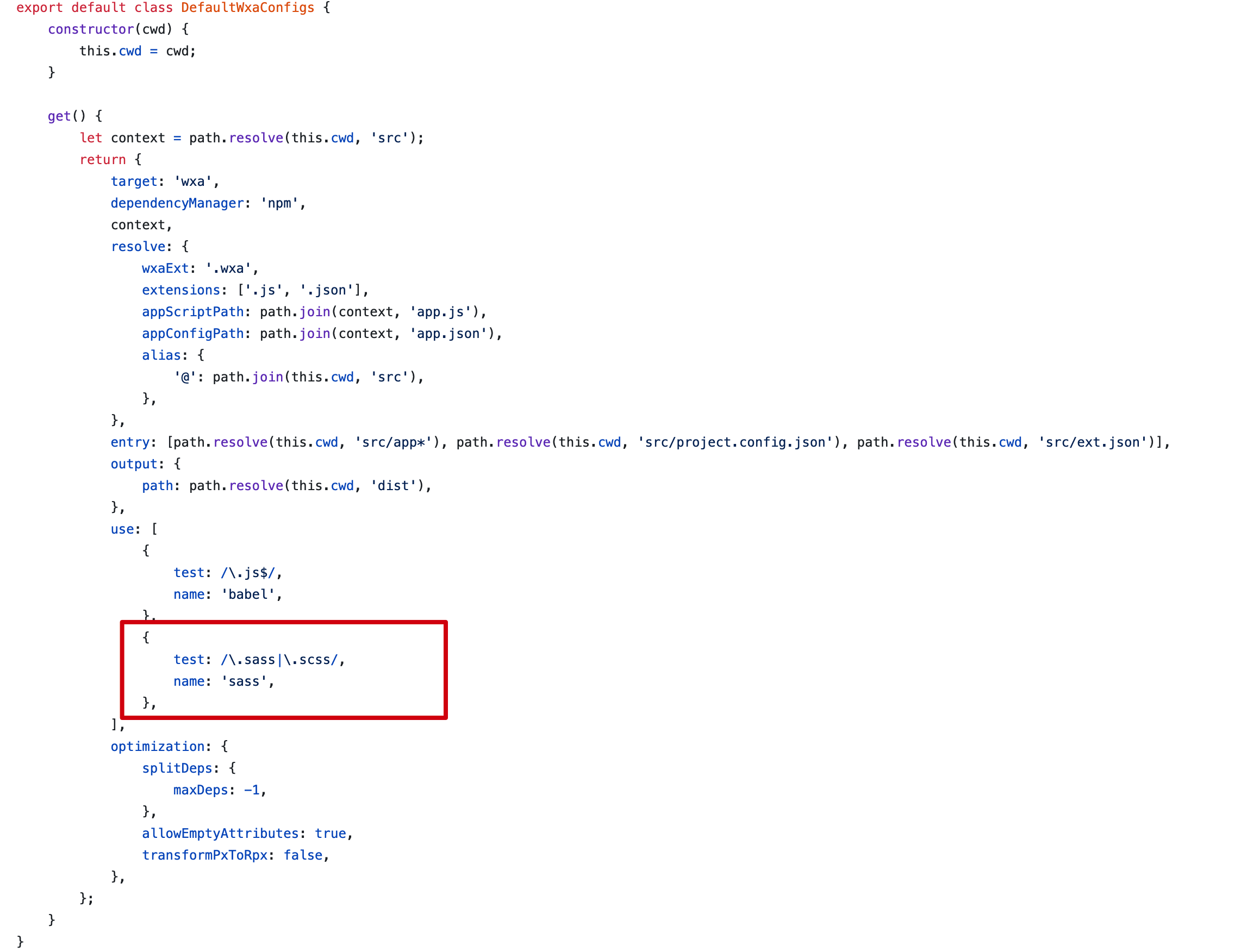
因此,我们需要在 wxa.config.js 中添加 use 相关配置,且仅保留 babel 作为依赖,具体修改如下:
module.exports = {
plugins: [
new ReplacePlugin({
list: envlist,
}),
],
// 你的其他配置
use: [
{
test: /\.js$/,
name: 'babel',
},
],
// 你的其他配置
};- 移除项目中标记为 Scss 的语言
在移除了 wxa.js 的构建依赖后,接下来需要移除代码中关于 scss 的标示,从而使我们的代码可以被正确的渲染工具所渲染。具体修改如下所示,右侧为修改后的结果
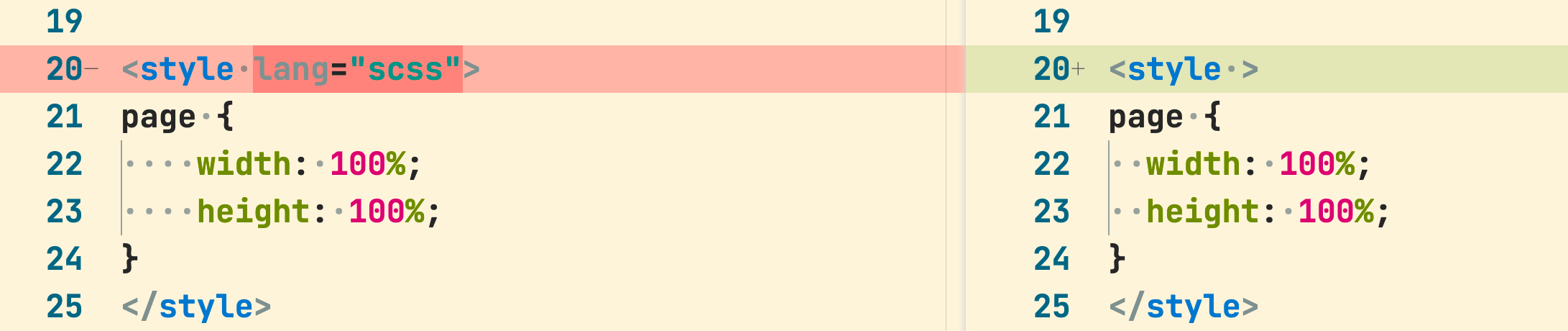
- 移除 package.json 中的 相关依赖。
当我们完成了上述的操作之后,就可以放心的移除系统中关于 sass 的依赖了,从而减少整个项目的体积和对 node-sass 的依赖。
你只需要执行如下的命令,就可以移除项目中关于 sass 的依赖了。
npm uninstall @wxa/compiler-sass
// 或者
yarn remove @wxa/compiler-sassscss是一个好的语言,但 node-sass 却不是一个好的工具,如果你不使用它,不妨将其移除,提升你的项目构建速度。
Recommend
About Joyk
Aggregate valuable and interesting links.
Joyk means Joy of geeK