

Mac小技巧|开启Google Chrome浏览器加速模式
source link: https://zhuanlan.zhihu.com/p/368197309
Go to the source link to view the article. You can view the picture content, updated content and better typesetting reading experience. If the link is broken, please click the button below to view the snapshot at that time.

Mac小技巧|开启Google Chrome浏览器加速模式
安装Google Chrome浏览器的Mac用户,可能不知道开启内置硬件加速模式,可以加快浏览器运行速度。那么,如何开启Google Chrome 浏览器的加速模式?跟着小编来看看开启方法吧!
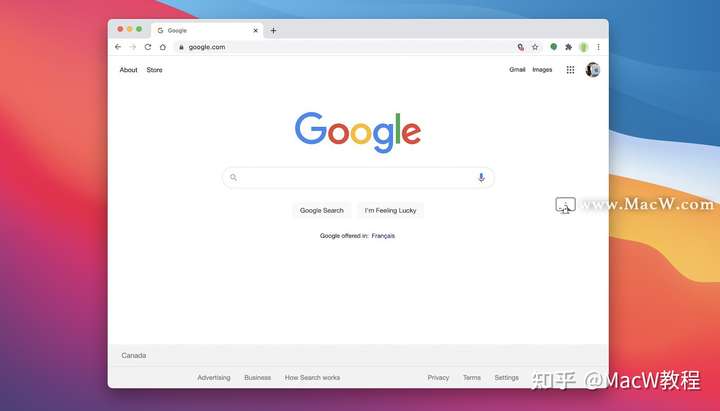
具体方法如下:
1.打开Google Chrome 软件。

2.进入谷歌浏览器页面后,点击右上角「三个点」,点击列表里边的「设置」。
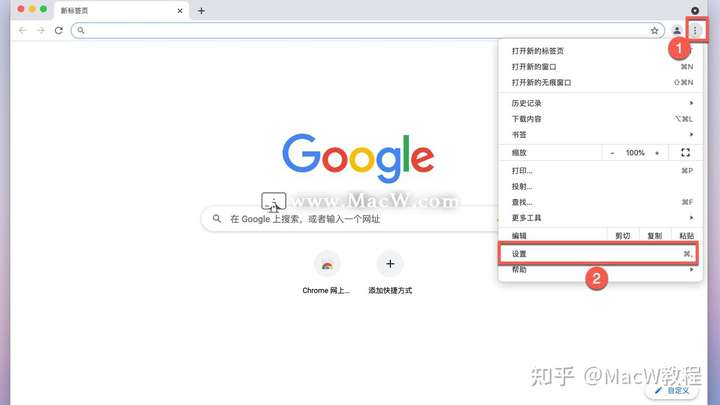
3.进入设置界面后,点击左边的「高级」,然后点击「系统」,最后点击开启「使用硬件加速模」即可。

Recommend
-
 14
14
0x00 前言 在上篇文章《渗...
-
 14
14
渗透技巧——导出Chrome浏览器中保存的密码 0x00 前言 在后渗透阶段,获得权限后需要搜集目标系统的信息。信息越全面,越有助于进一步的渗透。对于Windows系统,用户浏览器往往包含有价值的信息。 在之前的文章
-
 5
5
2021-03-12了不起的Chrome浏览器:Chrome 89开启Web应用的物联网时代摘要: 3月初刚发布的Chrome 89,带来了哪些有意思的新特性呢?十多...
-
 5
5
#软件改变生活# 开启Chrome / Edge 浏览器“隐藏”的多线程下载功能一招加速N+倍 蓝卡
-
 9
9
2021-05-26了不起的Chrome浏览器(3):Chrome 91支持WebAssembly SIMD,加速Web在AI等领域的应用摘要: 5月25日正式发布的Chrome 91,带来了哪...
-
 3
3
Chrome浏览器必须开启的五个设置Chrome Flags是 Chrome 浏览器提供的一组实验性功能。尽管它们是实验性的,但启用它们将增加您的 Web 开发体验。1.实验QUIC协议QUIC 代表 Quick UDP Internet Connection,它被称为 TCP 的竞争对手。使用QU...
-
 70
70
从 Google Chrome version hi...
-
 1
1
Chrome 浏览器的「无痕模式」,被告上法庭了 随着电脑、手机等等电子设备和移动互联网的发展,网络如今已是人们必不可少的「生活必需品」,...
-
 7
7
谷歌员工评Chrome浏览器隐身模式:“你不受谷歌的保护” 辰辰 2022年10月19日 09:08 据外媒报道,当庭曝光的一系列内部邮件显示,谷歌...
-
 6
6
夸克浏览器云端加速在哪儿开启?夸克浏览器记载速度太慢了,可以开启云端加速功能,应该怎么操作呢,一起看看吧!我们在使用快可浏览器的时候,加速网页的速度十分的缓慢,这样我们使用起来十分的不方便,这种情况...
About Joyk
Aggregate valuable and interesting links.
Joyk means Joy of geeK