

33 Activity Ideas for Remote UX Workshops
source link: https://uxtools.co/blog/33-activity-ideas-for-remote-ux-workshops?ref=sidebar
Go to the source link to view the article. You can view the picture content, updated content and better typesetting reading experience. If the link is broken, please click the button below to view the snapshot at that time.

33 Activity Ideas for Remote UX Workshops
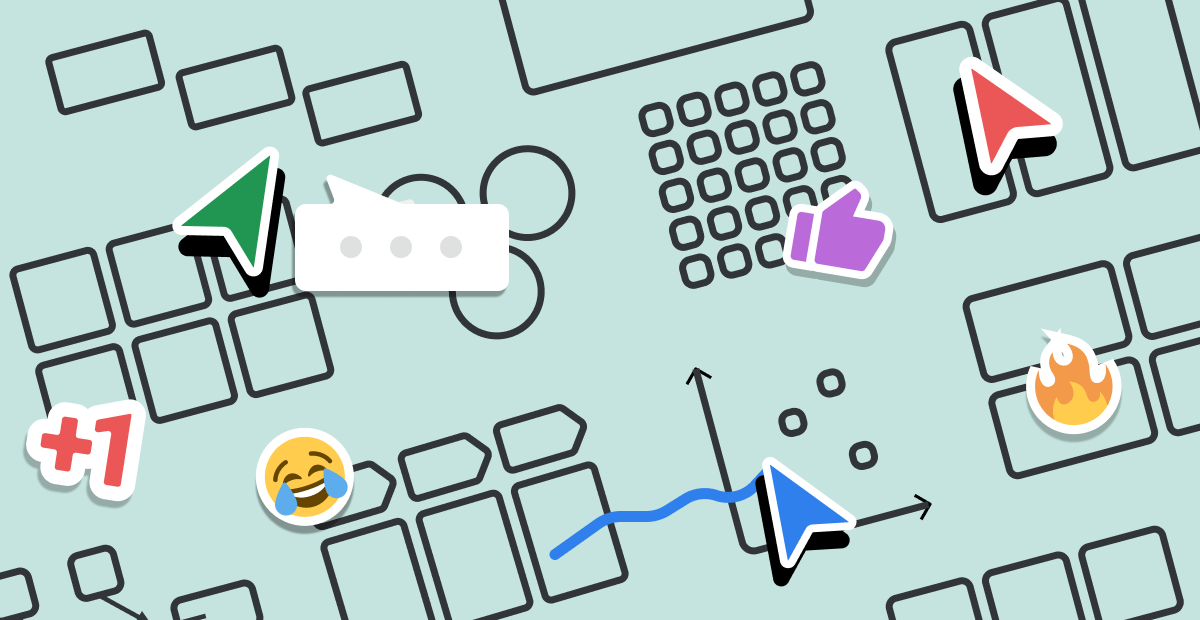
A good facilitator knows that activities are the building blocks of UX workshops.
Getting them right is at the core of creating a workshop that’s worth everyone’s time.
Let’s skip all the idle talk about why workshops are important and get straight into a big list of remote-friendly activities.
Save this page to reference later when you’re planning your next workshop. Each exercise has a description, an explanation of what circumstances you’d use it in, and a quick tip to make sure things run smoothly.
Icebreakers
Icebreakers and team-building activities warm everyone up for the workshop, help them get into the right mindset, create a positive energy, build empathy with teammates, and add context to your everyday work.
Zombie Cats
Description: Divide into teams. Each team finds two things they have in common and comes up with a team name (like “Zombie Cats”) based on those two things.
When to use: You will have teams in your main workshop activities, and you need people to start opening up with conversation and get to know each other.
Tip: This can work in any situation, but is particularly helpful when people don’t already know each other well.
Pic + Question
Description: Set up a board on your online whiteboarding tool with two quadrants for every person. Each participant will fill out their quadrants. In the top one, they’ll put a picture with some kind of category: a random pic from their phone, a photo of something on your desk, etc. In the bottom quadrant, they’ll answer a specific question “What’s something you recently learned?”, “What was your first job?”, “What would be your last meal?”, etc.
When to use: Use when you want the participants to get to know each other a bit better and warm up to each other.
Tip: Make sure your picture category and question are something anyone can answer and isn’t something that could potentially be uncomfortable.
The Aliens Have Landed
Description: Tell the group to imagine aliens have landed on Earth and want to learn about your company or product. But since they don’t speak your language, it needs to be explained with five symbols (like emojis) or pictures. Each participant draws or gathers five simple images to communicate with the aliens. Take a minute to look through the images and talk through themes.
When to use: Particularly good to use when there are language or cultural differences in the group — everyone can communicate with pictures!
Tip: Be sure to explain that the images don’t need to be perfect, and neither does the explanation. Keep it lighthearted.
Two Truths and a Lie
Description: A popular game that works like this: Each member tells the group three statements about themselves. Everyone else has to guess which of the three statements is a lie.
When to use: You want to have fun, get to know everyone, open up some stories that could turn into water cooler chit-chat.
Tip: You may want to give participants a heads up before the workshop starts so they can think of statements beforehand. You can use voting features in your online whiteboarding tool to see which statement most people think is the lie.
Bucket List
Description: Ask people to share one or two big life goals they have.
When to use: You have a group that is already familiar with each other, but you want them to open up get to know one another a bit more.
Tip: Don’t do this unless you feel like everyone would be comfortable opening up about big life goals. You may want to let them know beforehand that you’ll be asking this question. This is a great way to generate ideas for future team-building activities.
Generating Ideas
During the main part of the UX workshop, you’ll likely be moving in and out of generating ideas as a group, and then processing those ideas. Use the following activities to prompt participants to think creatively and openly, create an atmosphere that engenders inventiveness, and get the group to pump out lots of on-topic ideas.
Reverse Brainstorming
Description: Start by either brainstorming problems or with one specific problem you already know exists. Next, instead of thinking about solutions to the problems, think about how they could get even worse. Finally, reverse all these problems into solutions. Evaluate which ideas are feasible.
When to use: This is great for making sure solutions are grounded in actual problems, rather than finding problems for your solutions. It’s also fun and can help stimulate creativity when you’re feeling stuck.
Tip: This can be useful when you’re dealing with a lot of “We can’t do that” or “That won’t work” in your group.
Postup
Description: Set a timer, and have all participants write content on sticky notes and post them on the main board. The content can be anything: words, ideas, features, questions, concerns, assumptions, research insights, next steps, etc.
When to use: This is a simple, flexible activity that helps you get a bunch of ideas up on the board. You can then discuss and use that as input for a future exercise.
Tip: Use time constraints. Ask people to produce a minimum number of sticky notes to make sure everyone gets involved. Explicitly decide beforehand whether people will put their names on the sticky notes.
Storyboarding
Description: As a group, draw out a specific user scenario or story in sequential panels (like a comic book). This is commonly done in eight panels and participants are given ten minutes to complete the story. The imagery can be very low fidelity (and even use things like emojis) so long as the narrative is communicated. Once the storyboard is complete, analyze it with the whole team and look for key takeaways that affect design decisions.
When to use: This technique helps your team visualize the real-life activities of your users, empathize with them, find important moments along their journey, and uncover gaps and problems you can address.
Tip: The more research you have to inform this process, the better. Focus on the narrative, not the drawings. Timeboxing forces participants to be okay with capturing ideas imperfectly.
Crazy 8’s
Description: Everyone gets eight boxes. You set a timer for eight minutes and ask each person to sketch eight quick ideas. Ask everyone to present their top three ideas to the group.
When to use: At the beginning stages of ideation. To get your creative juices flowing and generate lots of ideas quickly.
Tip: You can repeat this process after people have shared so participants can build off of each others’ ideas. Use a voting tool to decide on which ideas to move forward with.
S.C.A.M.P.E.R.
Description: Align your team on the concept you’re drumming up ideas for. Brainstorm by working through each letter in the acronym and adding sticky notes to the board:
- Substitute (What would happen if we swapped X for Y?)
- Combine (What would happen if we combined X and Y?)
- Adapt (How could we adapt this to a different context?)
- Modify (How could we change this to improve results?)
- Put to Another Use (What other uses might this have?)
- Eliminate (What could we remove or simplify?)
- Reverse (How might we rearrange or interchange elements?)
When to use: This technique helps you improve ideas by poking at them from different angles. It’s particularly helpful when you have lingering problems and your team is feeling stuck and struggling to come up with fresh ideas.
Tip: Try time-boxing each letter and organizing the sticky notes in a mind map structure with the main concept in the center lines pointing to each section surrounding it.
Concept Map
Description: Similar to a mind map, start with one main goal or concept in a node. Use lines, symbols, colors, images, and words to build out more nodes in a hierarchy. Everyone works together, adds things on their own, and discusses what’s put on the board.
When to use: This is good for generating ideas, drawing connections between them, and organizing them into a hierarchical structure.
Tip: Many people learn and think better visually than from something like a lengthy essay, and a good concept map plays to these needs.
Roleplay
Description: Assign people roles and scripts or scenarios, then have them act it out while everyone looks for new insights and ideas. At least one of the people is almost always a user, and you’re usually acting out a specific scenario that is tied to your product or a customer journey.
When to use: This forces participants to change how they think about something by helping them see it through someone else’s eyes. This also helps reassess priorities.
Tip: Expect people to be uncomfortable, resistant, and awkward at first until they get used to this technique. Reassure people that it’s okay unnatural or silly at first. Try to bring some lightheartedness and fun into the activity.
Fishbone Diagram
Description: Write a statement that explains exactly what the problem is, including how and when it occurs. Add this to the right side of the diagram, at the fish’s “head”. Figure out broad categories or areas that potential causes of the problem could fall into (no more than ten). Could be things like users, software, communication, and so on. Add these to the ends of the “bones” coming out of the body. Once you have the categories, list out specific, individual causes on the “bones” of the fish under each category. Use these as a basis for diagnosing the root cause of your problem.
When to use: You need to diagnose a problem and figure out the root causes. Particularly useful when you don’t have much data available and you can only rely on your team’s experience.
Tip: Using the Fishbone Diagram in conjunction with 5 Whys works very well in figuring the real causes of a problem.
Disney Creative Strategy
Description: This is inspired by Walt Disney’s approach to projects. Divide your board into three sections labeled “the dreamer,” “the realist,” and “the critic.” You’ll take the whole group through each section in the following order that order. Start with the dreaming and imagination section by allowing the team to share lots of ideas with no restrictions or criticism. The goal is to generate many ideas without worrying about how feasible or realistic they are. Next, take on the realist’s approach by thinking more logically and creating an action plan for bringing the ideas to life. Finally, adopt the critic’s mindset by examining your ideas and considering barriers or weaknesses.
When to use: This method works when you want to generate ideas and then think through their application in real life.
Tip: Make sure you go in the correct order. Consider time-boxing each section so to keep the discussion moving.
Description: Each person is given four boxes. For four minutes, participants sketch four different wireframes in the boxes for a specific page you’re all working on. There’s no right or wrong — it’s all about quantity, not quality.
When to use: At the beginning stages of ideation. You need to generate ideas for general page structure. Also helps reveal what people’s priorities are.
Tip: After the initial four minutes is up, you may want to narrow things down. Try using 2-up as a follow-up: two boxes in two minutes; people will start to refine their ideas. You can also group people up and make one wireframe between them, using the best parts from each others’ designs. Or you could use something simple like dot voting.
Journey Map
Description: Create a journey map together as a team for a specific process or task your users go through. Go through each section of the map one at a time. The more previously completed research you have to back up your decisions, the better.
When to use: Use this to build up an understanding of user task or goal that is related to the part of your product that you’re working on. This includes needs, pain points, and opportunities.
Tip: If your UX workshop is centered around a specific piece of your product, this method is an excellent way to make the user the focus and build up foundational knowledge that you can refer back to through the entire workshop. It helps if you can base this work on a specific user persona. Note that this technique can also be used as a processing tool for previously-generated ideas.
Brainwriting
Description: Create columns of sticky notes and add the names of the participants at the top of each column. Introduce the brainstorming concept, set a timer (for something like 2 minutes), and have everyone write their ideas for the concept on the top sticky note. When the timer dings, tell everyone to move to the next column. Start the timer again — this round, participants take the next sticky in the column and add ideas that add to or build upon the ideas above it. Continue like this until everyone has written something in every column. At the end, discuss, vote on, and group the best ideas.
When to use: You want to do some quiet group brainstorming, with the ability for individuals to work on their own. This helps every individual be heard, including introverts.
Tip: This technique works well in combination with other brainstorming methods like S.C.A.M.P.E.R.
Five Why’s
Description: Begin with the broadest possible question about why the problem has occurred. Then try to answer it. Take your answer, and ask why that happened. Do this a total of five times and see what the last answer is — that is a key, root cause of your problem and what you should focus your efforts on fixing.
When to use: This method is effective for brainstorming the root cause of a problem.
Tip: You don’t have to just tackle the last problem — look at other problems you discover along the way and make assignments for looking into fixing those as well.
T-Chart
Description: Take two ideas or concepts and set up boards for each. The boards should have two quadrants side by side with labels at the top. These labels can be almost anything: pros and cons, facts and opinions, strengths and weaknesses, before and after, then and now, cause and effect, etc. Let your team add sticky notes to each quadrant, one board at a time. Afterward, spot patterns and record new insights. You can also do this with just one idea.
When to use: You usually utilize this simple technique to make comparisons between two ideas, or to analyze a single idea.
Tip: This technique has a simple structure, but it can help a lot with examining and contrasting concepts. Use emojis or photos to bring the boards to life.
Processing Ideas
Once your group has generated lots of ideas, it’s time to analyze, categorize, and prioritize those ideas so you can select the best ones to move forward with.
Kano Model
Description: Create a 2x2 matrix with “Functionality” on the X-axis and “Satisfaction” on the Y-axis. Work with your team to arrange your previously-generated assumptions on the matrix according to those axes. When you’re done, divide the chart into four quadrants. Top-left are attractive features: while they aren’t strictly necessary, they’ll cause a positive reaction. Top-right are must-haves: users will expect these features and if your product doesn’t have them it will be considered bad or incomplete. Bottom-right are performance features: they directly affect whether the product is good at performing its intended function, but they aren’t very exciting. Bottom-left are indifferent features: their presence or absence does not affect anyone and would typically be a waste of resources to work on.
When to use: You want to organize and rank ideas based on both the perspective of your users and the functionality of your product.
Tip: Great to use in conjunction with other matrices in this list.
Dot Voting
Description: Participants are all given an equal number of dot stickers. Dots can be placed on items that are already up on the board as a form of voting. A person’s dots can all be cast for one item, or distributed among many items. Everyone on the team dot votes at the same time, rather than taking turns. All dots are considered equally when tallying them up. Also known as “dotmocracy.”
When to use: This method is used as a survey or polling method to understand what ideas the team considers to be the highest priority.
Tip: Sometimes you’ll have a main decision-maker in the group, in which case they should get more dots to vote with. You can also throw in resistance votes — dots of a different color like red that represent a negative vote. Keep the number of options as low as possible so that the voting tally is clear.
NUF Test
Description: Create a chart with four columns. Put your ideas in different rows in the first column. The names of the next three columns are New, Useful, and Feasible (spelling out NUF). The last column is labeled Total. Rank each idea on a scale from 1 to 7 in the columns. New refers to how novel the idea is — have you tried it before? Useful refers to whether it actually solves the problem at hand. Feasible refers to whether it’s something the team can actually follow through on. Tally up the totals in the last column to compare and rank the ideas.
When to use: You need a quantifiable, logical way to rank your ideas.
Tip: You can have people go through this exercise as a group or individually (after which everyone would discuss their results).
Affinity Diagram
Description: Take previously-generated ideas (often on sticky notes) and cluster them into groups based on similarities or themes. If the categories are to be decided on during the diagramming and the items to be clustered are under 20, it’s best to do this all at once as a group. There are more than 20 items and the categories are predetermined, it’s best to have everyone do this individually and then review things afterward.
When to use: This technique is discovering patterns across a wide set of ideas. It also promotes a shared vocabulary.
Tip: Create an “Ungrouped” group to prevent people from forcing an item into a group even if it doesn’t quite fit. This group can contain oddballs and may end up helping you discover new categories. You can also try sub-clustering.
How-Now-Wow
Description: Create a 2x2 matrix with “Originality” on the X-axis and “Difficulty” on the Y-axis. Work with your team to arrange your previously-generated ideas on the matrix according to those axes. After you’re done, label three quadrants of the matrix as follows: top-right: “How,” bottom-left: “Now,” bottom-right: “Wow.” “How” ideas are innovative but not very feasible and may need more thought before you being working on them. “Now” are familiar and easy to implement; they’re generally considered low-hanging fruit. “Wow” ideas are both innovative and relatively easy to implement, so this is where you’ll want to focus your attention.
When to use: You want to organize and rank ideas based on the two factors of difficulty and originality. This helps you decide what to work on next.
Tip: You can also use this as an idea-generating template: just start brainstorming ideas straight onto the matrix.
Description: Create a chart with six columns. Put your ideas in different rows in the first column. The names of the next four columns are Reach, Impact, Confidence, and Effort (spelling out RICE). The last column is labeled Total. As a team, go through each idea and assign a numerical score under each column. Reach refers to how many people the project will affect. Try to quantify this (for example, page views per month or customers affected per quarter) and write that number in this column. Impact measures the effect itself: how strong the effects will be. This can be difficult to quantify. Many teams use a scale from 1 to 3, where 1 is low impact, 2 is medium, and 3 is high. Confidence refers to how certain your team is that this idea will have the desired reach and impact. It is evaluated as a percentage — so if the score is 80, that means you’re 80% confident. Effort measures the total time it will take to complete the project in man-hours. To get the RICE score for a particular idea, perform the following calculation: Multiply Reach, Impact, and Confidence. Divide that value by Effort, and that’s your score.
When to use: You need a quantifiable, logical way to rank your ideas.
Tip: This is particularly useful when you have several compelling ideas or your team is struggling to agree on which ones to focus on.
Impact/Effort Chart
Description: Create an X/Y chart with “Effort” on the X-axis and “Impact” on the Y-axis. Work with your team to arrange your previously-generate ideas on the chart according to those axes. When you’re done, divide the chart into four quadrants. Top-left are quick wins: they’ll give you a big return on an investment of a small amount of time or effort. Top-right are major projects: big tasks that will have high returns, but are also time-consuming. Bottom-right are fill-ins: tasks to delegate or focus on only if there is spare time. Bottom-left are thankless tasks: avoid these and work on items in other quadrants.
When to use: You want to to organize and rank ideas based on the two factors of impact and effort. This helps you decide what to work on next.
Tip: You can add a score to the axes from 0 to 10. This will help you more precisely plot the grid and make it easier to determine priorities.
Assumption Grid
Description: Create a 2x2 matrix with “Certainty” on the X-axis and “Risk” on the Y-axis. Work with your team to arrange your previously-generated assumptions on the matrix according to those axes. Discuss the results and make decisions on which ideas to carry forward.
When to use: You have assumptions (ideas you believe to be true but don’t have any research to back up) and need to organize them before moving forward with them.
Tip: New assumptions may come up as you work through this process.
The $100 Test
Description: Each person is allocated $100 imaginary dollars. During a set voting period, everyone assigns their $100 amongst all the ideas on the board. At the end, the facilitator counts up how many dollars each item on the board received.
When to use: This method is used as a survey or polling method to understand what ideas the team considers to be the highest priority.
Tip: This is a different take on the concept of dot voting and that some teams may find enjoyable. The same tips as dot voting apply here.
Importance/Urgency Chart
Description: Create an X/Y chart with “Urgency” on the X-axis and “Importance” on the Y-axis. Work with your team to arrange your previously-generate ideas on the chart according to those axes. When you’re done, divide the chart into four quadrants. Top-right is the highest priority. Top-left and bottom-right are things to look into more closely. Bottom-left includes things that can be considered time sinks.
When to use: You want to to organize and rank ideas based on the two factors of importance and urgency. This helps you decide what to work on next.
Tip: Make sure the team has a shared understanding and vocabulary for what “importance” and “urgency” mean to you.
Wrap-Up Activities
At the conclusion of the workshop it’s best to run a retrospective: wrap things up, solidify what you’ve learned, document what you’ve decided, and make sure everyone walks away with clarity on the next steps.
Start, Stop, Continue
Description: Create three boxes labeled Start, Stop, and Continue. Work with the team to brainstorm actions your team will begin doing, stop doing, and continue doing based on the takeaways you’ve discovered from the workshop. Since all workshops should result in actions for the team to take, this is a great way to test out the effectiveness of your UX workshop.
When to use: This technique is a great way to do an action-oriented analysis of your activities.
Tip: Encourage your team to focus on action, not emotion.
Playback
Description: During a playback, participants present key insights and takeaways from the concluding activity or workshop. This can be as quick as a one-minute high-level share or as formal as a prepared presentation.
When to use: You need to ensure alignment and a shared understanding on what has been learned and decided.
Tip: This can also be used when a subgroup needs to report back to the general group after an activity. Playbacks can be used through the workshop, not just at the end.
Description: Create four boxes labeled Liked, Learned, Lacked, and Longed For. As a team, generate items for each quadrant as you reflect on the workshop as a whole. Review things at the end, try to understand why behind the labeling, and come up with key takeaways.
When to use: You want to understand what worked, what didn’t, and what can be improved.
Tip: You may want to give people a little bit of reflection time before this activity to take stock of their thoughts. Assure everyone that there are no right or wrong answers.
What? So What? Now What?
Description: Create three boxes labeled What?, So What?, and Now What? Review the workshop as a team. In the What? box, record what actually happened. In the So What? box, write what was important or what you learned. In the Now What? box, add what changes should occur and what actions should be taken as a result of the workshop.
When to use: This technique is great for critical reflection on the workshop as a whole and processing what you’ve learned and will do next.
Tip: The goal should be to learn from others’ perspectives and discover gaps in your understanding.
Quick General Tips for Remote UX Workshops
Here are a few things to keep in mind as you prepare for your next virtual UX workshop:
- Have a clearly articulated goal for the workshop. What’s the desired outcome or end result?
- Plan it out. Sometimes opportunities will come up during the workshop itself that you’ll want to take advantage of, but don’t just wing the whole thing.
- Organize the board on your online whiteboarding tool beforehand, with sequential blocks, instructions, and everything you need to run the activities smoothly.
- Make sure everyone is participating, not just watching someone else do something. This means at least talking, but preferably people are doing something on the screen. Let participants know beforehand that you’ll be asking them to stay engaged and consider closing Slack, silencing their phone, etc.
- It can be helpful to frame each activity (for both you and the participants) with a question you want to answer by the end of the activity. This gives a clear objective for the activity and opens up the mind to start looking for an answer.
- Take breaks to keep everyone fresh.
Remote UX Workshop Tools
The main tool you’ll use will likely be an online whiteboard. That will enable you to have all participants collaborating in real-time on all your activities. Many of these digital tools also include helpful features like built-in video calls, templates, stickers, voting, Apple Pencil support, timers, and auto clustering.
If you’re looking for some help in choosing an online whiteboarding app, we created a section in the Design Tools Database that compares these tools. And yes, it includes FigJam 😄.
What About You?
Have you used other activities in remote UX workshops? Let us know your favorites on Twitter:
🧱 Group activities are the building blocks of a successful UX workshop.
Getting them right is at the core of creating a workshop that's worth everyone's time.
Here are 7 ideas for remote-friendly activities (with a bonus at the end):
👇 [thread] pic.twitter.com/A8R1d0ofkc— UX Tools (@uxtoolsco) April 28, 2021
Recommend
About Joyk
Aggregate valuable and interesting links.
Joyk means Joy of geeK
































