
5

如何把百度伪装成Google
source link: https://zxs.io/article/1737
Go to the source link to view the article. You can view the picture content, updated content and better typesetting reading experience. If the link is broken, please click the button below to view the snapshot at that time.

如何把百度伪装成Google
2020-08-12
分类:其他
阅读(2970) 评论(0)
作为技术人使用百度被鄙视?但因为种种原因无法使用Google,为了解决这个尴尬的问题,我历时数月潜心研发了一款chrome插件,可以将百度的logo换成google的logo,完美的解决这个尴尬的问题。妈妈再也不用担心我因为用百度搜索技术问题而被同事嘲笑了。
使用效果如下:
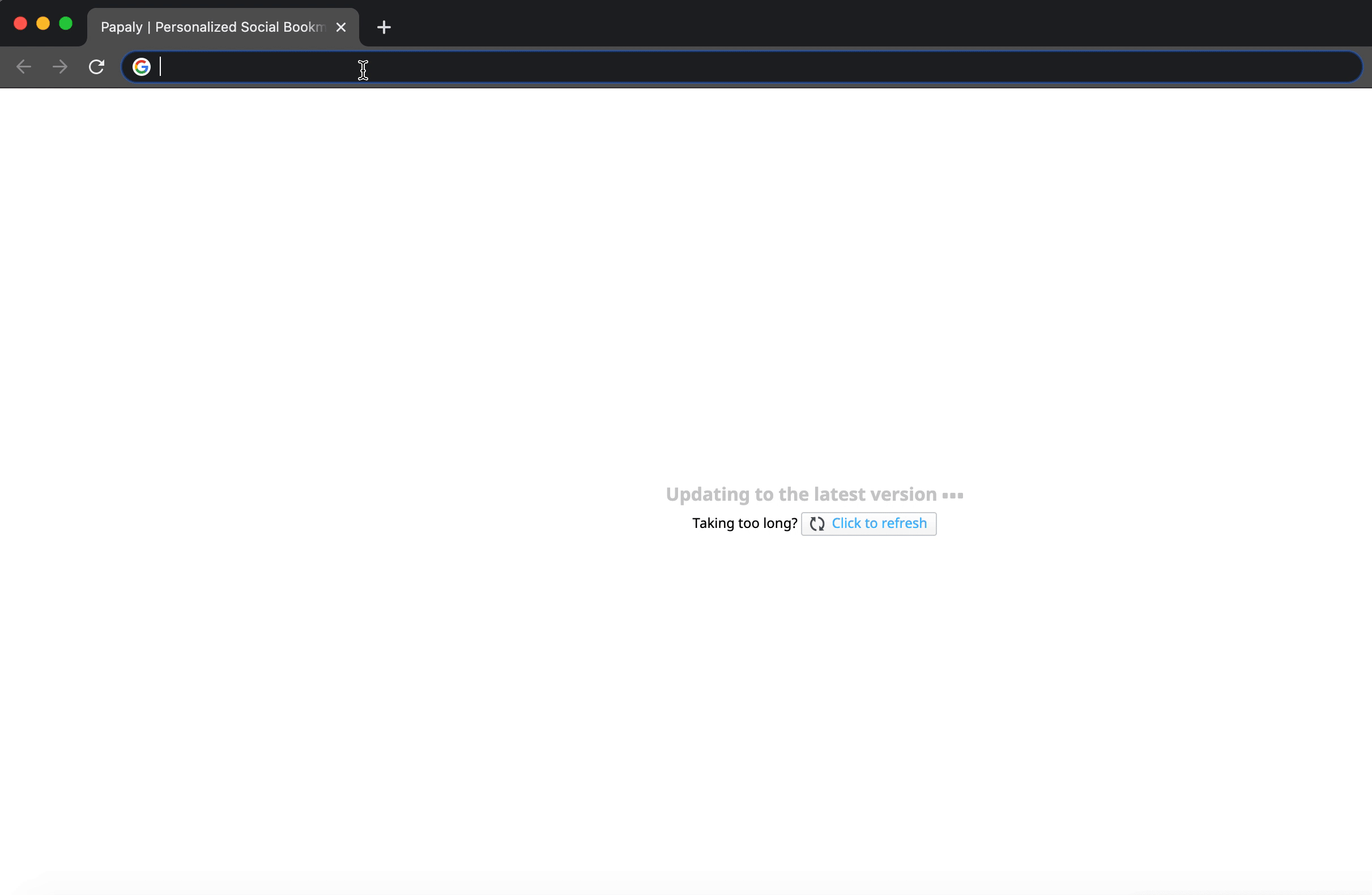
看到这也许你有很多的问题,但是 不要问,问就是
插件我已上架到chrome网上商店了,大家可以直接在网上商店搜索 goodu 即可找到,安装后即可以最方(zi)便(qi)快(qi)捷(ren)的的方式使用google。
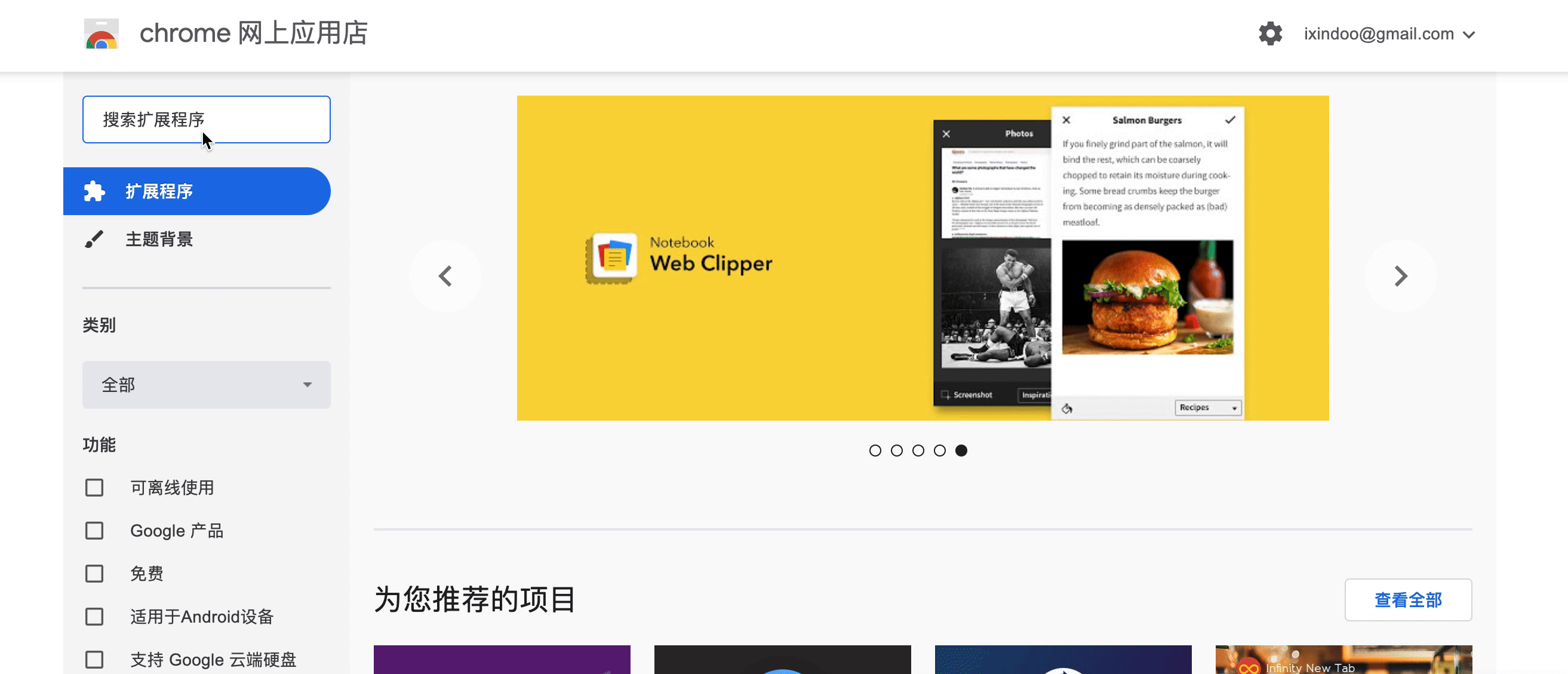
备注:大家可以放心使用,保证无毒无恶意代码,毕竟核心代码只有下面这几行。
$(function(){
var imgUrl = chrome.extension.getURL("img/googlelogo_color_272x92dp.png");
$(".index-logo-src").attr('src', imgUrl);
$(".index-logo-src").attr('height', 92);
$(".index-logo-srcnew").attr('src', imgUrl);
$(".index-logo-srcnew").attr('height', 92);
$(".s_lg_img_gold_show").attr('src', imgUrl);
$(".s_lg_img_gold_show").attr('height', 92);
$(".s_lg_img_gold_showre").attr('src', imgUrl);
$(".s_lg_img_gold_showre").attr('height', 92);
$("#su").attr('value', 'Google');
$('#targrt').on('click',function(event){
$("#su").attr('value', 'Google');
});
});
当我贴完源码,我突然意识到一个很严重的问题,都能上chrome网上商店 那Google肯定也能上啊,那干嘛不直接用Google,要这破插件有何用!!
应小伙伴要求,我把插件传到网盘上了 链接: https://pan.baidu.com/s/1Bc96jVietcMxPdDdz6iJDg 密码: g7jk
Recommend
About Joyk
Aggregate valuable and interesting links.
Joyk means Joy of geeK