

Get samples with az find - Azure CLI Tips & Tricks 1
source link: https://www.thorsten-hans.com/azure-cli-tips-and-tricks-1-get-samples-with-az-find/
Go to the source link to view the article. You can view the picture content, updated content and better typesetting reading experience. If the link is broken, please click the button below to view the snapshot at that time.

Get samples with az find - Azure CLI Tips & Tricks 1
Azure CLI Tips & Tricks 1 - Get contextual samples directly in the Azure CLI for every (sub-)command.
Published Tue, May 5, 2020 | by Thorsten Hans | Estimated reading time: 1 min
Azure CLI Tips & Tricks is a collection of small, yet powerful things, that will boost your productivity when working with Microsoft Azure CLI.
az find is a useful command for every Azure CLI user. It is the go-to command, if you want to get scenario-based examples for Azure CLI commands. You can provide any command as positional argument to az find, and it will scan the official Azure documentation for examples.
# get samples for top-level commands
az find "az aks"
# get samples for nested commands
az find "az aks update"
az find "az network front-door backend-pool update"
See the following animation, demonstrating az find and its usage:
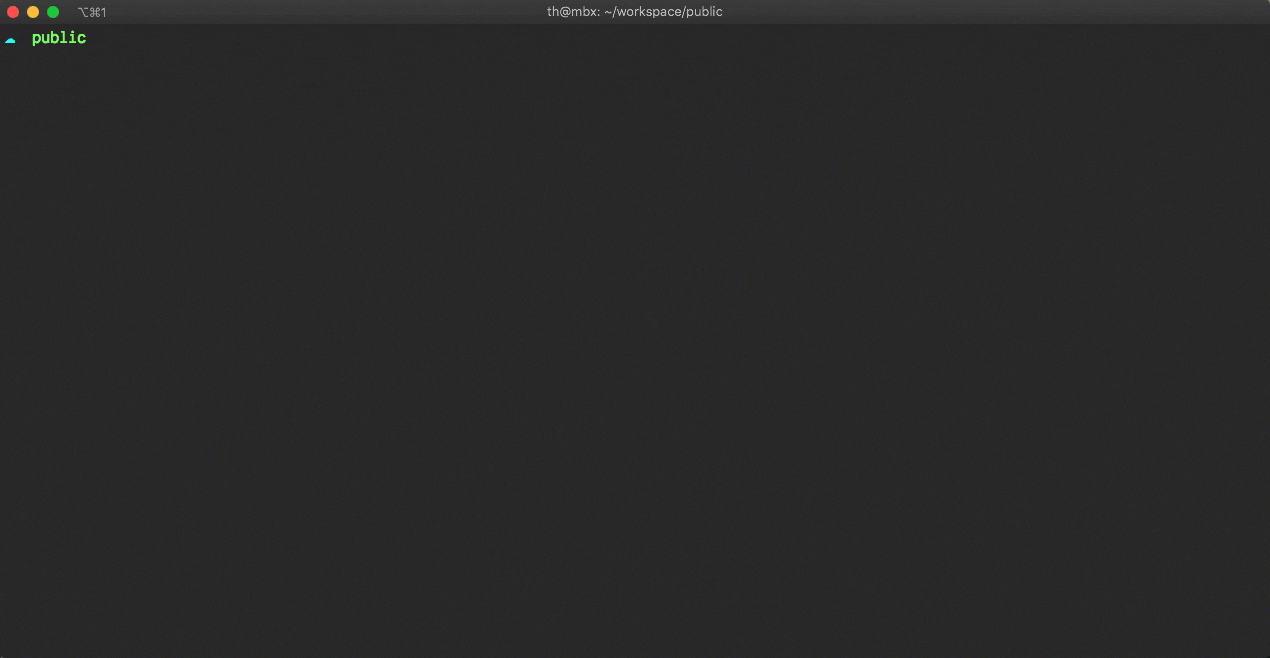
You can save some additional keystrokes here. Just skip the second az:
# for the lazy ones :D
az find "aks"
az find "aks update"
# ...
In contrast to browsing the help of every sub-command - by appending --help or -h - az find is more focused! It shows you a bunch of sample commands based on typical day-to-day scenarios.
If you like the work I do and want to support it, you know what to do 💜
Thanks, Thorsten
Recommend
About Joyk
Aggregate valuable and interesting links.
Joyk means Joy of geeK