

Container Metrics With CTOP
source link: https://www.thorsten-hans.com/docker-container-metrics-ctop/
Go to the source link to view the article. You can view the picture content, updated content and better typesetting reading experience. If the link is broken, please click the button below to view the snapshot at that time.

Container Metrics With CTOP
Get Docker container metrics with ctop. Get direct access to log streams and fundamental container interactions. Get super efficient using ctop and its keybindings
Published Fri, May 22, 2020 | by Thorsten Hans | Estimated reading time: 2 min
A while ago, I stumbled upon ctop; a small, yet handy command-line tool to interact with Docker containers and gather essential metrics. You know docker stats? ctop is docker stats on steroids. The open-source tool is available for free and can be installed directly on Linux and macOS.
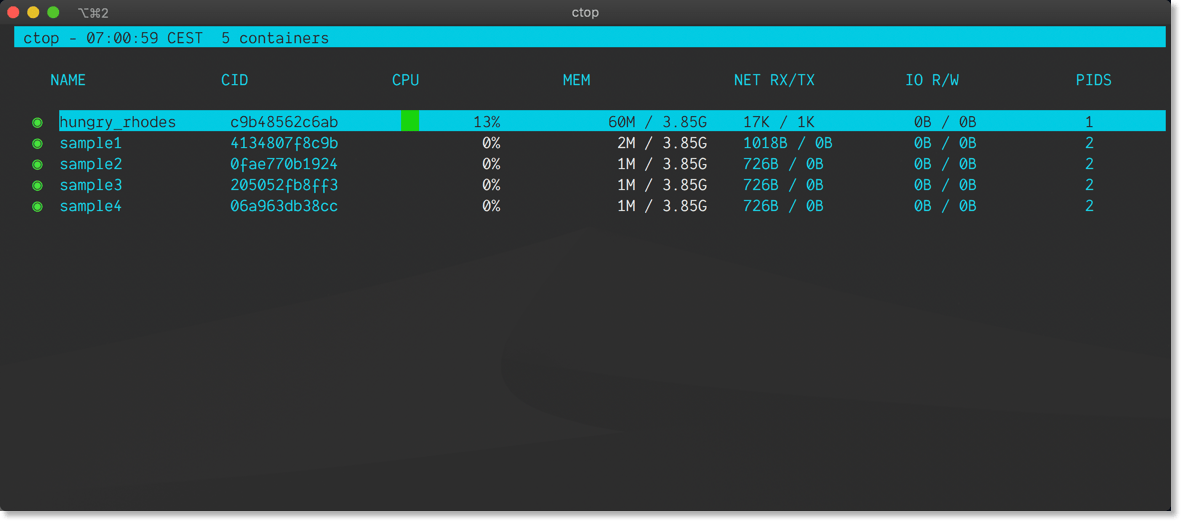
With ctop, you get more than just fundamental metrics. Overall, ctop combines the following features in one single tool:
- display memory consumption per container (learn how to limit memory consumption)
- display CPU utilization per container (learn how to limit CPU utilization)
- direct access to the container log stream
- essential container interaction like starting. stopping and so on
- execute commands in containers
I use ctop because it is efficient and straightforward. All features are accessible within just one keystroke.
Install CTOP
Linux
Manual Installation:
# Download ctop
sudo wget https://github.com/bcicen/ctop/releases/download/v0.7.3/ctop-0.7.3-linux-amd64 -O /usr/local/bin/ctop
# change file mod to make it executable
sudo chmod +x /usr/local/bin/ctop
MacOS
Installation with Homebrew:
brew install ctop
Manual installation:
# Download ctop
sudo curl -Lo /usr/local/bin/ctop https://github.com/bcicen/ctop/releases/download/v0.7.3/ctop-0.7.3-darwin-amd64
# change file mod to make it executable
sudo chmod +x /usr/local/bin/ctop
Run It In A Container
Alternatively, you can run ctop directly inside of a Docker container.
docker run --rm -it --name ctop-container \
--volume /var/run/docker.sock:/var/run/docker.sock:ro \
quay.io/vektorlab/ctop:latest
CTOP Keybindings
Navigation in ctop is simple but efficient. Learn the following keybindings to get most out of ctop.
Stream Container Logs With CTOP
From the main view, select the desired container using arrow keys and hit l top access the log stream of the container
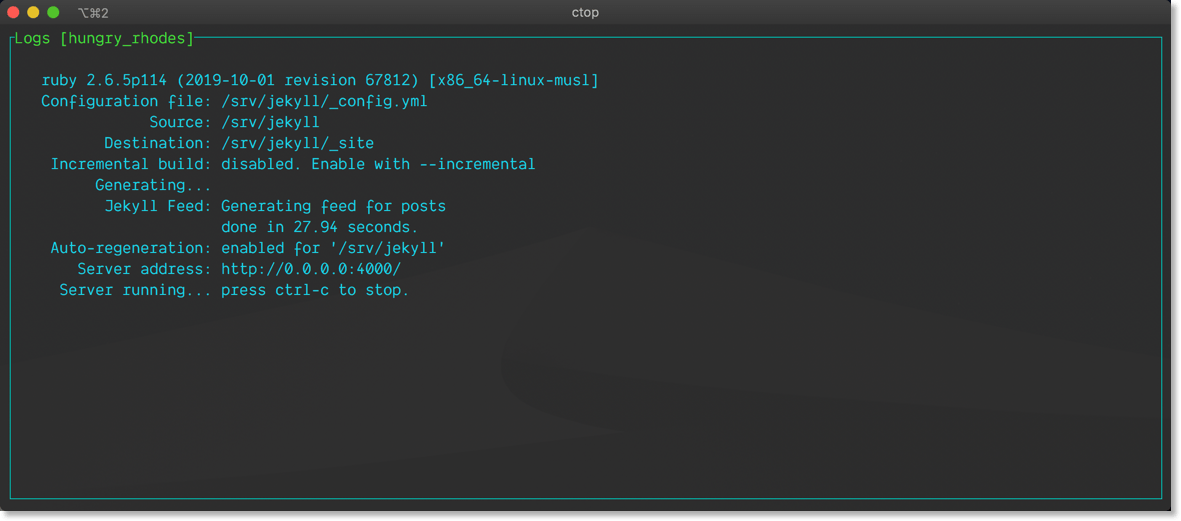
Navigate CTOP With The Container Menu
While you are learning the keybindings, you could use the container menu to navigate. Just select a container - arrow keys - and hit [ENTER]. ctop will bring up a contextual menu, showing all available actions in the context of a particular Docker container.
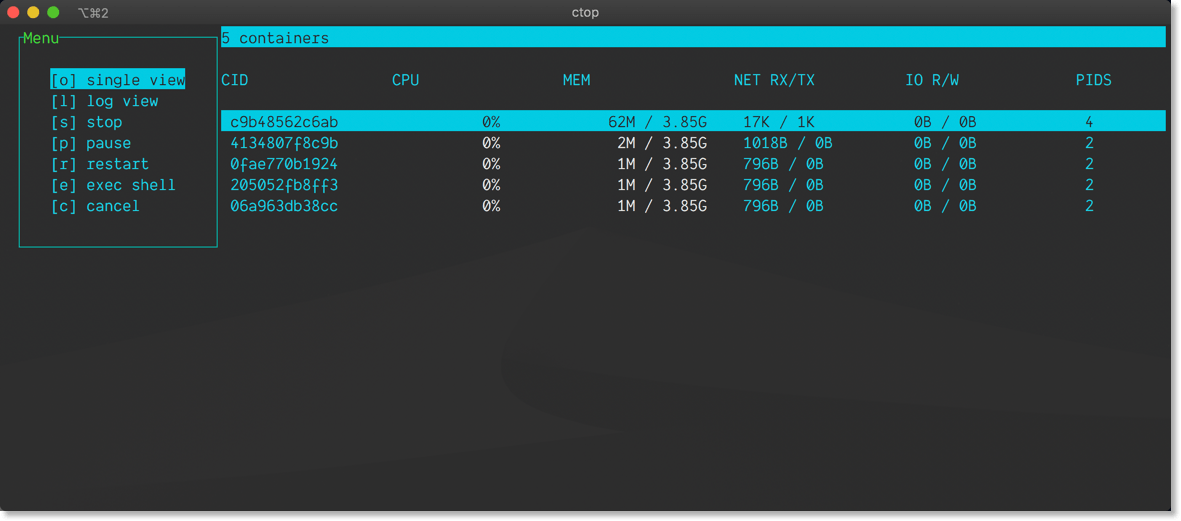
Conclusion
I love the simplicity and efficiency of ctop. I can access a bunch of container-related features within just one keystroke. It makes investigating super-efficient and increases overall productivity. Do you use another tool to achieve this? I would love to learn about your setup and see other opportunities.
Tagged: Docker
Recommend
About Joyk
Aggregate valuable and interesting links.
Joyk means Joy of geeK