

SpringCloud 2020版本教程2:使用spring cloud gateway作为服务网关
source link: https://www.fangzhipeng.com/springcloud/2021/04/03/sc-2020-gateway.html
Go to the source link to view the article. You can view the picture content, updated content and better typesetting reading experience. If the link is broken, please click the button below to view the snapshot at that time.
SpringCloud 2020版本教程2:使用spring cloud gateway作为服务网关
2021/04/03Spring Cloud Gateway是Spring Cloud官方推出的第二代网关框架,取代Zuul网关。网关作为流量的,在微服务系统中有着非常作用,网关常见的功能有路由转发、权限校验、限流控制等作用。
在上一节的案例中,我们讲述了如何使用nacos作为服务注册中心和配置中心,使用feign和sc loadbalancer作为服务调用。本小节将讲述如何使用spring cloud gateway作为服务网关。
新建一个gateway的工程,工程目录如下:
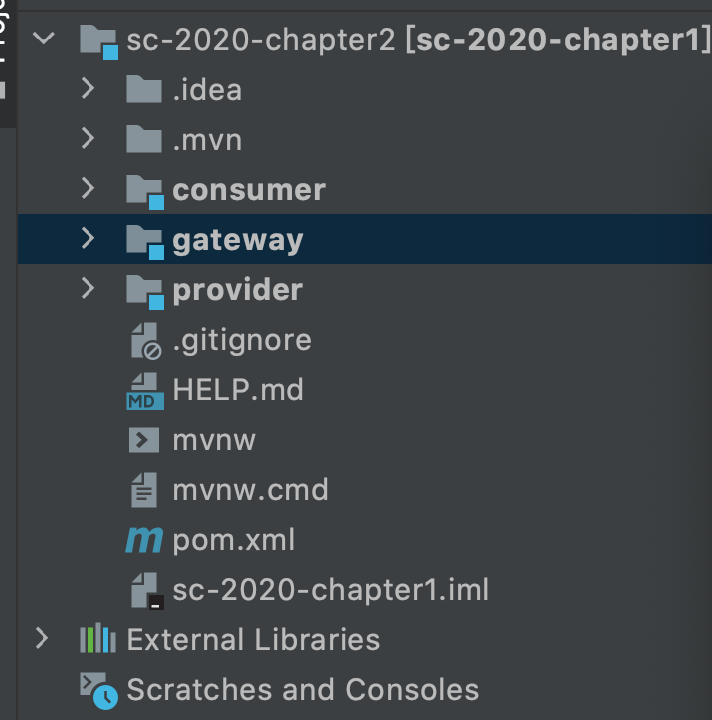
gateway需要注册到nacos中去,需要引入以下的依赖:
<dependency>
<groupId>com.alibaba.cloud</groupId>
<artifactId>spring-cloud-starter-alibaba-nacos-discovery</artifactId>
</dependency>
<dependency>
<groupId>org.springframework.cloud</groupId>
<artifactId>spring-cloud-starter-gateway</artifactId>
</dependency>
<dependency>
<groupId>org.springframework.boot</groupId>
<artifactId>spring-boot-starter-webflux</artifactId>
</dependency>
<dependency>
<groupId>org.springframework.cloud</groupId>
<artifactId>spring-cloud-starter-loadbalancer</artifactId>
</dependency>
在配置文件application.pom文件:
server:
port: 5000
spring:
application:
name: gateway
cloud:
nacos:
discovery:
server-addr: 127.0.0.1:8848
gateway:
discovery:
locator:
enabled: false
lowerCaseServiceId: true
routes:
- id: provider
uri: lb://provider
predicates:
- Path=/provider/**
filters:
- StripPrefix=1
- id: consumer
uri: lb://consumer
predicates:
- Path=/consumer/**
filters:
- StripPrefix=1
配置的解释请阅读文末的相关教程,在这里不再重复。
在工程的启动文件加上相关注解:
@SpringBootApplication
@EnableDiscoveryClient
public class GatewayApplication {
public static void main(String[] args) {
SpringApplication.run(GatewayApplication.class, args);
}
}
依次启动gateway\consumer\provider三个工程,在nacos中已经成功注册:

在浏览器上输入http://localhost:5000/consumer/hi-feign,浏览器返回响应:
hello feign, i'm provider ,my port:8762
gateway还有其他很多强大的功能在这里就不再讲述。
- Spring Cloud Gateway 初体验:https://www.fangzhipeng.com/springcloud/2018/11/06/sc-f-gateway1.html
- Spring Cloud Gateway 之Predict篇:https://www.fangzhipeng.com/springcloud/2018/12/05/sc-f-gateway2.html
- spring cloud gateway之filter篇:https://www.fangzhipeng.com/springcloud/2018/12/21/sc-f-gatway3.html
- spring cloud gateway 之限流篇:https://www.fangzhipeng.com/springcloud/2018/12/22/sc-f-gatway4.html
- spring cloud gateway之服务注册与发现:https://www.fangzhipeng.com/springcloud/2018/12/23/sc-f-gateway5.html
https://github.com/forezp/SpringCloudLearning/tree/master/sc-2020-chapter2
本文为原创文章,转载请标明出处。
本文链接:https://www.fangzhipeng.com/springcloud/2021/04/03/sc-2020-gateway.html
本文出自方志朋的博客
Recommend
About Joyk
Aggregate valuable and interesting links.
Joyk means Joy of geeK