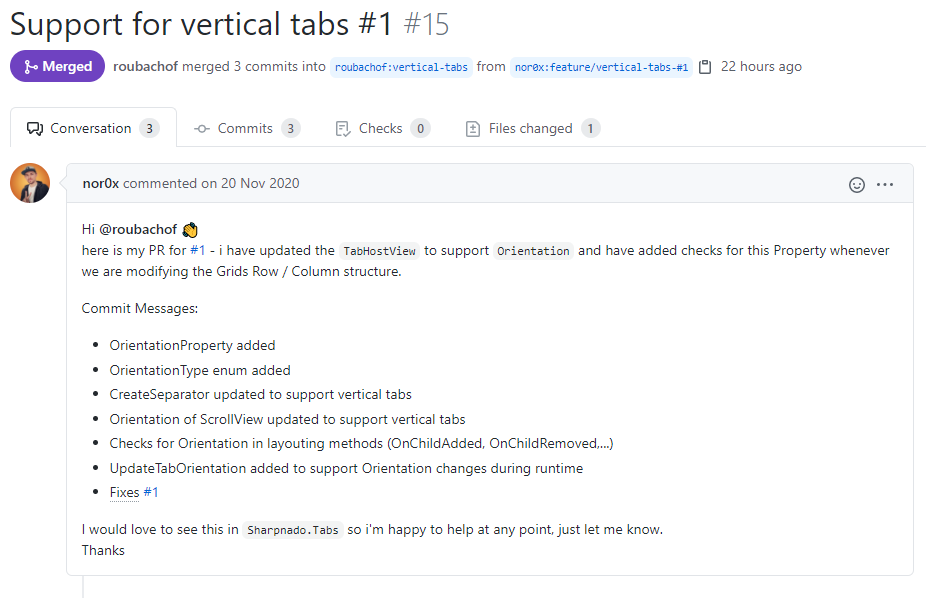Xamarin.Forms vertical Tabs and HorizontalListView drag and drop
source link: https://www.sharpnado.com/xamarin-forms-vertical-tabs/
Go to the source link to view the article. You can view the picture content, updated content and better typesetting reading experience. If the link is broken, please click the button below to view the snapshot at that time.

Xamarin.Forms vertical Tabs and HorizontalListView drag and drop
Tabs version 2.1.0 and HorizontalListView v1.8.1 are here \o/ (and also MaterialFrame v1.1.4)
 https://github.com/roubachof/Sharpnado.Tabs
https://github.com/roubachof/Sharpnado.Tabs
 https://github.com/roubachof/Sharpnado.HorizontalListView
https://github.com/roubachof/Sharpnado.HorizontalListView
What's new?
Vertical Tabs
PR by @nor0x (Joachim Leonfellner).
You can now change the orientation of the tabs to achieve vertical tabs.
It could be pretty convenient for landscape or tablet layout.
<sho:TabHostView x:Name="TabHostLogo"
Grid.Row="3"
WidthRequest="200"
HeightRequest="60"
Margin="15"
Padding="20,0"
HorizontalOptions="Center"
VerticalOptions="Start"
BackgroundColor="{DynamicResource DynamicBottomBarBackground}"
CornerRadius="30"
IsSegmented="True"
Orientation="Horizontal"
Shades="{DynamicResource DynamicBottomTabsShadow}"
TabType="Fixed">
You can find in the silly app (https://github.com/roubachof/Xamarin-Forms-Practices/blob/master/SillyCompany.Mobile.Practices/Presentation/Views/TabsLayout/SillyBottomTabsPage.xaml.cs) an example of dynamically adapting tabs orientation while switching from portrait to landscape:
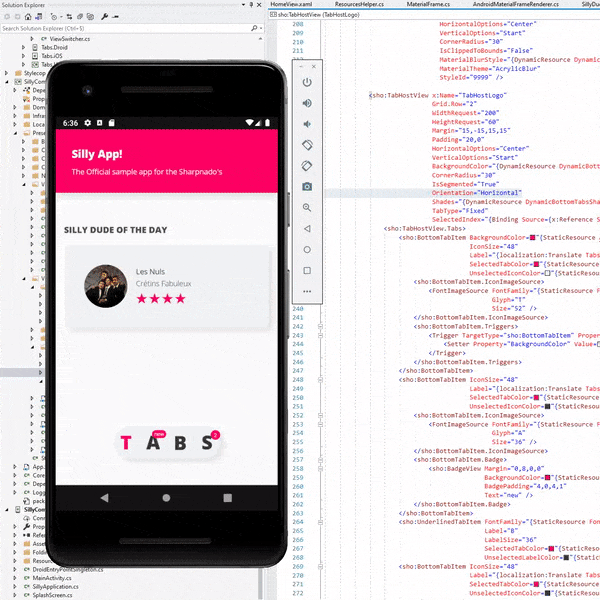
HorizontalListView runtime drag and drop animations
EnableDragAndDrop is now a bindable property, so you can enable it at runtime.
You can now also specify a custom animation when the EnableDragAndDrop is set to ture:
HorizontalListView.DragAndDropEnabledAnimationAsync = async (viewCell, token) =>
{
while (!token.IsCancellationRequested)
{
await viewCell.View.RotateTo(8);
await viewCell.View.RotateTo(-8);
}
await viewCell.View.RotateTo(0);
};
will result in:
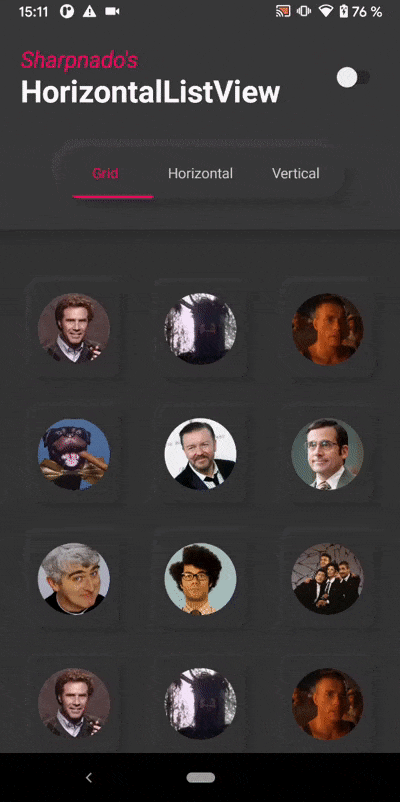
You can decide to start the drag without long press on iOS thanks to the iOS specific property iOSDragAndDropOnPanGesture:
<sho:HorizontalListView
...
iOSDragAndDropOnPanGesture="True" />
Fixes
MaterialFrame v1.1.4
- Fixes #16: issue with background color on android with Xamarin.Forms 5.0
Tabs
- Fixes #20 #8: bad icon or text color when dynamically changing colors
Jean-Marie Alfonsi
I am a freelance developer since 2012 focusing primarly on Xamarin stuff: xamarin ios, xamarin android, xamarin forms.
Share this post
Recommend
About Joyk
Aggregate valuable and interesting links.
Joyk means Joy of geeK