

HiDPI Scaling for Electron-based Snap apps like Spotify
source link: https://blog.nem.ec/2021/03/20/gnome-scaling-electron-snap/
Go to the source link to view the article. You can view the picture content, updated content and better typesetting reading experience. If the link is broken, please click the button below to view the snapshot at that time.

HiDPI Scaling for Electron-based Snap apps like Spotify
By Dan Nemec
20 Mar 2021
 Image credit: @jomer on Unsplash.com
Image credit: @jomer on Unsplash.com
When using Gnome Shell with HiDPI monitors, even with display scaling some apps do not scale with the rest of the UI. One app I had trouble with is the Spotify desktop client, which I know is an Electron app wrapping the web UI.
While searching for solutions I came across one option to add a CLI flag to the Electron launcher:
$ spotify --force-device-scale-factor=1.5
On Gnome/Ubuntu, applications launched from the Activities panel (see below) are all defined somewhere in a .desktop file.
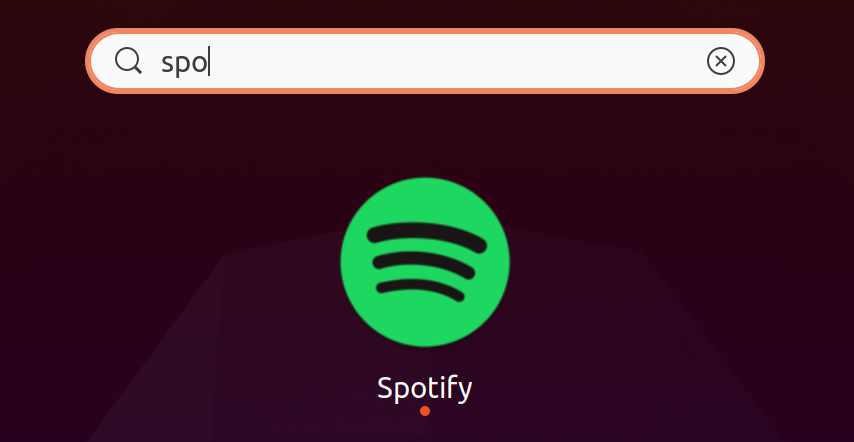
I tried searching for Spotify in the usual places where .desktop files are stored on Ubuntu, namely:
/usr/share/applications/~/.local/share/applications/
However, none of those places contained a .desktop file with the word ‘spotify’ in the filename. I decided to see where the Spotify application was installed, so I ran the following command:
$ which spotify
/snap/bin/spotify
Aha! It’s not a regular application, it was installed as a Snap. Reading
the documentation for
Snap installs, it tells us that .desktop files will be copied to the directory
/var/lib/snapd/desktop/applications/ on install. Let’s try it:
$ ls /var/lib/snapd/desktop/applications/ | grep -i spotify
spotify_spotify.desktop
And we’ve found it! Edit the file /var/lib/snapd/desktop/applications/spotify_spotify.desktop
in your favorite text editor (using sudo/gksudo). In my case, I changed the following line:
Exec=env BAMF_DESKTOP_FILE_HINT=/var/lib/snapd/desktop/applications/spotify_spotify.desktop /snap/bin/spotify %U
Exec=env BAMF_DESKTOP_FILE_HINT=/var/lib/snapd/desktop/applications/spotify_spotify.desktop /snap/bin/spotify --force-device-scale-factor=2 %U
Restart Spotify and the UI is now scaled 200%, like the rest of my UI.
Recommend
About Joyk
Aggregate valuable and interesting links.
Joyk means Joy of geeK