

NiceHash Lets You Mine a Little Bitcoin on Nearly Any PC | Debugger
source link: https://debugger.medium.com/how-to-mine-a-little-bitcoin-on-nearly-any-pc-8a0601ec858d
Go to the source link to view the article. You can view the picture content, updated content and better typesetting reading experience. If the link is broken, please click the button below to view the snapshot at that time.
Tech Shortcuts for Life
How to Mine a Little Bitcoin on Nearly Any PC
How to experiment with Bitcoin without the risk of losing your house
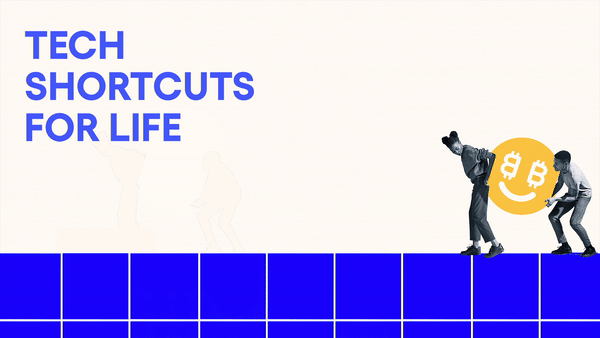
Tech Shortcuts for Life is a weekly column from Thomas Smith on Debugger exploring the apps, automations, gadgets, and other tech tricks that can make your life more efficient.
Cryptocurrencies have been on a wild ride over the last few years. The price of Bitcoin, a popular cryptocurrency, surged from a low of around $4,000 in March of 2020 to over $40,000 in early January (it’s since fallen dramatically). We’ve seen stories of Bitcoin millionaires and Bitcoin Maseratis as well as Bitcoin drug lords and average people who have lost fortunes trading the virtual coins.
For all the fervor and media coverage surrounding cryptocurrencies, relatively few people (around 11% of Americans) actually own them, and even fewer people understand how they work. Bitcoin alone is valued at over $600 billion even after its recent tumble, and running the Bitcoin network consumes more electrical power annually than a country equivalent in population to the U.K., France, and Spain combined. Cryptocurrencies are a huge presence in our society — we should all have at least a basic understanding of how they work.
Want to experiment with cryptocurrencies, but don’t want to risk losing your house? Want to learn how cryptocurrencies are created but don’t know an XRP from a GPU? NiceHash is a simple software program that allows you to mine, store, and sell cryptocurrency coins using nearly any PC. (Mining on a Mac generally isn’t advised, but I’ll show a few ways to test out iOS mining below.) I’ve found that NiceHash is the fastest, easiest way to get some hands-on experience with the coins, better understand how cryptocurrencies work, and maybe even make a few hundred dollars in the process.
Cryptocurrencies are a huge presence in our society — we should all have at least a basic understanding of how they work.
To simplify dramatically, cryptocurrencies are created by computers that solve very challenging math problems and are rewarded with virtual coins — a process called “mining.” The result of these math problems — and the issuance of new coins — is recorded on a giant, public database called the blockchain. There are hundreds of cryptocurrency coins, although Bitcoin is the biggest and most well-known.
Unless you’ve built a giant mining farm, your computer probably isn’t powerful enough to create any coins on its own. But if you pool resources with other miners, you’ll have better luck. That’s where NiceHash comes in. The software lets you combine your computer’s processing power with millions of other users. Your computers solve math problems for the “pool,” and you get paid in Bitcoin for your contributions.
To use NiceHash, visit the company’s website and create an account. From your dashboard, click “Mining,” and download the software program NiceHash Miner (you may need to add a Windows Defender exception). The graphical program is Windows-only, but if you have a Mac or Linux machine, you can install NiceHash OS on a USB drive and boot from it instead, if you don’t mind a more complex setup process (you can also try a similar Mac-friendly mining program like MinerGate).
Launch NiceHash Miner, and log in to your NiceHash account. You’ll see a big green “Play” button with the text “Start Mining.” Press it, and you’re off!

When you start mining, NiceHash will analyze your computer’s hardware (a process it calls “benchmarking”) and determine the best kinds of cryptocurrency coins to mine. Mining generally uses both your CPU and graphics card (or GPU) since GPUs are uniquely suited to solving math problems. It will then set about running the complex programs and algorithms required to mine coins while you otherwise go about your business.
After a few minutes of mining, NiceHash will show you how much you’re earning as well as how many total Bitcoins you’ve racked up. NiceHash stores your coins in your own cryptocurrency wallets, but you can transfer them out to an external service like Coinbase, where you can track them like stocks, watch their values fluctuate, and cash them in for dollars or other traditional currencies (crypto people call these “fiat”).

How much can you earn from NiceHash? For most people, not much. Your earnings depend largely on how good your GPU is. My work computer generates about $0.31 per day in Bitcoins, but if you have a gaming PC with multiple high-end GPUs, you could make $1.50 to $5 per day or more.
It was exhilarating to see my Bitcoin portfolio double in value — even if it was just going from enough to buy an iPod to enough to buy an iPad — and only mildly painful to watch it tank.
There are costs to factor in, too. Mining requires running your GPU at full blast, which uses lots of electrical power and generates lots of heat (I use the heat from my PC to grow tomatoes). Your profitability depends largely on the cost of electrical power in your area. If your utility charges low rates — or you have solar panels — you’ll take home more profits. I use a Kill A Watt meter to monitor my computer’s power usage while it’s mining.
Of course, if you hold onto your coins, their value could increase (or decrease) over time. When I tested out mining last year, I mined about $130 in Bitcoins with NiceHash. I kept them, and with the currency’s recent surge, they’re now worth $365. There’s something fun about directly participating in Bitcoin’s booms and busts, even though (or perhaps especially because) I’m doing it on such a small scale. It was exhilarating to see my Bitcoin portfolio double in value — even if it was just going from enough to buy an iPod to enough to buy an iPad — and only mildly painful to watch it tank.
That’s the real value to experimenting with cryptocurrencies using a program like NiceHash — you get hands-on experience with the coins and become an active participant in the world of crypto, not just an observer. I‘ve learned a ton from my own experiments, and it’s inspired me to dig in deeper by building my own mining PC, underclocking my GPU to save power, and running mining algorithms directly.
Who knows — using NiceHash might make you enough money to buy a latte. Or it might inspire you to learn more about cryptocurrency, scale up, and become the next Bitcoin millionaire. If you do, just make sure to remember your password.
Tech Shortcuts for Life is a new weekly column from Thomas Smith on Debugger exploring the apps, automations, gadgets, and other tech tricks that can make your life more efficient.
Recommend
About Joyk
Aggregate valuable and interesting links.
Joyk means Joy of geeK