

Download iRoot For PC v1.8.9.21144 (Latest Version)
source link: https://rootmydevice.com/download-iroot-for-pc/
Go to the source link to view the article. You can view the picture content, updated content and better typesetting reading experience. If the link is broken, please click the button below to view the snapshot at that time.

Download iRoot For PC v1.8.9.21144 (Latest Version)
Last Updated on July 17, 2020 by Boopathy Sundaramoorthy 5 Comments
iRoot (which has been previously called vRoot) is an Android rooting application that will help you to root your Android smartphone and tablet easily. iRoot is a one-click rooting tool, and by using it, you will be able to root a large number of Android smartphones and tablets. On this page, you can download iRoot for PC (we have provided all versions of this tool released till now).
iRoot for PC was created by a developer named Shenzhen, so all credits go to him. Download iRoot for PC from here, install it on your Windows computer and root your smartphone or tablet quickly today.
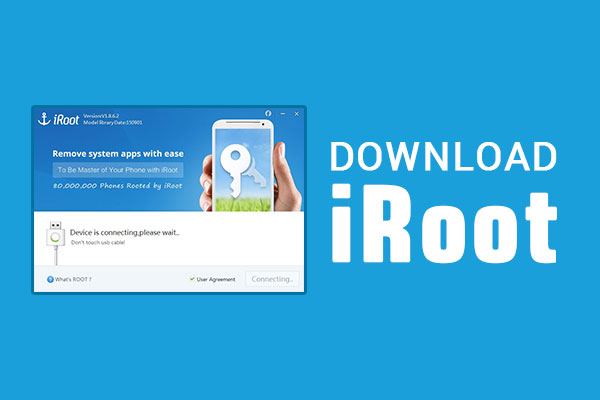
Features Of iRoot:
1) One Click Rooting Tool:
iRoot is a one-click rooting tool. So, by using it, you can root your Android smartphone or tablet just by clicking the “Root” button given in its window.
2) Recovery Mode Root:
If it is too difficult to gain root privileges in your android devices using the normal mode, then iRoot will automatically switch over to the recovery mode for rooting your device.
3) System Cleaner Application:
When you root your Android devices with iRoot for PC, it will automatically install a system cleaner application, which you can use to clean unwanted files in your system. Apart from that, iRoot also installs a Chinese app market application, which you can uninstall easily.
4) Supports All Windows Versions:
You can install and use iRoot on all versions of Windows operating system including Windows 10, Windows 8.1, Windows 8, Windows 7, Windows Vista, and Windows XP (x86 and x64).
Download iRoot For PC (All Versions):
iRoot_1.8.9.21144 – Latest Version
Points To Remember:
1) Rooting Android devices using iRoot is an easy process. Just install it in your Windows computer, open up its window, connect your smartphone or the tablet to your computer and click on “Root” button to root your device.
2) iRoot is a Windows-based application. So, if you are using a Mac computer, you can’t use this application.
3) Make sure that you download and install the USB driver of your Android smartphone or tablet on your Windows computer before using it to root your device.
4) If this tool doesn’t work for you, try one of the alternative tools from our rooting tools page.
5) If you would like to root your Android device without a computer, download iRoot APK, install it on your smartphone or tablet and use it root your device successfully.
6) If iRoot for PC doesn’t root your Android device, try one of the following alternatives: Cydia Impactor, Motochopper Tool, Binary Toolkit, WinDroid Toolkit, Root Genius for PC, Kingo Root for PC, SRSRoot for PC, or vRoot for PC.
If you have used the iRoot for Windows application and successfully rooted your Android device, please share your model number in the comments section below.
Please rate this post!
Average rating 3.7 / 5. Vote count: 6
Filed Under: Tools
Recommend
About Joyk
Aggregate valuable and interesting links.
Joyk means Joy of geeK