

我的Sublime配置
source link: https://zhuanlan.zhihu.com/p/20106789
Go to the source link to view the article. You can view the picture content, updated content and better typesetting reading experience. If the link is broken, please click the button below to view the snapshot at that time.

我的Sublime配置
GitHub - ctf0/Seti_ST3: Seti_UI Port for ST3.
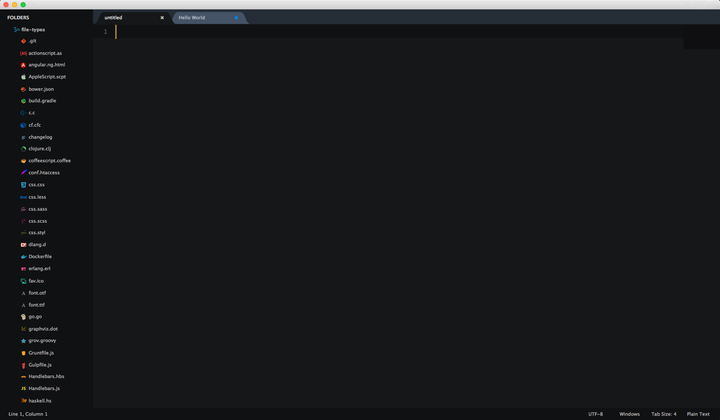
Flatland
蓝色调,眼睛看的舒服
thinkpixellab/flatland · GitHub
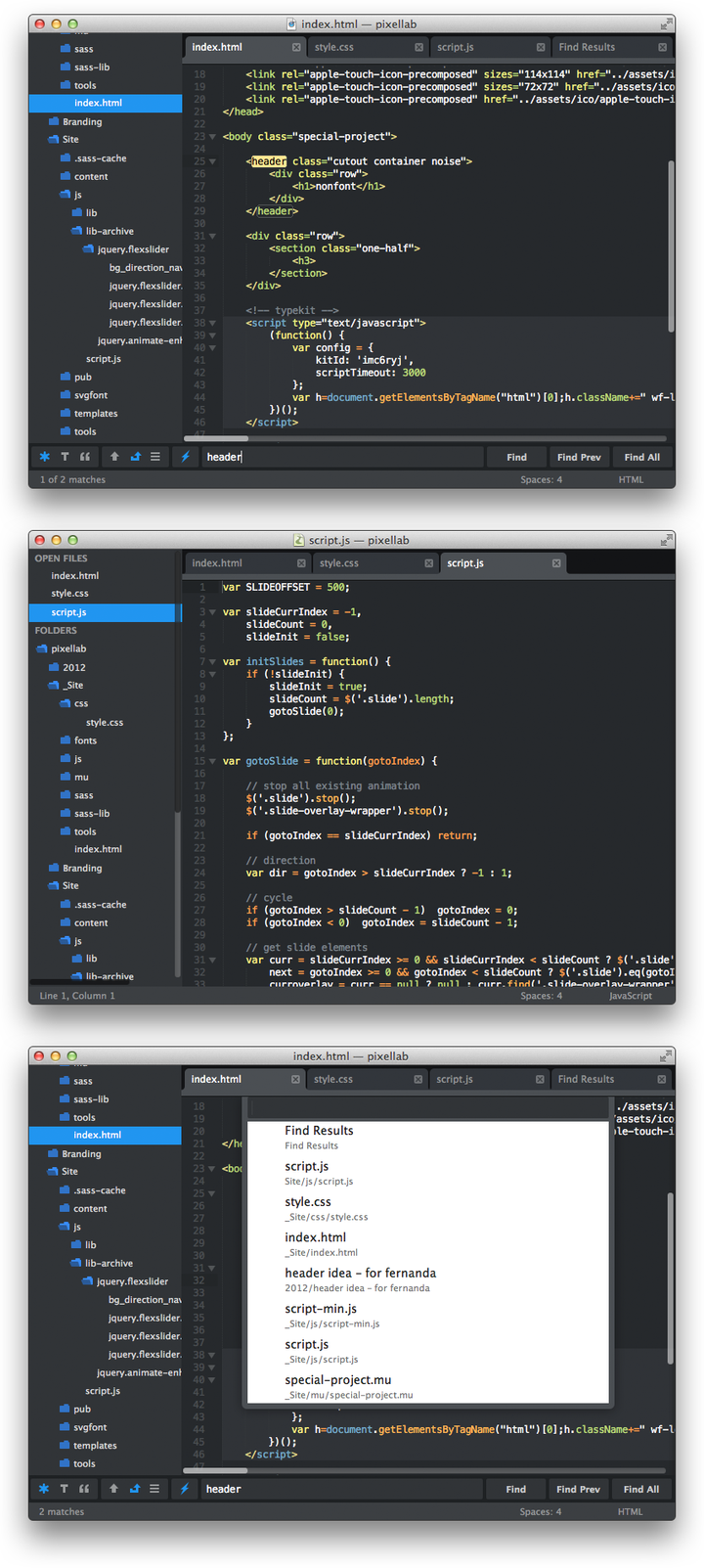
Oceanic Next Color Scheme
voronianski/oceanic-next-color-scheme · GitHub
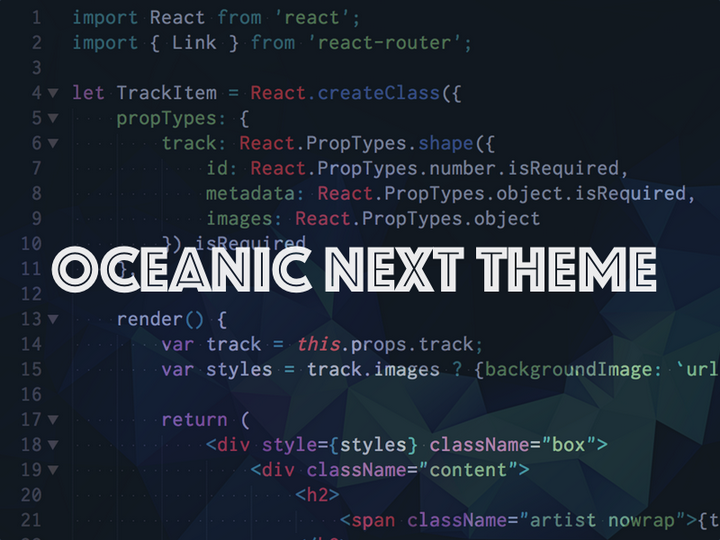
MarkdownEditing
我喜欢用Sublime写Markdown,MarkdownEditing必不可少,直接即时预览
SublimeText-Markdown/MarkdownEditing · GitHub
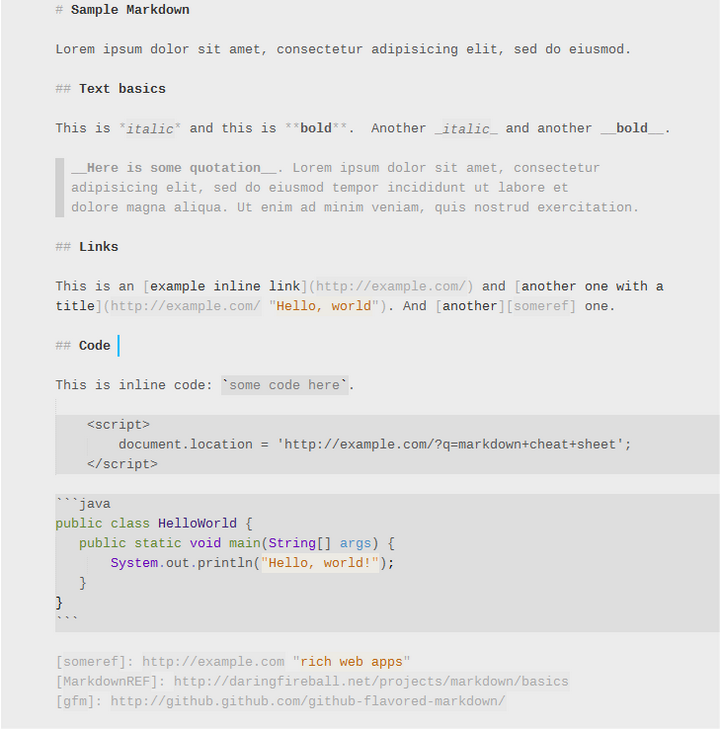
Markdown Preview
主要是写完Markdown后,需要预览看看效果
revolunet/sublimetext-markdown-preview · GitHub
Terminal
在当前文件位置打开控制台窗口
JsFormat
能按照当前Sublime配置去格式化Javascript代码
Babel
支持ES6和React JSX语法定义,我一般用它替代Sublime自带的js语法定义。
SublimeLinter
用来检查语法错误的插件,对于写代码来说非常重要,可以避免很多低级错误。
SublimeLinter-eslint
ES6代码语法检查,通常项目中要配合ESLint的配置,例如eslint-config-airbnb
DocBlockr
非常方便的给方法加上注释
spadgos/sublime-jsdocs · GitHub
Sublime Alignment
帮助对齐代码
{
"caret_extra_bottom": 3,
"caret_extra_top": 3,
"caret_extra_width": 2,
"color_scheme": "Packages/User/SublimeLinter/Monokai (SL).tmTheme",
"highlight_line": true,
"ignored_packages":
[
"Vintage"
],
"syntax_map":
{
"javascript (babel)": "javascript"
},
"overlay_scroll_bars": "enabled",
"theme": "Seti.sublime-theme",
"trim_trailing_white_space_on_save": true,
"font_size": 18,
"font_face": "PragmataPro"
}
Recommend
-
 142
142
Sublime Text 3.0 September 13, 2017 by Jon Skinner All Posts Sublime Text 3.0 is out! C...
-
 155
155
ctrlsf.vim An ack/ag/pt/rg powered code search and view tool, takes advantage of Vim 8's power to support asynchronous searching, and lets you edit file in-place with Edit Mode. Search and Explore A demo shows how...
-
 119
119
Status This project is more than a year old now. Lots of bugs have been worked out. It appears some people use it on a regular basis. Screencast ...
-
 80
80
简书 编程之乐转载请注明原创出处! gradle分为两种,一种是构建工具,一种是Android Studio的插件。我们经常看到的这种如: 这里面的是gradle的插件,是和Android相关平台相关的,不算是gradle的一部分。理解为maven仓库的某个类库。一般是在jcenter更新:https:/...
-
 8
8
sublime text4的安装与python c c++的环境配置 开源问答 ...
-
 7
7
最近在开发两个自己用的 WordPress 的插件,所以就把 Sublime Text 配置成了适合 WordPress 的开发的状态。以下是我的一些记录。 因为 Package Control 在境内访问不是那么的流畅,所以,针对 Package Con...
-
 9
9
Sublime Text 插件配置多端同步 发表于 2018-07-10...
-
 5
5
Windows 7 SP1 企业版 Sublime text 3 Build 3162 Node.js v6.9.5 Yarn 0.23.2 (可用 npm 代替) 安装 ESLint 到你的项目根目录生成一个 package.json 文件,如果没有使用 yarn init -y...
-
 5
5
V2EX › Python 能分享一下你们的 sublime lsp-pyright 配置吗?小白无从下手
-
 6
6
我的Sublime Text 2配置发布时间: 2013-08-09
About Joyk
Aggregate valuable and interesting links.
Joyk means Joy of geeK