

Better, more and more specific notification options
source link: https://blog.appsignal.com/2017/10/27/multiple-notifiers-anomaly-detection.html
Go to the source link to view the article. You can view the picture content, updated content and better typesetting reading experience. If the link is broken, please click the button below to view the snapshot at that time.

Better, more and more specific notification options
Thijs Cadier on Oct 27, 2017
“I absolutely love AppSignal.”
Discover AppSignal
Today we’re launching the ability to have multiple notifiers, and to have alerts for triggered anomalies sent to all notifiers.
Customers often told us they’d like to have more control of where their AppSignal notifications end up. Errors should go to one Slack channel, but performance issues to another one. Or some team members need emails for errors, but not for performance issues. This is now possible!
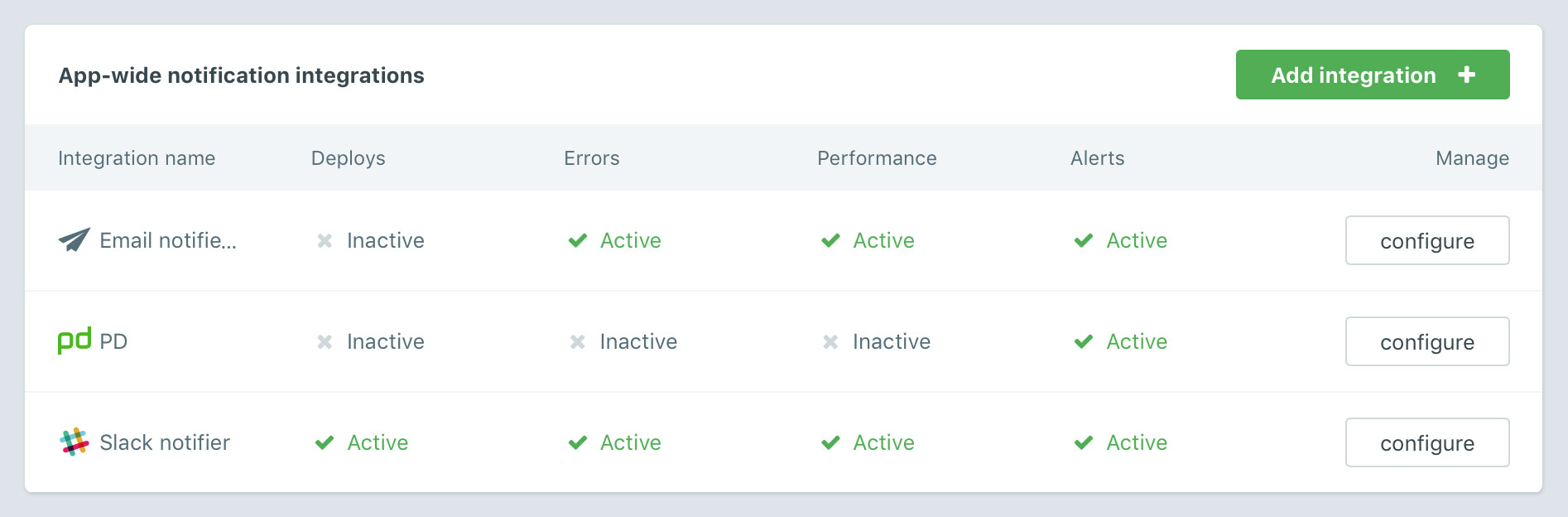
You can create multiple instances of any notifier, and apply different settings to these notifiers. For email, you can select whether to mail the entire team, or just a few members.
All notifiers* can now be used in Anomaly Detection. You can choose which notifiers to use for alerts when creating a trigger.
* = All notifiers except Intercom, which only supports sending errors.
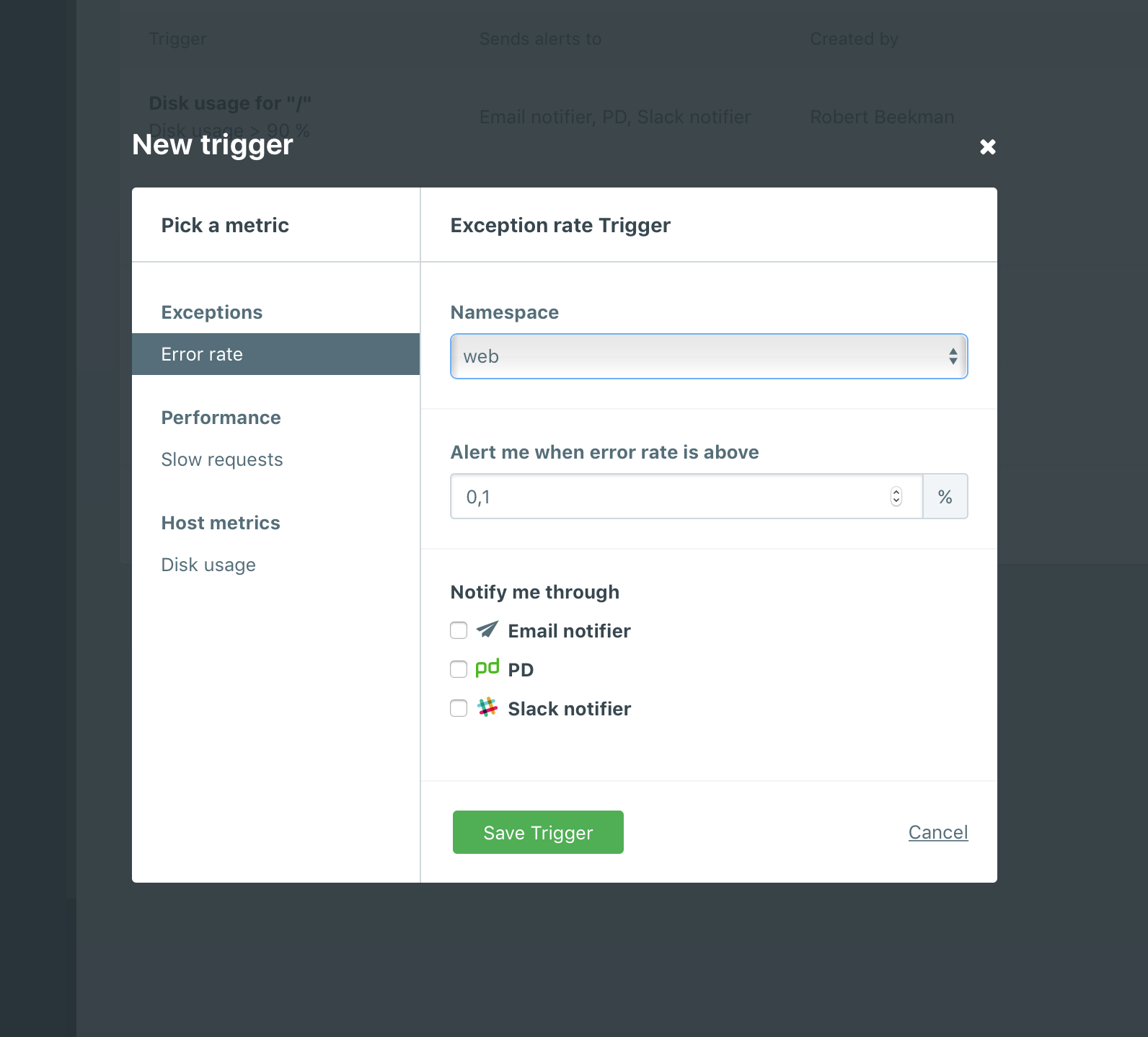
The full list of notifiers that are currently available:
- Email sends an email with all newly opened and closed alerts to team members (maximum of one email per minute).
- Flowdock posts a notification to the specified thread.
- HipChat posts a notification to the specified room.
- OpsGenie opens and closes incidents.
- PagerDuty opens and closes incidents.
- Slack posts a notification to the specified channel.
- Webhook posts a JSON body to the specified URL.
With multiple notifiers it’s possible to set up multiple triggers for the same metric. This enables you to send a message to a Slack channel when your error rate exceeds 1% and escalate to PagerDuty at 5%, for example.
At the moment Anomaly Detection supports alerts for Error Rate, Slow Requests, Load Average and Disk Usage. We’ll steadily be releasing support for more metrics soon. Keep an eye on the changelog for updates on this.
We hope these new possibilities will help you be even more confident about the state of your app. Please let us know at [email protected] or @AppSignal if you have any questions or suggestions!
Recommend
About Joyk
Aggregate valuable and interesting links.
Joyk means Joy of geeK