

More personal email notification preferences | AppSignal Blog
source link: https://blog.appsignal.com/2019/04/17/user-email-notifications.html
Go to the source link to view the article. You can view the picture content, updated content and better typesetting reading experience. If the link is broken, please click the button below to view the snapshot at that time.

Today we’re launching a number of improvements to our email notifications. Notifications are all about signal to noise. We don’t want to send too many, but you also don’t want to miss the crucial ones.
We’ve learned from some of our customers with bigger teams that have a lot of apps, that they would love more control over email notifications. They’d like to set defaults that make sure they don’t receive a wave of notifications for every new app that gets created.
Notification user defaults
The default method of receiving notifications in AppSignal is email. Before setting up other notifications, it’s the only way we know how to contact you about errors, performance measurements, deploys and Anomaly Detection alerts for your app. This is why we add an email notifier to every new app by default.
But email is personal, and we want to give users more control over which notifications we send them. Starting today you can configure whether or not to automatically be subscribed to email notifications for new apps.
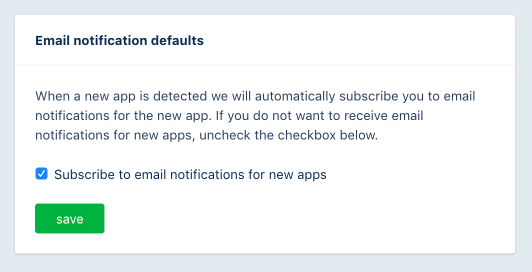
Visit your personal email settings page to configure this setting.
Toggling this preference will stop you from receiving email notifications for new apps. If you later decide you do want to receive email notifications for a newly created app, you can always subscribe later.
(Un)subscribe controls
After you’ve been subscribed to email notifications for an app (or not), you may decide to change that subscription. In your email settings you can quickly toggle your email notifications subscription for every app you have access to.
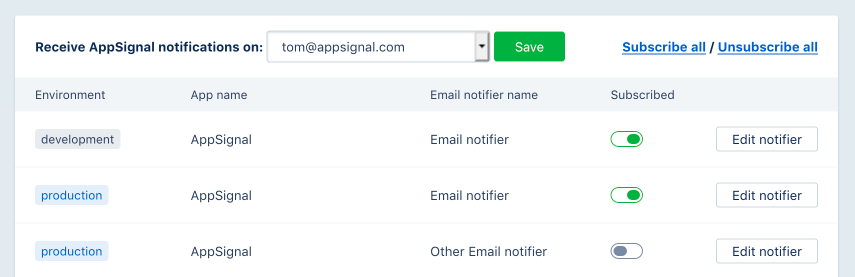
But what if you have 300 apps you’re currently subscribed to? It’s also possible to (un)subscribe from all email notifications for an organization in one click with the “Subscribe all / Unsubscribe all” links. So throw away those email inbox filters for AppSignal notifications and start receiving only the notifications you really want!
A number of our customers have asked for these improvements, and we trust these solve their issues with our notification defaults. If you have more suggestions or feedback about email notifiers (or any other feedback about AppSignal) please let us know.
Recommend
About Joyk
Aggregate valuable and interesting links.
Joyk means Joy of geeK