

UNIX时间戳和北京时间的相互转换
source link: http://www.wangchaochao.top/2020/06/24/The-mutual-conversion-of-UNIX-time-stamp-and-Beijing-time/
Go to the source link to view the article. You can view the picture content, updated content and better typesetting reading experience. If the link is broken, please click the button below to view the snapshot at that time.
什么是时间戳
准确的说,应该是unix时间戳,是从1970年1月1日(UTC/GMT的午夜)开始所经过的秒数,不考虑闰秒。一个小时表示为UNIX时间戳格式为:3600秒;一天表示为UNIX时间戳为86400秒,闰秒不计算。在很多API接口中,数据的更新时间并不是一个字符串,而是一个长整形数据,如1593003485,表示是北京时间2020-06-24 20:58:05。
注意这里直接换算出的是北京时间,如果用时间戳直接转换的话,得到的时间UTC/GMT时间,和北京时间相差8个小时,在原始时间戳加上8个小时再进行转换就是北京时间了。大部分时间戳是以秒为单位的,有的时间戳是以毫秒为单位的。
在线转换工具:北京时间和UNIX时间戳在线转换
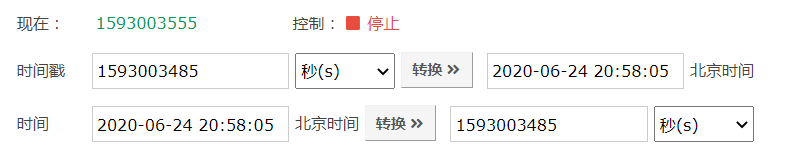 下面介绍在Keil环境下,或者是C语言环境下,利用
下面介绍在Keil环境下,或者是C语言环境下,利用time.h头文件中的两个函数实现UNIX时间戳和标准北京时间之间的转换方法。
头文件time.h介绍
如果使用C库函数进行转换,使用之前先要包含对应的头文件:
#include <time.h>
头文件中有一个比较重要的结构体:
/* 时间戳类型,单位为秒,与uint32_t类型一样 */
typedef unsigned int time_t;
struct tm {
int tm_sec; /* 秒钟,范围0-60,偶尔的闰秒 */
int tm_min; /* 分钟,范围0-59 */
int tm_hour; /* 小时,范围0-23*/
int tm_mday; /* 日,范围1-31 */
int tm_mon; /* 月份,范围0-11 */
int tm_year; /* 年份,自从1900年 */
int tm_wday; /* 星期,范围0-6 */
int tm_yday; /* 一年的第几天,范围0-365 */
int tm_isdst; /* 夏令时标志 */
};
这里,我们要注意几个时间的修正:
/*
年份自1900算起,转换为实际年份,要+1900
月份范围0-11,转换为实际月份,要+1
星期范围0-6,转换为实际星期,要+1
*/
三个函数:
struct tm * localtime(const time_t *);
/* 给定一个毫秒级时间戳,返回时间结构体 */
time_t mktime(struct tm *);
/*
给定一个初始化完成的时间结构体,返回一个毫秒级时间戳,
转换时不考虑tm结构的tm_wday和tm_yday,仅用tm_mday来决定日期。
*/
size_t strftime(char *strDest, size_t maxsize, const char *format, const struct tm *timeptr);
/*
给定一个时间结构体,格式化输出字符串,格式化字符可参考
https://baike.baidu.com/item/strftime
*/
/*
示例:
char str[100];
strftime(str, 100, "%F %T", time); /* 2020-07-01 02:16:51 */
strftime(str, 100, "%m-%d %H:%M", time); /* 06-30 22:16 */
printf("%s\n", str);
*/
UNIX时间戳转北京时间
输入毫秒级时间戳,调用系统函数,把时间戳转换为UTC时间,为了得到北京时间,在转换之前要先加上8个小时的补偿时间:
#include "time.h"
.....
int main(void)
{
char str[100];
struct tm *time;
uint16_t year, yday;
uint8_t month, day, week, hour, minute, second;
time_t timestamp = 1592932611; /*北京时间2020-06-24 01:16:51*/
/*
几个用于测试的时间戳和北京时间对应
1592932611 = 2020-06-24 01:16:51(北京时间)
1593541011 = 2020-07-01 02:16:51
1593526611 = 2020-06-30 22:16:51
*/
uart_init(115200); /*printf通过串口输出*/
/* 北京时间补偿 */
timestamp += 8*60*60;
/* 调用系统函数 */
time = localtime(×tamp);
year = time->tm_year; /* 自1900年算起 */
month = time->tm_mon; /* 从1月算起,范围0-11 */
week = time->tm_wday; /* 从周末算起,范围0-6 */
yday = time->tm_yday; /* 从1月1日算起,范围0-365 */
day = time->tm_mday; /* 日: 1-31 */
hour = time->tm_hour; /* 小时:0-23点,UTC+0时间 */
minute = time->tm_min; /* 分钟:0-59 */
second = time->tm_sec; /* 0-60,偶尔出现的闰秒 */
/* 时间校正 */
year += 1900;
month += 1;
week += 1;
printf("UNIX时间戳:%d\r\n", timestamp);
printf("日期:%d-%d-%d 第%d天 星期%d 时间:%d:%d:%d\r\n",
year, month, day, yday, week, hour, minute, second);
/* 格式化时间字符串 */
strftime(str, 100, "%F %T", time); /* 2020-07-01 02:16:51 */
// strftime(str, 100, "%m-%d %H:%M", time); /* 06-30 22:16 */
printf("%s\r\n", str);
while(1)
{
;
}
}
运行结果:
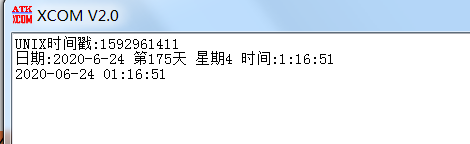
北京时间转UNIX时间戳
给定北京时间:2020-06-24 01:16:51,输出时间戳1592932611,北京时间先转为UTC8时间戳,再去掉8个小时,转为标准的UNIX时间戳。
#include "time.h"
.....
int main(void)
{
struct tm time;
time_t timestamp;
/* 2020-6-25 19:11:50 */
uint16_t str[6] = {2020, 6, 25, 19, 11, 50};
uart_init(115200); /*printf通过串口输出*/
time.tm_year = str[0] - 1900; /* 年份修正 */
time.tm_mon = str[1] - 1; /* 月份修正 */
time.tm_mday = str[2];
time.tm_hour = str[3];
time.tm_min = str[4];
time.tm_sec = str[5];
/* 去掉北京时间8个小时 */
timestamp = mktime(&time) - 8*60*60;
/*1593083510 = 2020-6-25 19:11:50*/
printf("%d\r\n", timestamp);
while(1)
{
;
}
}
写成函数和调用示例
#include "usart.h"
#include "time.h"
/* 定义结构体,时间为北京时间格式 */
typedef struct{
uint16_t year;
uint8_t month;
uint8_t day;
uint8_t hour;
uint8_t minute;
uint8_t second;
}bj_time;
bj_time timestamp_to_bj_time(time_t timestamp);
time_t bj_time_to_timestamp(bj_time time);
int main(void)
{
time_t timestamp;
bj_time time;
uart_init(115200);
timestamp = 1593083510;
printf("%d\r\n", timestamp);
/* 时间戳转北京时间 */
time = timestamp_to_bj_time(timestamp);
/* 2020-6-25 19:11:50 */
printf("%d-%d-%d %d:%d:%d\r\n",
time.year, time.month, time.day, time.hour, time.minute, time.second);
/* 北京时间转时间戳 */
timestamp = bj_time_to_timestamp(time);
printf("%d\r\n", timestamp);
while(1)
{
;
}
}
bj_time timestamp_to_bj_time(time_t timestamp)
{
bj_time time;
struct tm *t;
/* 加上8个小时 */
timestamp += 8*60*60;
t = localtime(×tamp);
/* 日期修正 */
time.year = t->tm_year + 1900;
time.month = t->tm_mon + 1;
time.day = t->tm_mday;
time.hour = t->tm_hour;
time.minute = t->tm_min;
time.second = t->tm_sec;
return time;
}
time_t bj_time_to_timestamp(bj_time time)
{
struct tm t;
time_t timestamp = 0;
/* 日期修正 */
t.tm_year = time.year - 1900;
t.tm_mon = time.month - 1;
t.tm_mday = time.day;
t.tm_hour = time.hour;
t.tm_min = time.minute;
t.tm_sec = time.second;
timestamp = mktime(&t) - 8*60*60;
return timestamp;
}
运行结果:
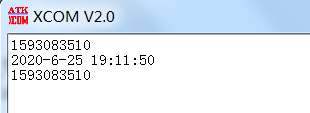

Recommend
About Joyk
Aggregate valuable and interesting links.
Joyk means Joy of geeK