

How to update Node.js and NPM to next version ? - GeeksforGeeks
source link: https://www.geeksforgeeks.org/how-to-update-node-js-and-npm-to-next-version/?ref=leftbar-rightbar
Go to the source link to view the article. You can view the picture content, updated content and better typesetting reading experience. If the link is broken, please click the button below to view the snapshot at that time.

How to update Node.js and NPM to next version ?
Last Updated: 30-06-2020Node.js is a cross-platform JavaScript environment that can be used for server-side scripting. Due to its non-blocking workflow, Node.js is popular among the web developers for building a dynamic web application. Node Package Manager also known as npm is the package manager for Node.js. It also serves as a command-line utility for interacting with the npm online repository for package installation, version management, and dependency management. It is important to have Node.js installed in order to use npm. Also, working with updated versions of Node.js and npm ensures better performance and added features.
Follow the link to download and install Node.js: Download Node.js
Update Node.js to the latest stable version: Node.js can be updated from the official Node.js website as well as through the command line using Node Version Manager(nvm). nvm was originally developed for Linux systems, however nvm can be installed separately for Windows system by the following steps:
- Go to this site
- Install and unzip the nvm-setup.zip file
- From cmd type nvm -v to ensure nvm is installed.
After installing nvm, the following can be done to update Node.js to the latest version:
nvm install <version>

nvm list
To use the desired version, use the following command:
nvm use <version>

Update npm: To update NPM, use the following command:
npm install -g npm
Output:

Below is a demonstration for updating Node.js and npm versions for Linux systems.
Install nvm in Linux:
# curl -o- https://raw.githubusercontent.com/nvm-sh/nvm/v0.34.0/install.sh | bash
OR
# wget -qO- https://raw.githubusercontent.com/nvm-sh/nvm/v0.34.0/install.sh | bash
Check if nvm is installed successfully
Open a new terminal nvm -v
To install latest version of node, use the following command.
# nvm install node or # nvm install -lts or # nvm install
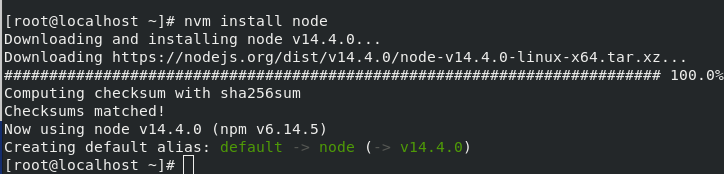

Check all the available version of node on the system:
# nvm ls

Use a particular version
# nvm use
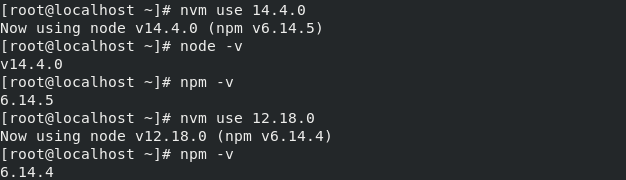
# npm install -g npm

If you like GeeksforGeeks and would like to contribute, you can also write an article using contribute.geeksforgeeks.org or mail your article to [email protected]. See your article appearing on the GeeksforGeeks main page and help other Geeks.
Please Improve this article if you find anything incorrect by clicking on the "Improve Article" button below.
Be the First to upvote.
No votes yet.
Recommend
About Joyk
Aggregate valuable and interesting links.
Joyk means Joy of geeK
