

Ubuntu中修改DNS的方法
source link: https://zjinc36.github.io/2020/08/26/2020-20200826-Ubuntu%E4%B8%AD%E4%BF%AE%E6%94%B9DNS%E7%9A%84%E6%96%B9%E6%B3%95/
Go to the source link to view the article. You can view the picture content, updated content and better typesetting reading experience. If the link is broken, please click the button below to view the snapshot at that time.

Aug 26, 2020Ubuntu
修改DNS的方法
修改文件 /etc/resolvconf/resolv.conf.d/head(这个文件默认为空),添加以下内容:
nameserver 114.114.114.114
:wq 保存退出
执行更新:
resolvconf -u
通过 /etc/resolv.conf 查看 DNS 设置:
可看到多了:
nameserver 114.114.114.114
/etc/resolv.conf基本说明
/etc/resolv.conf是DNS名称解析器库的主要配置文件。
解析程序是C库中的一组函数,提供对Internet域名系统 ( DNS )的访问。 这些功能被配置为检查/etc/hosts文件或多个DNSNameservers中的条目,或者使用主机的网络信息服务 ( NIS )数据库。
在使用systemd(系统和服务管理器)的现代Linux系统上,DNS或名称解析服务通过systemd解析的服务提供给本地应用程序。
默认情况下,此服务具有四种用于处理域名解析的模式,并在默认操作模式下使用systemd DNS存根文件( /run/systemd/resolve/stub-resolv.conf )。
DNS存根文件包含本地存根127.0.0.53作为唯一的DNS服务器,并且重定向到/etc/resolv.conf文件,该文件用于添加系统使用的Nameservers。
如果在/etc/resolv.conf上运行以下ls命令 ,您将看到该文件是/run/systemd/resolve/stub-resolv.conf文件的符号链接。
$ ls -l /etc/resolv.conf
lrwxrwxrwx 1 root root 39 Feb 15 2019 /etc/resolv.conf -> ../run/systemd/resolve/stub-resolv.conf
不幸的是,由于/etc/resolv.conf是由systemd解析的服务间接管理的,在某些情况下是由网络服务(通过使用initscripts或NetworkManager )间接管理的,因此,用户手动进行的任何更改都无法永久保存或仅保存持续一会儿。
为什么要修改 /etc/resolv.conf文件?
主要原因可能是因为系统DNS设置配置错误,或者您更喜欢使用特定的Nameservers或您自己的Nameservers。 以下cat命令在我的Ubuntu系统上的/etc/resolv.conf文件中显示默认Nameservers。
cat /etc/resolv.conf
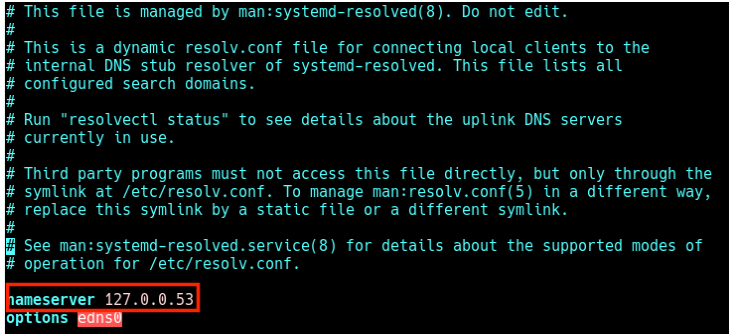
检查DNSNameservers
在这种情况下,当APT程序包管理器之类的本地应用程序尝试访问本地网络上的FQDN ( 完全合格的域名 )时,结果是“ 名称解析临时失败 ”错误,如下图所示。
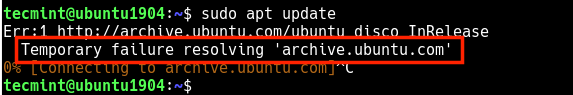
临时故障解决
当您运行ping命令时,也会发生同样的情况。
$ ping google.com
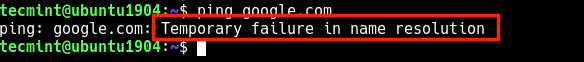
名称解析暂时失败
因此,当用户尝试手动设置Nameservers时,更改不会持续很长时间,也不会在重新启动后被撤销。 要解决此问题,您可以安装并使用reolvconf实用程序使更改永久生效 。
要安装下一部分中所示的resolvconf软件包,首先需要在/etc/resolv.conf文件中手动设置以下Nameservers,以便在Internet上访问Ubuntu仓库服务器的FQDM。
nameserver 8.8.4.4
nameserver 8.8.8.8
在Ubuntu和Debian中安装resolvconf
首先,更新系统软件包,然后通过运行以下命令从官方系统信息库安装resolvconf 。
$ sudo apt update
$ sudo apt install resolvconf
一旦resolvconf安装完成, systemd将触发resolvconf.service自动启动和启用。 要检查它是否已启动并正在运行,请发出以下命令。
$ sudo systemctl status resolvconf.service
如果由于某种原因未启动并自动启用该服务,则可以按以下步骤启动并启用它。
$ sudo systemctl start resolvconf.service
$ sudo systemctl enable resolvconf.service
$ sudo systemctl status resolvconf.service
在Ubuntu和Debian中设置永久DNSNameservers
接下来,打开/etc/resolvconf/resolv.conf.d/head配置文件。
$ sudo nano /etc/resolvconf/resolv.conf.d/head
并在其中添加以下几行:
nameserver 8.8.8.8
nameserver 8.8.4.4
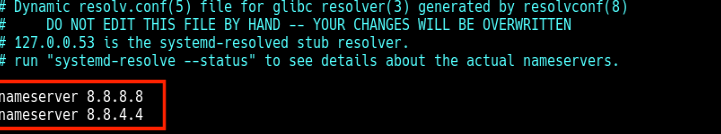
在Resolvconf中设置永久DNSNameservers
保存更改,然后重新启动resolvconf.service或重新引导系统。
$ sudo systemctl start resolvconf.service
现在,当您检查/etc/resolv.conf文件时,Nameservers条目应永久存储在此处。 从今以后,您将不会在系统上遇到任何有关名称解析的问题
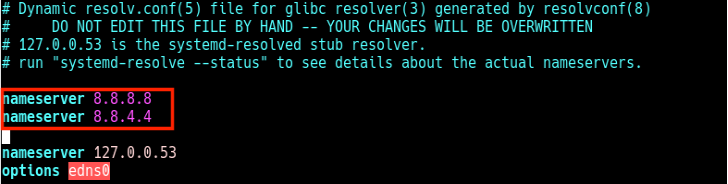
Recommend
-
 8
8
ubuntu dns覆盖写入127.0.0.53 2020-10-12 20:11:00 https://blog.csdn.net/evanxuhe/article/details/90229597 /etc/resolve....
-
 6
6
Ubuntu 网络 DNS 设置 作者: 张志强 , 发表于...
-
 6
6
树莓派修改 DNS 服务器配置 May 1st, 2020 修改配置文件 sudo vim /etc/dhcpcd.conf 增加如下内容,我们使用Google DNS(北京联通测试速度不错) static domain_name_s...
-
 3
3
有时修改DNS,就能访问某些原本被禁止的网站。本篇文章就来记录下如何修改MacOS的DNS设置。 修改DNS 点击左上角的图标,找到系统偏好设置:...
-
 6
6
CentOS DNS resolv重起无效的解决方法 作者: JavasBoy 分类: Linux 发布时间: 2012-05...
-
 10
10
How To Configure Slave BIND DNS Server on Ubuntu 20.04Search ComputingForGeeksIn the previous post we covere...
-
 2
2
阿里云镜像站DNS——Linux配置方法发布于 9 分钟前 阿里云官方镜像站:
-
 7
7
Netflix DNS 分流实际上我目前的方案是通过 CoreDNS 作为主 DNS Server,然后在 CoreDNS 上针对 Netflix 全部域名解析 forward 到一台国外可以解锁 Netflix 机器上;如果直接将 CoreDNS 暴露在公网,那么无疑是在作死,为 DNS 反射 DDos 提供肉鸡;所以想到的方...
-
 4
4
Unbound 是一个免费的开源递归和验证 DNS 缓存服务器,它使用 DNS-over-TLS 和 DNS-over-HTTPS 来加密连接。U...
-
 4
4
How to Setup DNS Server with BIND on Ubuntu 22.04 BIND or Berkeley Internet Name Domain is free and open-source DNS Server software. It's one of the most popular DNS server software used by more than 70% of DNS on the Internet. BIND has...
About Joyk
Aggregate valuable and interesting links.
Joyk means Joy of geeK