

An Easy Way to Track New Releases on GitHub
source link: https://akomljen.com/an-easy-way-to-track-new-releases-on-github/
Go to the source link to view the article. You can view the picture content, updated content and better typesetting reading experience. If the link is broken, please click the button below to view the snapshot at that time.

Last update: January 13, 2019
As a software developer, you need to keep track of many projects/tools hosted on GitHub. While GitHub has a watch feature, I found it too noisy. I open GitHub notifications once in a year, or maybe less. If you like GitHub notifications, great, you can watch a repo only for releases; they made this possible two months ago. This blog post probably doesn't make any sense for you then.
However, I don't want to get a notification on new releases; I want a simple way to check if new release came out for the projects that I use when I want.
Background story, I switched from Firefox to Chrome a few years ago, when Firefox was so slow, that I needed to ditch it. When I finally switched to Chrome, I immediately missed the Firefox live bookmarks feature, to be able to subscribe to RSS/Atom feeds and read them from bookmarks toolbar. For Chrome I found Foxish Live RSS add-on which does, well, almost the same job. So, you need to install this or similar plugin for this guide.
Now, go to chrome://bookmarks/, and in the right up corner create a new folder, I called it GitHub releases. You can show a bookmarks toolbar under the URL bar to be always visible, but I guess you already know how to do it.
So, how do you subscribe for GitHub releases? For example, I want to add the Kubernetes project. Go to releases page of this project https://github.com/kubernetes/kubernetes/releases, and add .atom in the URL path, like this https://github.com/kubernetes/kubernetes/releases.atom. Yes, GitHub supports Atom feeds. The new page pops up (if you have Foxish Live RSS add-on installed):
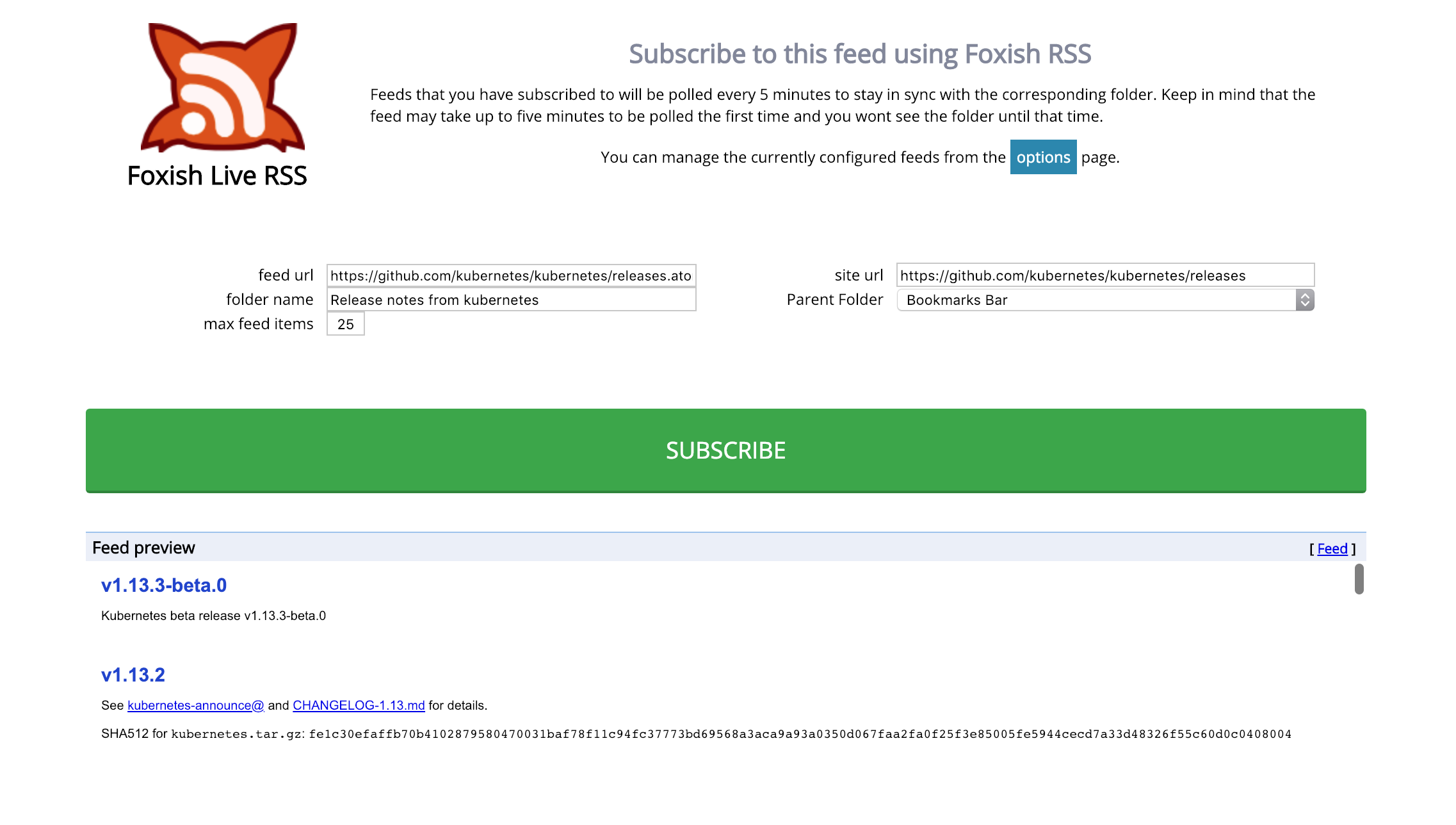
Choose a parent folder, GitHub releases in my case, and click on subscribe. Now, you can check if there is a new Kubernetes release with one click:
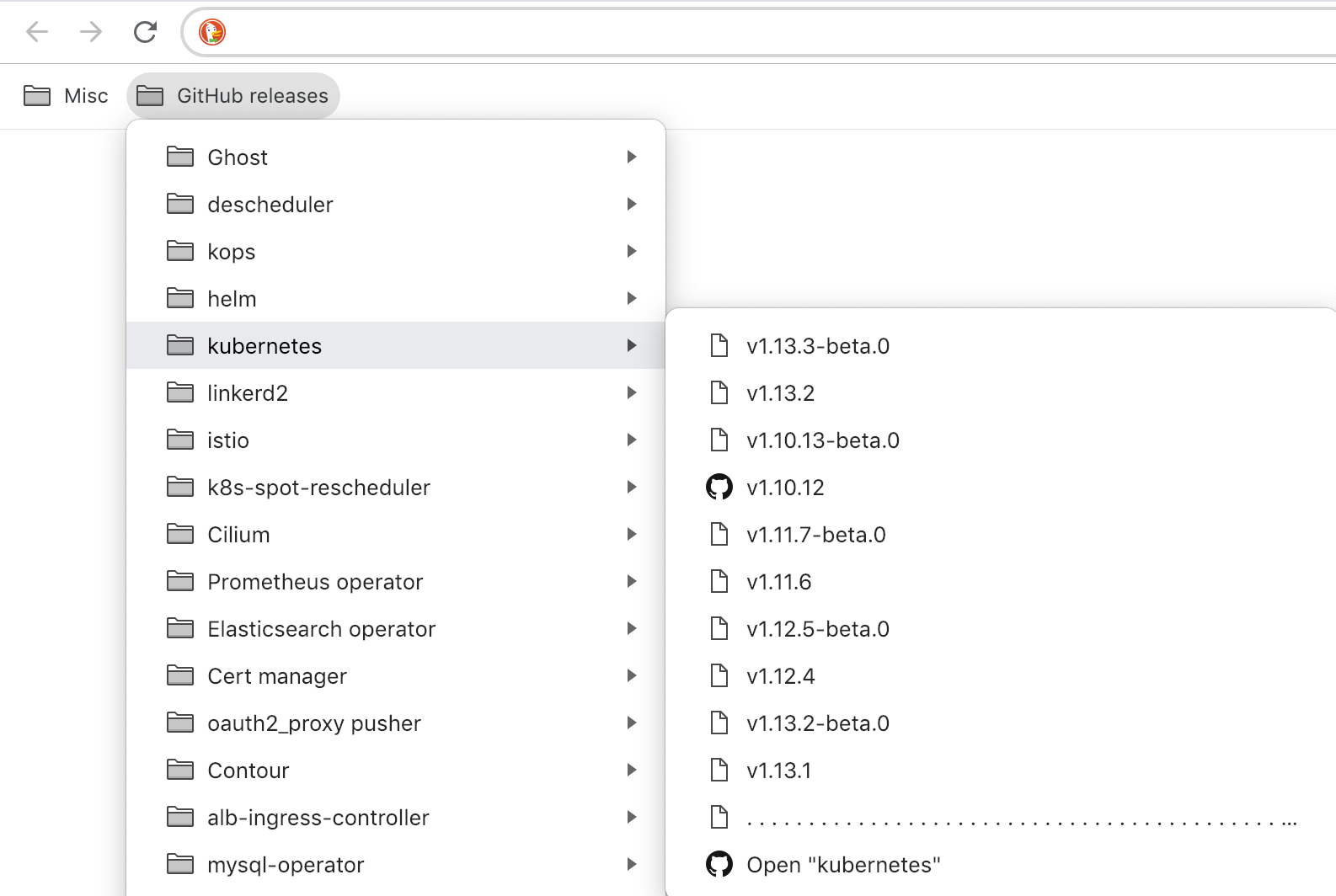
You can click on the version number, and the new page opens with release details. I hope this will help you to track some exciting projects and boost your productivity while having fewer notifications.
Recommend
About Joyk
Aggregate valuable and interesting links.
Joyk means Joy of geeK