

通过APC实现Dll注入——绕过Sysmon监控
source link: https://3gstudent.github.io/3gstudent.github.io/%E9%80%9A%E8%BF%87APC%E5%AE%9E%E7%8E%B0Dll%E6%B3%A8%E5%85%A5-%E7%BB%95%E8%BF%87Sysmon%E7%9B%91%E6%8E%A7/
Go to the source link to view the article. You can view the picture content, updated content and better typesetting reading experience. If the link is broken, please click the button below to view the snapshot at that time.

通过APC实现Dll注入——绕过Sysmon监控
0x00 前言
要对指定进程进行远程注入,通常使用Windows提供的API CreateRemoteThread创建一个远程线程,进而注入dll或是执行shellcode
Sysmon可用来监控和记录系统活动,可记录CreateRemoteThread操作
注入的方法不只有CreateRemoteThread,能否通过其他注入方式绕过Sysmon的监控呢?
Casey Smith@subTee在他的文章中给出了答案:
Shellcode Injection via QueueUserAPC - Hiding From Sysmon
地址如下:
http://subt0x10.blogspot.com/2017/01/shellcode-injection-via-queueuserapc.html
0x01 简介
本文将要介绍如下内容:
- Sysmon配置测试,监控CreateRemoteThread操作
- c++实现通过APC对Dll注入
- 绕过Sysmon测试
- Casey Smith@subTee分享的C#实现代码和用途
Sysmon:
可用来监控和记录系统活动,并记录到windows事件日志,包含如下事件:
- Event ID 1: Process creation
- Event ID 2: A process changed a file creation time
- Event ID 3: Network connection
- Event ID 4: Sysmon service state changed
- Event ID 5: Process terminated
- Event ID 6: Driver loaded
- Event ID 7: Image loaded
- Event ID 8: CreateRemoteThread
- Event ID 9: RawAccessRead
- Event ID 10: ProcessAccess
- Event ID 11: FileCreate
- Event ID 12: RegistryEvent (Object create and delete)
- Event ID 13: RegistryEvent (Value Set)
- Event ID 14: RegistryEvent (Key and Value Rename)
- Event ID 15: FileCreateStreamHash
- Event ID 255: Error
详情见https://technet.microsoft.com/en-us/sysinternals/sysmon
注:
CreateRemoteThread为Event ID 8
Dll注入
常见方法:
- 创建新线程
- 设置线程上下背景文,修改寄存器
- 插入Apc队列
- 修改注册表
- 挂钩窗口消息
- 远程手动实现LoadLibrary
引用自http://www.cnblogs.com/uAreKongqi/p/6012353.html
Shellcode Injection via QueueUserAPC - Hiding From Sysmon:
c#实现,通过调用QueueUserAPC执行shellcode,可应用于InstallUtil.exe和Msbuild.exe,能够绕过Sysmon对Event ID 8: CreateRemoteThread的监控
文章地址:
http://subt0x10.blogspot.com/2017/01/shellcode-injection-via-queueuserapc.html
0x02 Sysmon简介
下载地址:
https://technet.microsoft.com/en-us/sysinternals/sysmon
以系统服务和驱动的方式安装在系统上
用来监控和记录系统活动,并记录到windows事件日志中
提供进程创建、网络连接以及文件创建时间更改等操作的详细信息
通过事件日志,可识别异常活动,了解攻击者在网络上的操作
注:
系统安装Sysmon后,新增服务Sysmon
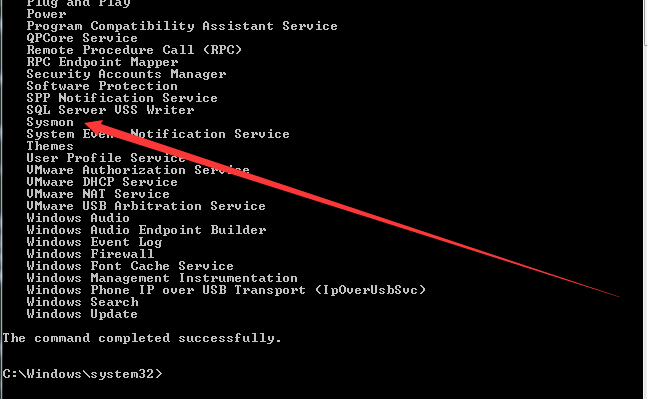
也就是说,如果攻击者获得了主机权限,通过查看已安装服务可以看到Sysmon的安装
以默认配置安装:
sysmon -accepteula –i -n
以配置文件安装:
sysmon -c config.xml
配置文件config.xml格式示例如下:
注:
xml大小写敏感
<Sysmon schemaversion="3.20">
<!-- Capture all hashes -->
<HashAlgorithms>*</HashAlgorithms>
<EventFiltering>
<!-- Log all drivers except if the signature -->
<!-- contains Microsoft or Windows -->
<DriverLoad onmatch="exclude">
<Signature condition="contains">microsoft</Signature>
<Signature condition="contains">windows</Signature>
</DriverLoad>
<!-- Do not log process termination -->
<ProcessTerminate onmatch="include" />
<!-- Log network connection if the destination port equal 443 -->
<!-- or 80, and process isn't InternetExplorer -->
<NetworkConnect onmatch="include">
<DestinationPort>443</DestinationPort>
<DestinationPort>80</DestinationPort>
</NetworkConnect>
<NetworkConnect onmatch="exclude">
<Image condition="end with">iexplore.exe</Image>
</NetworkConnect>
</EventFiltering>
</Sysmon>
注:
该示例引用自http://www.freebuf.com/sectool/122779.html
sysmon -c
注:
配置属性保存在注册表如下位置:
HKEY_LOCAL_MACHINE\SYSTEM\CurrentControlSet\services\SysmonDrv\Parameters
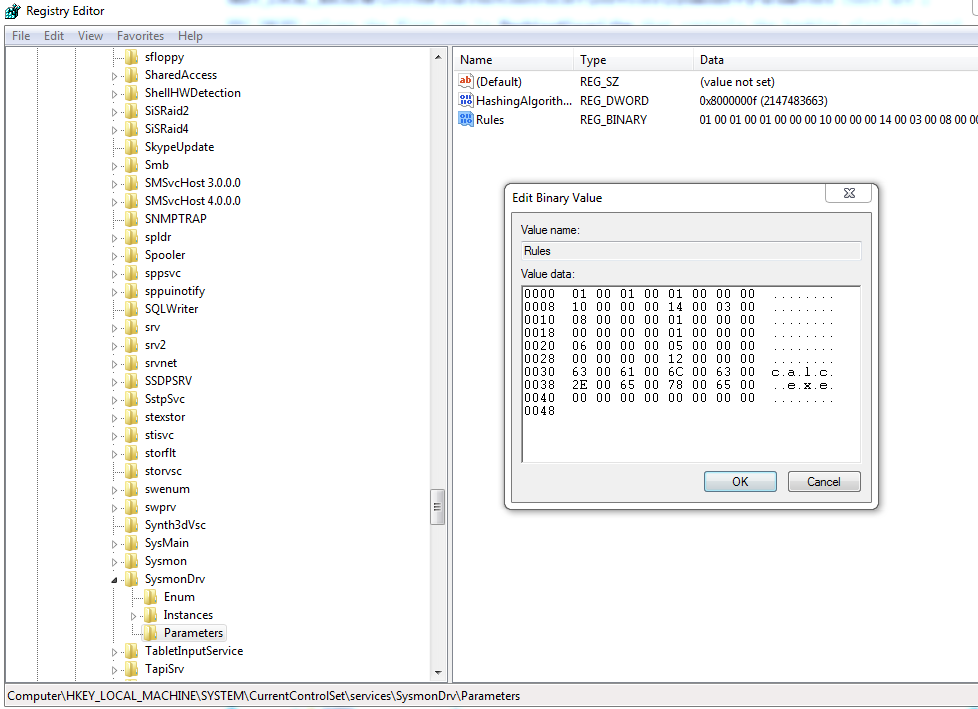
查看日志记录
1.通过面板
位置如下:
Control Panel\System and Security-View event logs
Applications and Services Logs-Microsoft-Windows-Sysmon-Operational
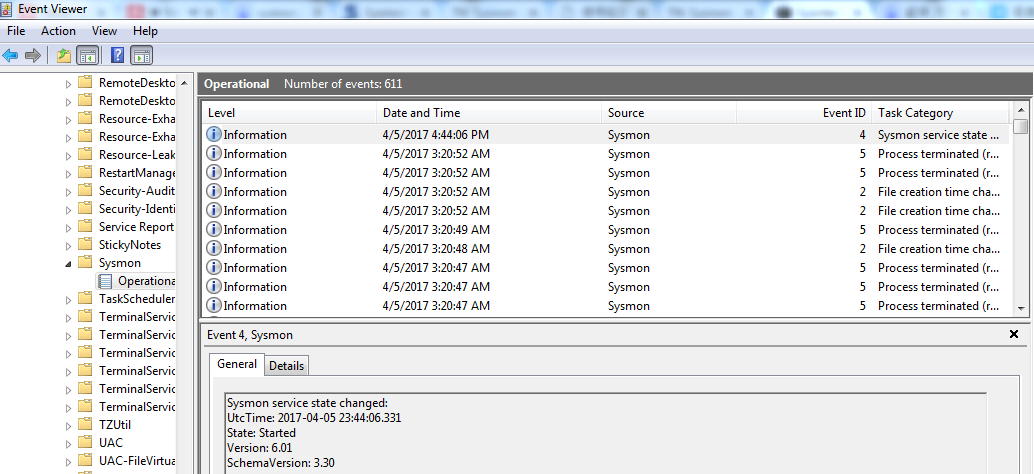
2.通过powershell查看,命令如下:
(管理员权限)
Get-WinEvent -FilterHashtable @{logname="Microsoft-Windows-Sysmon/Operational";}
监控并记录CreateRemoteThread
配置文件如下:
<Sysmon schemaversion="3.20">
<!-- Capture all hashes -->
<HashAlgorithms>*</HashAlgorithms>
<EventFiltering>
<!-- Log all drivers except if the signature -->
<!-- contains Microsoft or Windows -->
<CreateRemoteThread onmatch="include">
<TargetImage condition="end with">calc.exe</TargetImage>
</CreateRemoteThread>
</EventFiltering>
</Sysmon>
保存为RecordCreateRemoteTh.xml
注:
该配置文件表示对进程calc.exe监控,如果捕获到CreateRemoteThread,将会写入事件日志
安装配置文件:
Sysmon.exe -c RecordCreateRemoteTh.xml
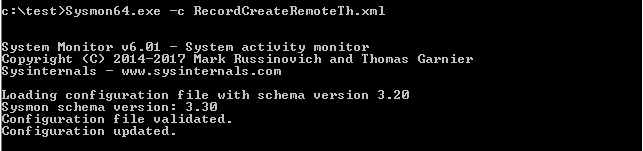
查看配置信息
Sysmon.exe -c
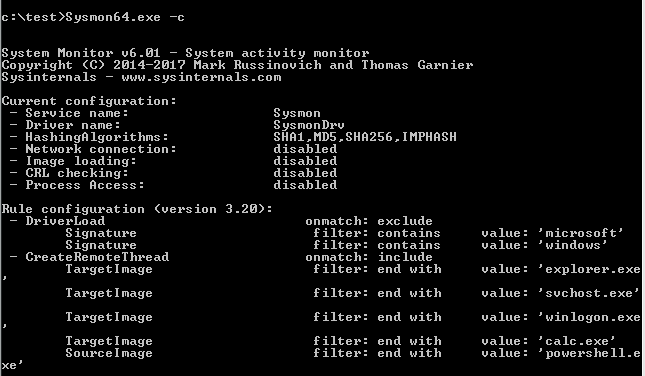
启动calc.exe
执行CreateRemoteTh.exe,calc.exe被注入,弹框,如图
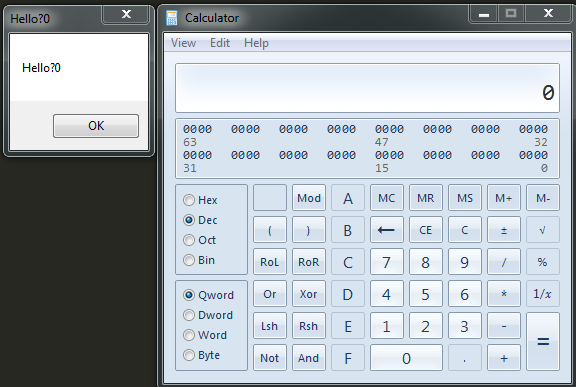
CreateRemoteTh.exe的源代码可参照:
https://github.com/3gstudent/CreateRemoteThread/blob/master/CreateRemoteThreadTest.cpp
查看日志,发现Event ID 8
如下图,检测到CreateRemoteThread
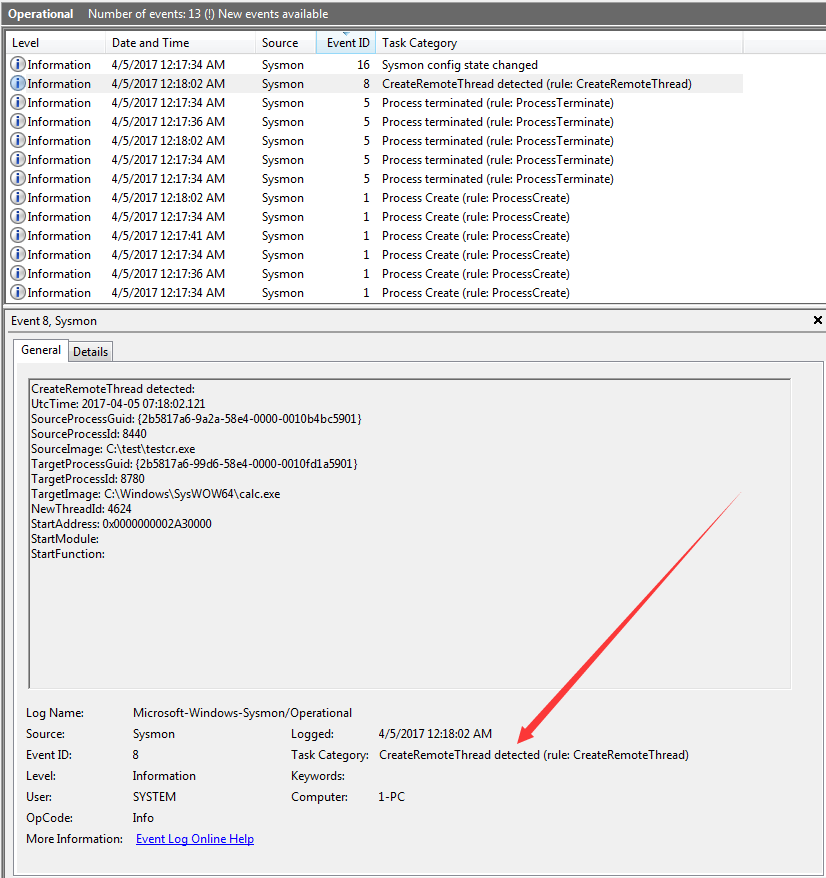
通过powershell查看Event ID 8
Get-WinEvent -FilterHashtable @{logname="Microsoft-Windows-Sysmon/Operational";ID=8}
如下图,获取日志Event ID 8
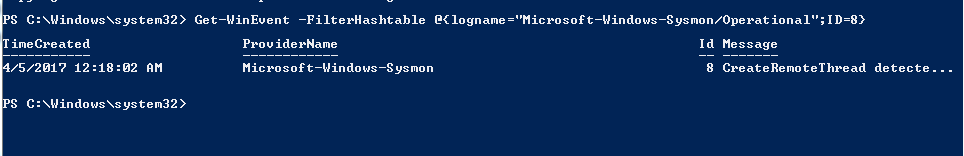
0x03 c++实现通过APC对Dll注入
使用APC注入:
代码如下:
https://github.com/3gstudent/Inject-dll-by-APC/blob/master/test.cpp
关于代码的详细说明可参照:
http://blogs.microsoft.co.il/pavely/2017/03/14/injecting-a-dll-without-a-remote-thread/
如图,成功注入到calc.exe
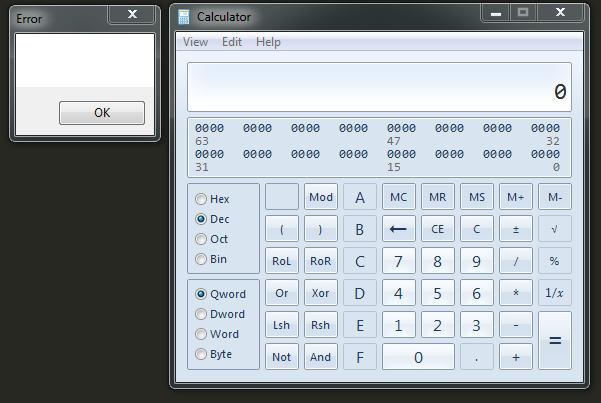
使用ProcessExplorer查看calc.exe加载的dll,如下图,成功注入testdll
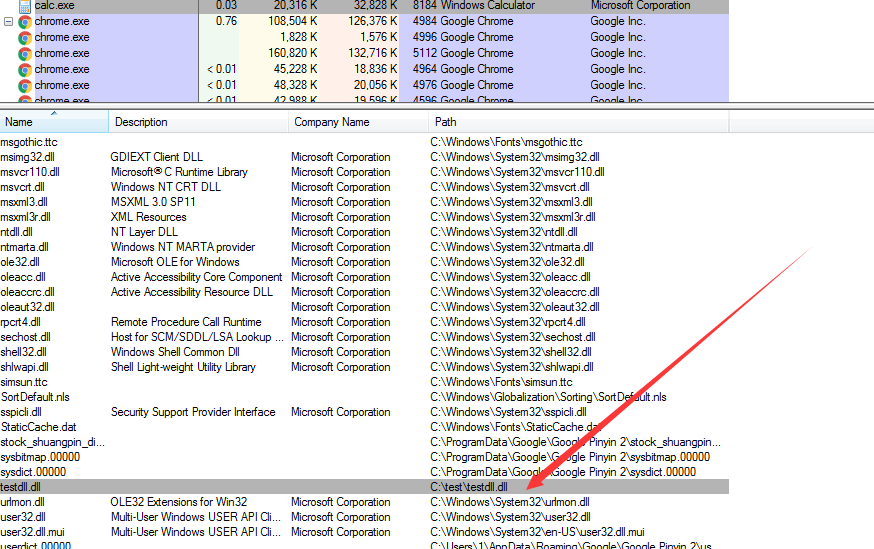
查看日志,并没有产生Event ID 8,成功绕过Sysmon对CreateRemoteThread的监控
0x04 Casey Smith@subTee分享的C#实现代码和用途
可应用到 InstallUtil.exe和Msbuild.exe的利用上面
InstallUtil.exe:
https://gist.github.com/subTee/7bbd8e995ed8e8b1f8dab1dc926def8a
Msbuild.exe:
https://gist.github.com/subTee/cf3e1b06cf58fcc9e0255190d30c2d38
调用过程中没有产生Event ID 8
0x05 小结
本文对Sysmon的监控功能做了测试,并介绍如何通过APC实现Dll注入,绕过Sysmon对CreateRemoteThread的监控
在特定环境下,如果无法手动关闭Sysmon服务,利用APC能在一定程度上绕过Sysmon对CreateRemoteThread的监控
参考资料:
http://subt0x10.blogspot.com/2017/01/shellcode-injection-via-queueuserapc.html
https://www.darkoperator.com/blog/2014/8/8/sysinternals-sysmon
http://www.freebuf.com/sectool/122779.html
http://www.cnblogs.com/uAreKongqi/p/6012353.html
http://blogs.microsoft.co.il/pavely/2017/03/14/injecting-a-dll-without-a-remote-thread/
Recommend
About Joyk
Aggregate valuable and interesting links.
Joyk means Joy of geeK