

Improved Pagerduty Integration with Detailed Alerts
source link: https://blog.appsignal.com/2020/09/10/improved-pagerduty-integration.html
Go to the source link to view the article. You can view the picture content, updated content and better typesetting reading experience. If the link is broken, please click the button below to view the snapshot at that time.

AppSignal now supports the next API version of PagerDuty. 🎉
One of our devs was on support rotation the other day, and a customer asked whether we could add support for the next API version of PagerDuty. We won’t tell you who it was, but this developer typically answers questions by solving things as quickly as he can. So, two days later, boom! The improved integration for Pagerduty went live.
Anomaly Detection AKA Triggers and Alerts
Any metric you get into AppSignal can have anomaly detection (triggers and alerts) on them. We set up alerting for errors automatically, and it’s easy to add them for host metrics, or performance issues.
You can even add your own metrics with custom instrumentation, make graphs with them, and set up alerting logic as well.
For any trigger, you can set where you want to be alerted. Slack, email, PagerDuty and Opsgenie are some of the most popular choices. The amount of information in an alert depends on what the integration allows. This is where the improved PagerDuty integration comes in.
The Improvements to the PagerDuty Integration
The improved PagerDuty integration allows you to send more metadata about the incident you have set the trigger on. While the old Pagerduty API only allowed a string to be added to the message, the new API allows for adding metadata.
You can now add the revision of the code, the namespace, and the hostname to the alert. Adding this information is handy, because AppSignal is built to give you the easiest overview of Errors, Performance, Host Metrics, and any other metric you add yourself.
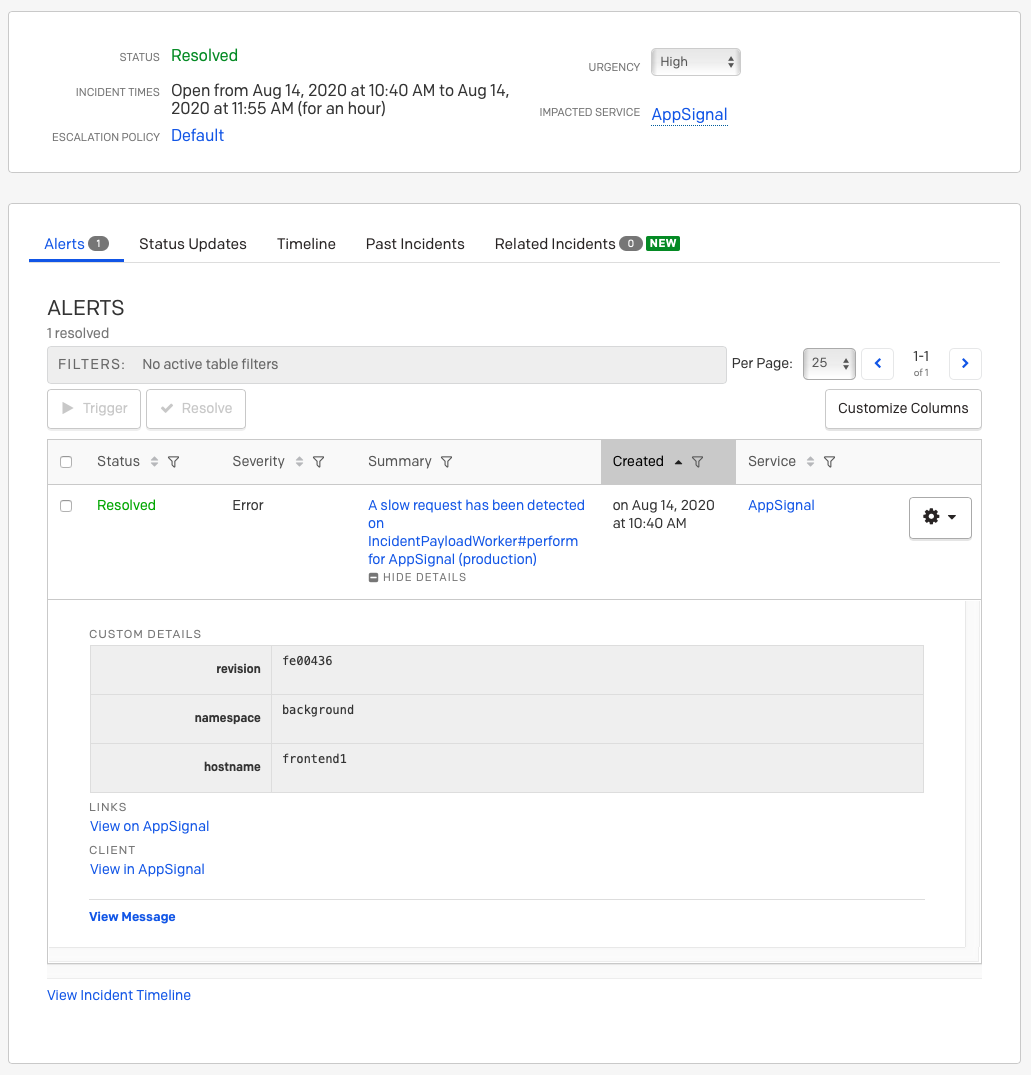
So with this additional information in the alert, you can more easily pinpoint what caused the issue. Doing the work to make it more easy for you is what we are all about 😉
We Hope You Won’t Get Any Alerts, But We Know You Need The Alerting System
With good monitoring, you can spot things before they impact a customer. We recently wrote a post about an issue that we solved before it reached any of our customers.
Though it’s never pleasant to be woken up by Pagerduty, it’s a quantum leap better than being woken up by customers that can’t use your service.
Check out our docs to read more on how to connect the PagerDuty integration to AppSignal.
Recommend
About Joyk
Aggregate valuable and interesting links.
Joyk means Joy of geeK