

How I Fight my Internet and Mobile Addiction
source link: https://pawelurbanek.com/mobile-internet-addiction-focus
Go to the source link to view the article. You can view the picture content, updated content and better typesetting reading experience. If the link is broken, please click the button below to view the snapshot at that time.


I'm available to conduct a performance tuning and security audit of your Rails app.
Mindlessly checking social networks, watching YouTube, and permanently distracted by push notifications. Have you been there? In my least technical post so far, I’m going to share a couple of tips on tackling the internet and smartphone addiction.
How I limit the distractions when working remotely?
As a full-time remote worker, I spend the majority of my waking hours in front of a desktop computer. I’m not very good at resisting the temptation to compulsively check the social media, news, or usage stats of my apps. Instead, I use a simple hack to limit my habit of mindlessly visiting the same websites again and again.
It’s the /etc/hosts file. Without going too technical, you can break any website by adding the following two lines to this file:
0.0.0.0 example.com
:: example.comRemoving the line will immediately restore access to the website. The trick is that it requires you to take several deliberate steps i.e., open the editor, type password, etc. For me, it was more than enough not to bother visiting distracting websites regularly. I also use a bash script to easily restore the blacklist after disabling it every once in a while.
~/block.sh
echo '############## block ###########
0.0.0.0 www.facebook.com
:: www.facebook.com
0.0.0.0 twitter.com
:: twitter.com
0.0.0.0 www.reddit.com
:: www.reddit.com
#############' >> /etc/hostsOn MacOS you can also use the popular SelfControl app to achieve a similar effect. You can check out this article for more details about modifying the hosts file on different operating systems.
Blocking ads and distractions with Pi-hole
A bit more sophisticated tool in my battle against the internet distractions is the fantastic Pi-hole program. Running on a $10 Raspberry Pi Zero W it blocks the ads, trackers and has a configurable blacklist.
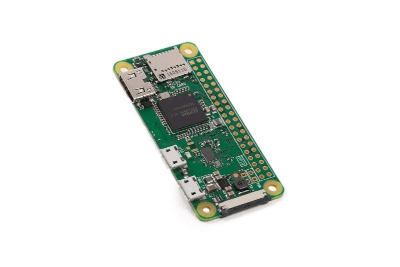
Currently, I divide distracting websites into two categories. E.g., I check the Twitter couple of times a day, so it is only blocked by Pi-hole. I can disable the blacklist for five minutes using a simple UI:
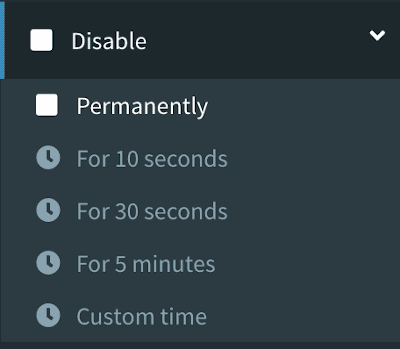
On the contrary, e.g., the Polish news websites that I consider a total waste of time, but still feel somehow attracted to checking, are on a semi-permanent blacklist. I disable them in both Pi-hole and /etc/hosts. Restoring access means ~2 minutes of clicking and typing passwords, so I rarely do it.
Pi-hole also works for Wi-Fi connected smartphone, as long as you configure a custom DNS proxy. You can check out the instructions for iOS and Android.
Breaking the websites UI
Another trick I use is to cherry-pick and remove the most distracting parts of the sites using the uBlock origin extension.
Example. I’ve realized that I was regularly visiting HackerNews with the intention of just to find articles to read later on my Kindle (I’m using Push to Kindle 2 extension). Instead, I was getting sucked into reading the discussion threads. I’ve hidden the comments button, and now the daily browsing of HackerNews takes much less time.
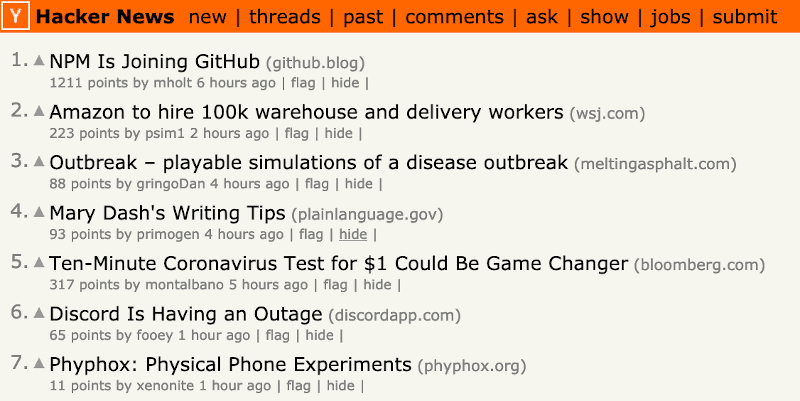
Another trick I’m using for HackerNews is only to display stories that passed the certain points threshold by using the special bookmarked URL.
Sample parts of distracting UI that are worth cherry-picking away are Twitter’s Trends for you and Youtube’s Recommended videos
With your desktop device safely disarmed now, let’s look at even a greater threat to the daily focus: your smartphone.
Reducing the smartphone usage
I’m using a bit of a hardcode approach to overcoming my mobile addiction. Over two years ago, I stopped using an internet-connected smartphone. Ever since a good ol Samsung Solid (let’s call it a dumb phone from now on) has been my primary device and I have no plans of turning back.
Before you decide that it’s not possible not to use a smartphone and stop reading, please bear with me for a couple more paragraphs.
Yeah, I kind of lied. I still own an iPhone, but it’s crippled. It does not have a SIM card inside. It means that I only can connect it to the internet via Wi-Fi. It might sound silly to carry two mobile phones around, so let me explain.
I use Samsung Solid as my primary device for calls and SMS. I use my iPhone mainly for work and on holidays for photos and offline maps.
In case I’m in an internet needed emergency, I can always connect to a Wi-Fi in a nearby cafe, swap the SIM card, or even talk (!) to the stranger and ask for a hotspot. So far I’ve never been in an internet needed emergency.
What’s the point of disconnecting smartphone from the internet?
For me, it was a total gamechanger. Without internet access, there’s not much interesting you can do with a smartphone. Push notifications cannot reach you; news and Twitter are not loading. It kind of turns you off from the state of constant alertness. Regularly disconnecting from all the internet turmoil out there is like a holiday break for the usually overloaded consciousness.
Can you not turn on the airplane mode instead?
Maybe it will work for you. It did not work for me. I went as far as developing two iOS apps that were supposed to keep me away from my smartphone:
Block Distracting Websites on iPhone
It’s not a content marketing post. I really think they are not that effective so I don’t recommend you to buy them.
For me, it was just too simple to turn off all the blockers and return to mindlessly browsing the never-ending content whenever I lost my mental guard. Only migrating to a dumb phone did the trick and helped me break the habit.
How to start limiting your smartphone usage?
If you are a daily smartphone user, I highly encourage you to try a smartphone detox day.
Buy a simple $50 dumb phone, e.g., the new Nokia 3310. You can go all fancy with The Light Phone or Mudita, but they are a bit pricey for the similar lack of features. You might also need a SIM card adapter.
I bet your daily work commute will feel different. At least it did for me. Your family and friends can still reach you, but push notifications and endless social media streams cannot.
Even if your dumb phone has a simple web browser, you might notice that consuming news with the inferior UI is not that tempting at all. Like the content itself did not really matter but rather the shiny box that it’s wrapped in.
Summary
A lot of smart people out there are building products that are designed from the ground up to be addictive. Business models and profits depend on capturing enough of users’ attention. I’m still a victim of getting my focus highjacked dozens of times each day, but the tools I describe above can help.
Your focus and attention are invaluable. They could be the best advantage or the biggest obstacle in reaching your goals. Don’t give them away without a fight.
Recommend
About Joyk
Aggregate valuable and interesting links.
Joyk means Joy of geeK