

Slim 4 - Twig
source link: https://odan.github.io/2020/04/17/slim4-twig-templates.html
Go to the source link to view the article. You can view the picture content, updated content and better typesetting reading experience. If the link is broken, please click the button below to view the snapshot at that time.

Daniel's Dev Blog
Developer, Trainer, Open Source Contributor
Blog About me DonateSlim 4 - Twig
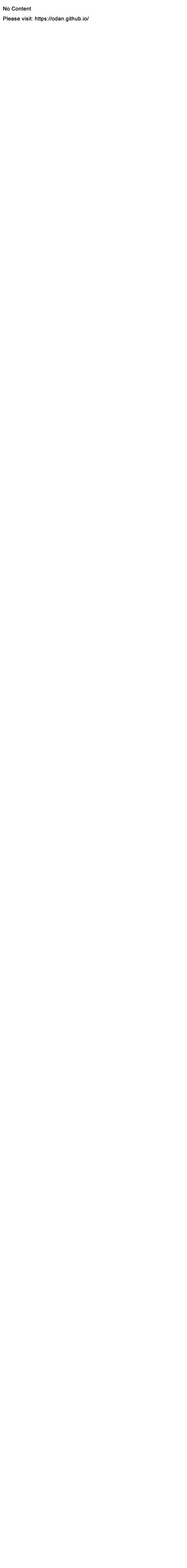
17 Apr 2020
Table of contents
Requirements
- PHP 7.2+
- A Slim 4 application
Introduction
This tutorial shows how to install and use the Twig template engine in a Slim 4 project.
I think one of the main benefits of Twig, over a
native PHP templates, is the killer feature:
automatic output escaping.
This means, by default, Twig uses the PHP native htmlspecialchars function for the HTML output.
HTML encoding replaces certain characters that are semantically meaningful in HTML markup, with equivalent characters that can be displayed to the user without affecting parsing the markup.
The most significant and obvious characters are <, >, &, and “ which are are replaced with <, >, &, and ", respectively. Additionally, an encoder may replace high-order characters with the equivalent HTML entity encoding, so content can be preserved and properly rendered even in the event the page is sent to the browser as ASCII.
In a native PHP template you must manually encode the output like this:
echo htmlspecialchars($var, ENT_QUOTES | ENT_SUBSTITUTE, 'UTF-8');
In Twig html encoding is enabled by default:
{{ var }}
But you still have to be carefull, because contextual escaping in HTML documents is hard.
For example, if you want to put an value into an HTML attribute, then the value has to be html attribute encoded.
HTML attribute encoding, on the other hand, only replaces a subset of those characters that are important to prevent a string of characters from breaking the attribute of an HTML element. Specifically, you’d typically just replace “, &, and < with ", &, and <. This is because the nature of attributes, the data they contain, and how they are parsed and interpreted by a browser or HTML parser is different than how an HTML document and its elements are read.
Example:
<a href="{{ var|e('html_attr') }}">Link</a>
At the end you still have to choose the right escaping strategy for the specific context.
Performance
Twig compiles templates down to plain optimized PHP code. The overhead compared to regular PHP code is minimal. So Twig is nearly as fast as native PHP templates.
Installation
To install the Slim Twig component run the following command:
composer require slim/twig-view
Template Location
Templates are stored by default in the templates/ directory.
When a controller or action renders the product/index.twig template,
they are actually referring to the file:
{project}/templates/product/index.twig
The default templates directory is configurable and you can add more template directories as explained later in this article.
Create a new directory in your project root directory: templates/
Configuration
Twig has several configuration options to define things like the format used to display numbers and dates, the template caching, etc. Read the Twig configuration reference to learn about them.
Add the following settings to your Slim settings array, e.g config/settings.php:
// Twig settings
$settings['twig'] = [
// Template paths
'paths' => [
__DIR__ . '/../templates',
],
// Twig environment options
'options' => [
// Should be set to true in production
'cache_enabled' => false,
'cache_path' => __DIR__ . '/../tmp/twig',
],
];
Create the twig cache directory: {project}/tmp/twig/
Container setup
Autowire the Twig component and the TwigMiddleware in config/container.php:
<?php
use Psr\Container\ContainerInterface;
use Slim\App;
use Slim\Factory\AppFactory;
use Slim\Views\Twig;
use Slim\Views\TwigMiddleware;
return [
// ...
// Twig templates
Twig::class => function (ContainerInterface $container) {
$settings = $container->get('settings');
$twigSettings = $settings['twig'];
$options = $twigSettings['options'];
$options['cache'] = $options['cache_enabled'] ? $options['cache_path'] : false;
$twig = Twig::create($twigSettings['paths'], $options);
// Add extension here
// ...
return $twig;
},
TwigMiddleware::class => function (ContainerInterface $container) {
return TwigMiddleware::createFromContainer(
$container->get(App::class),
Twig::class
);
},
];
Middleware
Add the TwigMiddleware into the middleware stack:
<?php
use Slim\App;
use Slim\Middleware\ErrorMiddleware;
use Slim\Views\TwigMiddleware;
return function (App $app) {
$app->addBodyParsingMiddleware();
$app->add(TwigMiddleware::class); // <--- here
$app->addRoutingMiddleware();
$app->add(ErrorMiddleware::class);
};
Creating Templates
Symfony recommends snake_case for filenames and directories, e.g.
blog_posts.twigadmin/default_theme/blog/index.twig
First, you need to create a new hello.twig file in the templates/ directory
to store the template contents:
<h1>Hello {{ name }}!</h1>
<p>You have {{ notifications|length }} new notification(s).</p>
Rendering Templates
Inject the twig instance into your own controller action and use its render() method. When using autowiring you only need to add an argument in the constructor and type-hint it.
Create the file src/Action/HelloAction.php and copy/paste this content:
<?php
namespace App\Action;
use Psr\Http\Message\ResponseInterface;
use Psr\Http\Message\ServerRequestInterface;
use Slim\Views\Twig;
final class HelloAction
{
private $twig;
public function __construct(Twig $twig)
{
$this->twig = $twig;
}
public function __invoke(
ServerRequestInterface $request,
ResponseInterface $response
): ResponseInterface {
$viewData = [
'name' => 'World',
'notifications' => [
'message' => 'You are good!'
],
];
return $this->twig->render($response, 'hello.twig', $viewData);
}
}
Create a new route for the HelloAction in src/config/routes.php:
$app->get('/hello', \App\Action\HelloAction::class);
Now open the browser and navigate to the /hello route, e.g. http://localhost/hello
You should see a rendered output like this:
Hello World!
You have 1 new notification(s).
Linking to Pages
The already installed Slim Twig View component
provides special functions to your Twig templates like url_for() etc.
Linking to CSS, JavaScript and Image Assets
In case you are using webpack to bundle your assets, you should take a look at the Twig Webpack extension.
Read more
Translations
The symfony/twig-bridge provides a Twig 3 TranslationExtension
to translate messages with the trans
filter.
First you have to install the Symfony translator component. Run:
composer require symfony/translation
Then install the Twig bridge for the Symfony translator component:
composer require symfony/twig-bridge
Add the TranslationExtension to the Twig environment:
use Psr\Container\ContainerInterface;
use Symfony\Bridge\Twig\Extension\TranslationExtension;
use Symfony\Component\Translation\Translator;
use Symfony\Component\Translation\Formatter\MessageFormatter;
use Symfony\Component\Translation\IdentityTranslator;
use Symfony\Component\Translation\Loader\MoFileLoader;
// ...
return [
// ...
Twig::class => function (ContainerInterface $container) {
// ...
$twig = Twig::create($paths, $options);
$translator = $container->get(Translator::class);
$twig->addExtension(new TranslationExtension($translator)); // <--- here
// ...
return $twig;
},
Translator::class => function (ContainerInterface $container) {
$translator = new Translator(
'en_US',
new MessageFormatter(new IdentityTranslator())
);
$translator->addLoader('mo', new MoFileLoader());
return $translator;
},
];
To extract the messages you could use the PoEdit Pro Version.
If yout don’t want to buy the Pro version, then you should “compile” the Twig templates to PHP and parse the Twig cache files with PoEdit (free).
A Twig compiler for the console can be found here: TwigCompilerCommand
In PoEdit add the twig cache path as additional sources path, e.g. tmp/twig:

Add trans as additional keyword to your po-file:

Then compile all Twig templates to php files and let PoEdit parse all PHP files for new messages.
How to use the trans filter you can learn here:
Global variables
Static values
Twig allows to inject automatically one or more variables into all templates.
$environment = $twig->getEnvironment();
$environment->addGlobal('ga_tracking', 'UA-xxxxx-x');
Now, the variable ga_tracking is available in all Twig templates, so you can use it without having to pass it explicitly from the controller or service that renders the template:
<p>The Google tracking code is: {{ ga_tracking }}</p>
Dynamic values
You can add dynamic Twig variables and values within a middleware using the addGlobal method as follows:
<?php
namespace App\Middleware;
use Psr\Http\Message\ResponseInterface;
use Psr\Http\Message\ServerRequestInterface;
use Psr\Http\Server\MiddlewareInterface;
use Psr\Http\Server\RequestHandlerInterface;
use Slim\Views\Twig;
final class UserTwigMiddleware implements MiddlewareInterface
{
/**
* @var Twig
*/
private $twig;
public function __construct(Twig $twig)
{
$this->twig = $twig;
}
public function process(ServerRequestInterface $request, RequestHandlerInterface $handler): ResponseInterface
{
// Extract user information from request, JWT or session
$userId = 1;
if($userId) {
$this->twig->getEnvironment()->addGlobal('user_id', $userId);
}
return $handler->handle($request);
}
}
This only works as long as no other Twig template has been rendered yet. Because
after the first rendering twig blocks all changes to the global variables and throws an exception like
Unable to add global "user_id" as the runtime or the extensions have already been initialized.
When using objects, it is possible to change the value of the global variable afterwards. It is still not possible to replace the object itself, but it is possible to change the property values of the object afterwards.
Register a global twig variable within the container definition (not within the middleware):
$environment = $twig->getEnvironment();
$environment->addGlobal('current_user', (object)[
'id' => null,
]);
Change the value in a middleware:
$currentUser = $this->twig->getEnvironment()->getGlobals()['current_user'];
// Set the new value
$currentUser->id = 1234
In twig:
{{ current_user.id }}
Output: 1234
Container services
In addition to global variables you can also reference services from the service container. To load a service lazily just wrap the call into a Twig function:
$environment->addFunction(new \Twig\TwigFunction('user_auth', function () use ($container) {
return $container->get(UserAuth::class);
}));
To invoke the service method in a Twig template use this syntax:
{{ user_auth().myServiceMethod() }}
Please note that calling higher level services should only be used carefully, because it could break the principles of MVC. As long as you are only invoking infrastructure services it should be fine.
In the most cases it’s better to return a simple value or an array.
$environment->addFunction(new \Twig\TwigFunction('user', function () use ($container) {
// Do something...
return ['id' => $userId];
}));
Then print the result in your Twig template using this syntax:
{{ user.id }}
Read more
© 2020 Daniel Opitz | Twitter
Recommend
About Joyk
Aggregate valuable and interesting links.
Joyk means Joy of geeK