

使用cquery:C++ language server | MaskRay
source link: http://maskray.me/blog/2017-12-03-c++-language-server-cquery?
Go to the source link to view the article. You can view the picture content, updated content and better typesetting reading experience. If the link is broken, please click the button below to view the snapshot at that time.

使用cquery:C++ language server
更新:我现在用自己的ccls了。
C++代码索引工具现状
Tag system流派
- Universal Ctags很精妙,用正则表达式跳转,因此文档编辑后仍能使用。https://github.com/universal-ctags/ctags/blob/master/parsers/c.c 但不带引用,Vim会用二分查找,大约会有log2(size/4096)次seek。
- Cscope似乎已经荒废了。
- ID Utils
- GNU GLOBAL
libparser/C.c。用Berkeley DB存储definition/reference/path name。带有插件系统可以使用ctags idutils的parser。对于Emacs/Vim用户来说,可能是tag流派中最好用的工具了。辅以一些heuristics和ripgrep等,很多用户不觉得自己生活在水深火热中…… - Elixir Cross Referencer
- OpenGrok
clang流派
- clang-tags荒废。
- YouCompleteMe不够好用,因为只处理单一translation unit,无法查找引用。
- clangd最有前景,有大厂大项目愿意采用,Xcode会用让clangd有助益的libindexstore。但目前尚无存储系统,因此无法处理多translation units。作为clang-tools-extra一部分,而clang+llvm构建/贡献门槛高([https://reviews.llvm.org/])。对于这类工具类应用,贡献难易程度是个重要因素。目前有尝试引入存储模型(MarkZ3),但目前设计较为复杂,而实际上不带garbage collection的
std::vector(cquery风格)足够应对大部分使用场景。很担心他们走上歧路。 - Google Kythe,(mostly) language-agnostic,概念复杂,配置困难。不重视language server protocol,当前仅提供
ReferencesProvider,HoverProvider,DefinitionProvider,且交互使用可能有极大延迟。大多数人并不在意C++ Haskell Python代码间无缝跳转。https://github.com/google/kythe/tree/master/kythe/cxx/indexer/cxx - rtags可以查找引用,但每个translation unit 6个文件
info,symbols,symnames,targets,tokens,usrs(过多),没有使用in-memory索引,查找引用请求会读项目所有translation units的文件。导致性能低下https://github.com/Andersbakken/rtags/issues/1007。rtags.el里应该还有很多东西可供Emacs lsp-mode学习,有经验的人介绍一下~ - cquery现阶段的妥协。主要数据结构为不带garbage collection(变量/函数/类型等的id不会回收)的
std::vector(src/indexer.h)。有一些Emacs用户积极贡献code navigation功能。
IDE(Any sufficiently complicated IDE contains an ad-hoc, informally-specified, bug-ridden, slow implementation of half of C++.)
cquery安装、配置
- git clone https://github.com/jacobdufault/cquery
- 构建language server可执行文件(Arch Linux可用aur/cquery-git的
/usr/bin/cquery)./waf configure# 或用–bundled-clang=5.0.1选择http://releases.llvm.org/上的release版本./waf build# 构建build/release/bin/cquery
- 编辑器安装language client插件(Emacs lsp-mode、Neovim LanguageClient-neovim、VSCode安装cquery/vscode-client里的插件)
- 为你的C/C++/Objective-C项目生成
compile_commands.json,参见下文。
cquery是一个C++ language server,它和编辑器端的LSP client协作流程如下:
当编辑器打开C++文件时,language client插件启动language server进程(根据配置的language server可执行文件),用JSON-RPC 2.0协议通过stdio通信,协议规范见https://microsoft.github.io/language-server-protocol/specification。
Language client插件用initialize请求告知language server(这里是build/release/bin/cquery进程)自己支持的功能(ClientCapabilities)、项目路径(rootUri)、初始化选项(initializationOptions,cquery需要知道cacheDirectory路径)。之后各种语言相关功能都通过与language server通信实现:
- 光标移动时向language server发送
textDocument/hover请求,language server返回变量/函数声明信息、注释等。VSCode使用浮动窗口显示,Emacs lsp-mode用eldoc显示 - 查找定义发送
textDocument/definition请求,language server返回定义所在的文件、行列号。编辑器的可能行为:单个结果时直接跳转到目标文件的指定行列,如有多个候选则用菜单显示 - 查找引用发送
textDocument/references请求,和查找定义类似 - 查找当前文档定义的符号(常用与查找顶层的outline)发送
textDocument/documentSymbol请求,language server返回符号和行列号 - 查找项目定义的符号(只查找outline的也很有用)发送
workspace/symbol请求 - 补全
textDocument/completion,language server提供候选及排序方式,是否使用snippet,如何编辑文档得到补全结果等 - 文档编辑操作发送
textDocument/didChange,language server据此更新自己的模型 - cquery还支持一些Language Server Protocol之外的扩展,比如
$cquery/derived用于查找派生的类、方法等
Emacs
参照https://github.com/jacobdufault/cquery/wiki/Emacs配置。需要安装几个插件:
- lsp-mode Emacs里的LSP客户端库,可用于多种language server。另有lsp-rust、lsp-haskell等,可以看作适配器,包含language server相关设置。
- cquery项目中的
emacs/cquery.el。地位与lsp-rust、lsp-haskell等类似,把cquery适配到lsp-mode。另外支持cquery一些Language Server Protocol之外的扩展。 - lsp-ui lsp-mode有计划并入Emacs。其他UI相关或因协议等问题不适合在核心lsp-mode包的组件放在这里。当前有:
- lsp-ui-flycheck 用language server的diagnostics信息实现flycheck的checker
- lsp-ui-sideline 即时显示当前行所有标识符的
textDocument/hover信息 - lsp-ui-peek 基于quick-peek的
find-{definitions,references,apropos} - 未来可能添加更多code lens功能
- company-lsp company是一个补全引擎,company-lsp为一个backend,用
textDocument/completion信息提供补全
这些插件只有lsp-mode和cquery.el是必须的。
lsp-mode
(lsp-enable-imenu)开启,用imenu来显示textDocument/documentSymbol信息。跳转到当前档案的符号很方便。- 光标移动到标识符上会触发
textDocument/hover,显示类型、变量、函数等的fully qualified name,有层层namespace嵌套时容易定位。对于auto specifier,能知道具体类型。 M-x lsp-format-buffer发送textDocument/formatting。参见cquery/wiki/Formatting
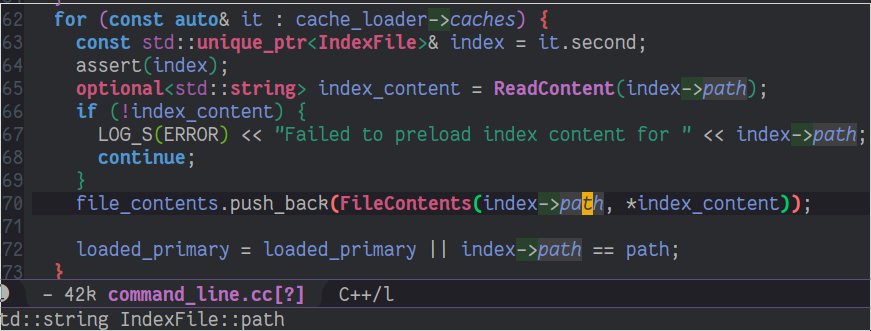
xref.el
xref.el是Emacs自带的。lsp-mode设置xref-backend-functions,让xref.el使用lsp后端。如果不安装其他库,也能用以下三个函数,结果由xref.el渲染。
xref-find-definitions(默认M-.),查找定义,发送textDocument/definition请求xref-find-references(默认M-?),查找引用,发送textDocument/references请求xref-find-apropos(默认C-M-.),查找项目符号,发送workspace/symbol请求
xref-find-definitions若只有一个结果会直接跳转,有多个则弹出菜单供用户选择。而xref-find-references会触发xref--read-identifier,在minibuffer中要求读入一个串。这显然和期望的查找当前光标位置引用的使用方式不符。另外,lsp-mode会读取光标处标识符的text properties信息(其中编码了buffer内位置信息),而prompt读入的串是不带text properties的。xref-find-references会失败。
要让它工作,请阅读xref-prompt-for-identifier文档,把xref-find-references添加进xref-prompt-for-identifier。我提交了一个bug到Emacs(因为xref.el是Emacs一部分):https://debbugs.gnu.org/cgi/bugreport.cgi?bug=29619,但maintainer需要了解更多用户的反馈才会修改xref-prompt-for-identifier默认值。
cquery workspace/symbol使用了一个sequence alignment结合词结合性、camelCase等启发因素的fuzzy matching算法,以foo bar为模式会返回fooBar foobar foozbar等,fooBar排在前面。xref-find-apropos会自作聪明地把模式用空格分割后当作正规表达式转义,考虑自定义。
company-lsp
提供LSP的补全支持。我用spacemacs的(spacemacs|add-company-backends :backends company-lsp :modes c-mode-common)。
tumashu写了一个company-childframe.el,可能需要人推动一下company-mode#745。
cquery.el
cquery项目中的cquery.el适配cquery到lsp-mode,同时提供一些LSP协议未定义的功能。如inactive region,把preprocessor忽略掉的行用灰色显示:
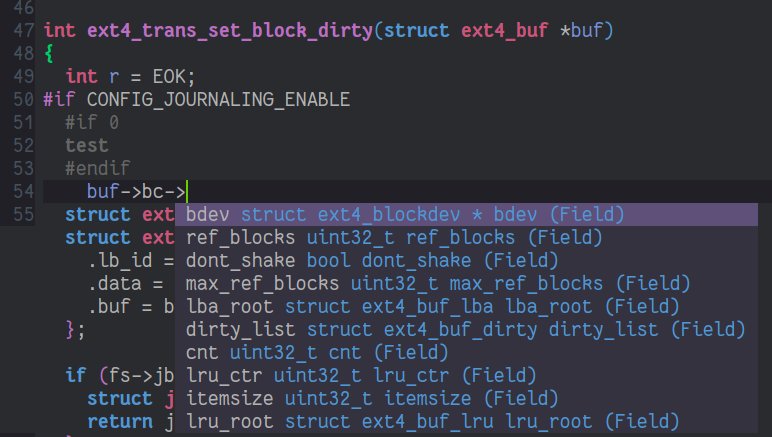
我用以下C/C++ mode hook在项目根目录有compile_commands.json时自动启用`lsp-cquery-enable。
(defun my//enable-cquery-if-compile-commands-json () (when (and (not (and (boundp 'lsp-mode) lsp-mode)) (cl-some (lambda (x) (string-match-p x buffer-file-name)) my-cquery-whitelist) (cl-notany (lambda (x) (string-match-p x buffer-file-name)) my-cquery-blacklist)) (or (locate-dominating-file default-directory "compile_commands.json") (locate-dominating-file default-directory ".cquery"))) (setq eldoc-idle-delay 0.2) (lsp-cquery-enable) (lsp-enable-imenu) (when (>= emacs-major-version 26) (lsp-ui-doc-mode 1)))) |
另外一些不在LSP协议中的cquery扩展方法,如:
$cquery/base用于类型是查找base class,也可用于virtual function$cquery/derived用于类型是查找derived classes,也可用于virtual function查找被哪些derived classes override$cquery/vars查找一个类型的所有变量
另外有个$cquery/typeHierarchyTree,但还没有人搬到Emacs,用空的话用个画树的库造福其他人~
helm-xref
helm用户可以考虑安装helm-xref,(setq xref-show-xrefs-function 'helm-xref-show-xrefs)即可。xref-find-{definitions,references,apropos}会用helm显示,替代xref.el的界面。
helm-xref效果如图
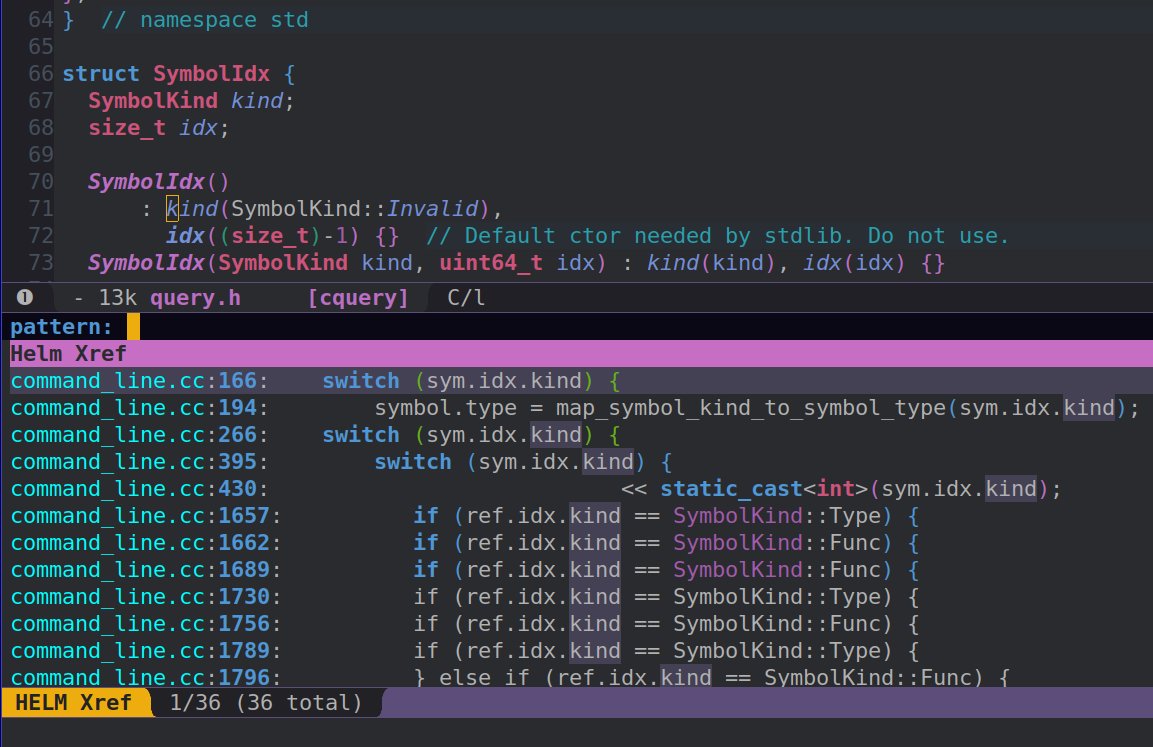
lsp-ui-doc
使用了child frame,需要Emacs 26或以上。
Language client中命令行设置为cquery --language-server --enable-comments可以索引项目中的注释(文档)。textDocument/hover信息除了提供类型签名,还会提供注释。
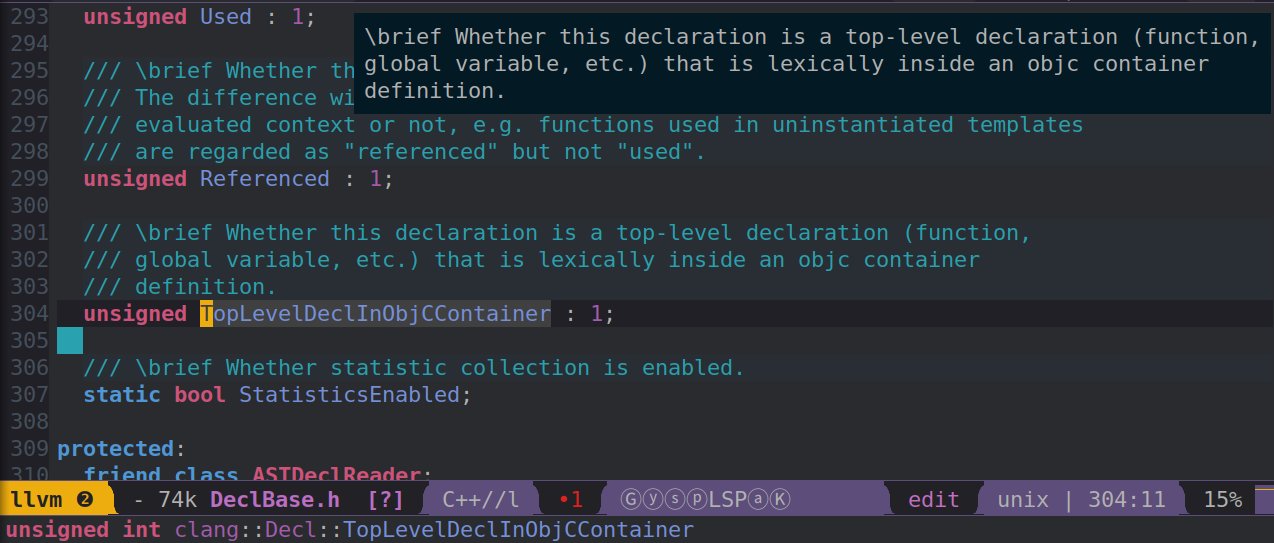
(setq lsp-ui-doc-include-signature nil) ; don't include type signature in the child frame |
lsp-ui-flycheck
(with-eval-after-load 'lsp-mode (add-hook 'lsp-after-open-hook (lambda () (lsp-ui-flycheck-enable 1)))) |
lsp-ui-peek
lsp-ui提供了不同于xref.el的另一套交叉引用。参见其主页的demo。
M-x lsp-ui-peek-find-definitions M-x lsp-ui-peek-find-references M-x lsp-ui-peek-find-workspace-symbol # 不要隐藏非当前文件的匹配项的 (setq lsp-ui-peek-expand-function (lambda (xs) (mapcar #'car xs))) (define-key lsp-ui-peek-mode-map (kbd "h") 'lsp-ui-peek--select-prev-file) (define-key lsp-ui-peek-mode-map (kbd "l") 'lsp-ui-peek--select-next-file) (define-key lsp-ui-peek-mode-map (kbd "j") 'lsp-ui-peek--select-next) (define-key lsp-ui-peek-mode-map (kbd "k") 'lsp-ui-peek--select-prev) |
以下三个cquery扩展协议也很有用,建议设置快捷键。
(lsp-ui-peek-find-custom nil "$cquery/base") (lsp-ui-peek-find-custom nil "$cquery/callers") (lsp-ui-peek-find-custom nil "$cquery/derived") |
lsp-ui-sideline
(setq lsp-ui-sideline-show-symbol nil) ; don't show symbol on the right of info |
- LSP生态系统解决的一大痛点是以前对于不同语言,要使用不同工具,设置不同快捷键。用了language client就可以统一了。
注意textDocument/references协议中定义返回结果为Location[] | null,只含位置信息,不包含代码行内容。显示行内容是lsp-mode做的。
我的配置:https://github.com/MaskRay/Config/blob/master/home/.emacs.d/layers/%2Bmy/my-code
- 希望spacemacs支持LSP。
reference-handler(类似于跳转到定义的jump-handler)也很有用:https://github.com/syl20bnr/spacemacs/pull/9911 - lsp-mode和ggtags都会
(setq-local eldoc-documentation-function ...),对于这类minor-mode冲突问题,如果能设置优先级就能优雅解决。
Neovim
参照https://github.com/autozimu/LanguageClient-neovim/wiki/cquery。相关组件:
- LanguageClient-neovim Neovim里的LSP客户端
- denite 提供UI支持,显示LanguageClient-neovim获取的信息
- fzf 提供UI支持
- deoplete nvim-completion-manager 补全UI
- neosnippet 可以和deoplete配合,snippet
- 目前缺乏Emacs中
cquery.el的对应物,提供LSP协议未定义的cquery特定功能
nn <leader>ji :Denite documentSymbol<cr> nn <leader>jI :Denite workspaceSymbol<cr> " 终端限制,<C-,>不可用。ord(`,`) & 64为0无法表示 nn <M-,> :Denite references<cr> nn <silent> <C-j> :MarkPush<cr>:call LanguageClient_textDocument_definition()<cr> |
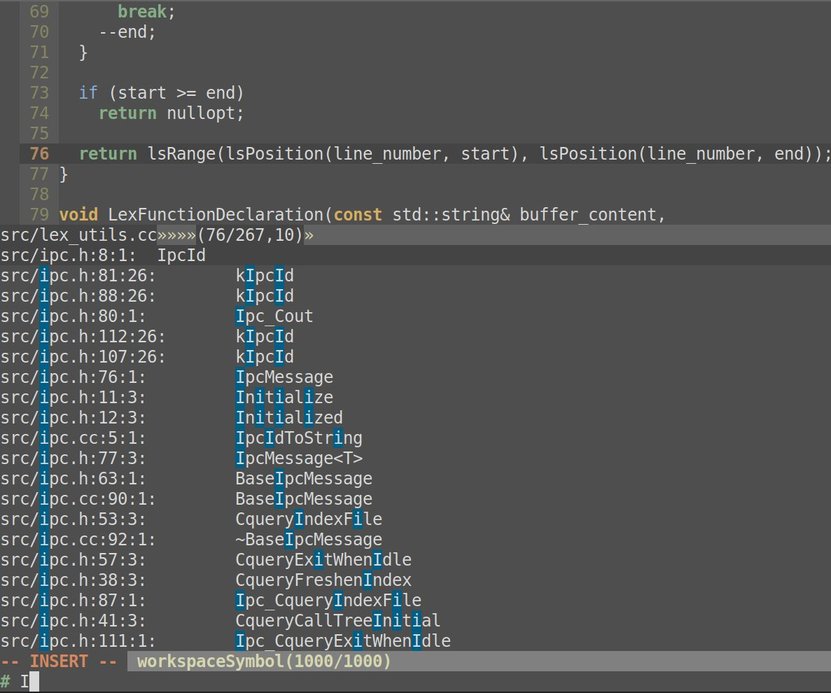
生成compile_commands.json
cquery这类Clang LibTooling工具和传统tag-based工具的一大差别是了解项目中每个源文件和编译方式。放在项目根目录的compile_commands.json提供了这种信息。
CMake
% mkdir build % (cd build; cmake -DCMAKE_EXPORT_COMPILE_COMMANDS=YES ..) % ln -s build/compile_commands.json |
Build EAR
Bear is a tool that generates a compilation database for clang tooling. It can be used for any project based on Makefile.
bear make # generates compile_commands.json |
Ninja
ninja -t compdb rule_names... > compile_commands.json |
cquery使用Clang的C接口libclang parse/index文件。Clang C++ API不稳定,cquery使用C++ API可能会难以适配不同Clang版本。使用--use-clang-cxx编译选项可以用Clang C++ API。但注意可能会显著增加cquery构建时间。Windows releases.llvm.org的bundled clang+llvm不带C++头文件。
--enable-comments可以索引项目中的注释,VSCode渲染完美,但Emacs Vim的显示还在改善中。注释的排版,如何parse comment markers(Doxygen,standardese)还有很多争论。
#include <algorithm> 在include行也能跳转,但如果是项目外的文件(系统头文件),你的LSP client可能不会把它和之前的LSP session关联,你就无法在新打开的buffer中用LSP功能了。
A a; 对于声明/定义,在a上textDocument/definition会跳到类型A的定义。在a旁边的空格或分号会跳到constructor。因为constructor标记为implicit,代码中让implicit函数调用的范围左右扩展一格,那么就更容易触发了。
A a(3); 在(或);上textDocument/definition会跳到类型constructor。
A a=f(); 如果有隐式copy/move constructor,在(上能跳到它们。
assert(1); 在assert上会跳到#define assert,但在(1)上会跳到__assert_fail,__assert_fail来自assert macro的展开。libclang IndexerCallbacks.indexEntityReference回调会报告来自__assert_fail的引用,因此请不要惊讶。
auto a = std::make_unique<A>(3); make_unique会跳转到constructor,因为src/indexer.cc中对make开头的模板函数有特殊逻辑,会跳到constructor而不是make_unique的定义。
function/class template里有些东西有def/ref信息,但A<int>::foo()等引用跳转不了,是因为模板索引的困难#174。
有余力~请更新https://github.com/jacobdufault/cquery/wiki~
- Task lists https://github.com/jacobdufault/cquery/issues/30 Polish before publishing (to GitHub Marketplace)
- 需要一个妥善的on-disk storage。很多轻量级数据库不支持或有较难处理的问题(如果有需求把现在in-memory+JSON改成有其他存储模型)。注记,
SQLITE_ENABLE_LOCKING_STYLE、flock很难。
索引Linux kernel
wget 'https://git.archlinux.org/svntogit/packages.git/plain/trunk/config?h=packages/linux' -O .config yes '' | make config bear make -j bzImage modules |
生成3GiB文件。
索引llvm,du -sh => 1.1GB,索引完内存占用2G。
查看LSP requests/responses
sudo sysdig -As999 --unbuffered -p '%evt.type %evt.buffer' "proc.pid=$(pgrep -fn build/app) and fd.type=pipe" | egrep -v '^Content|^$' |
希望有朝一日Debug Protocol也能获得重视,https://github.com/Microsoft/vscode-debugadapter-node/blob/master/protocol/src/debugProtocol.ts,让realgud轻松一点。
和YouCompleteMe等项目一样,cquery默认下载prebuilt clang+llvm,即.h .so .a。用户不需要编译完整的llvm,开发门槛比clangd低。
哪些源文件处理不好:
- 多executable
- X macros,一份源码多种编译方式
- ODR violation
- self-modifying code
- dlopen
- weak symbol(不知道链接命令)
感谢ngkaho1234。
Recommend
About Joyk
Aggregate valuable and interesting links.
Joyk means Joy of geeK