
29

在 Finder 的右键菜单中添加「Open in VSCode」 | 始终
source link: https://liam.page/2020/04/22/Open-in-VSCode-on-macOS/?
Go to the source link to view the article. You can view the picture content, updated content and better typesetting reading experience. If the link is broken, please click the button below to view the snapshot at that time.

在 Finder 的右键菜单中添加「Open in VSCode」
本文记录如何利用 macOS 的「自动操作」,在 Finder 右键菜单中添加「Open in VSCode」功能。
操作步骤如下:
- 打开 Automator.app(自动操作)
- 选择 Quick Action(快速操作)

- 配置工作流
- Workflow recieves current(工作流接受当前),选择 files or folders(文件或文件夹)
- in(位于),选择 Finder(访达)
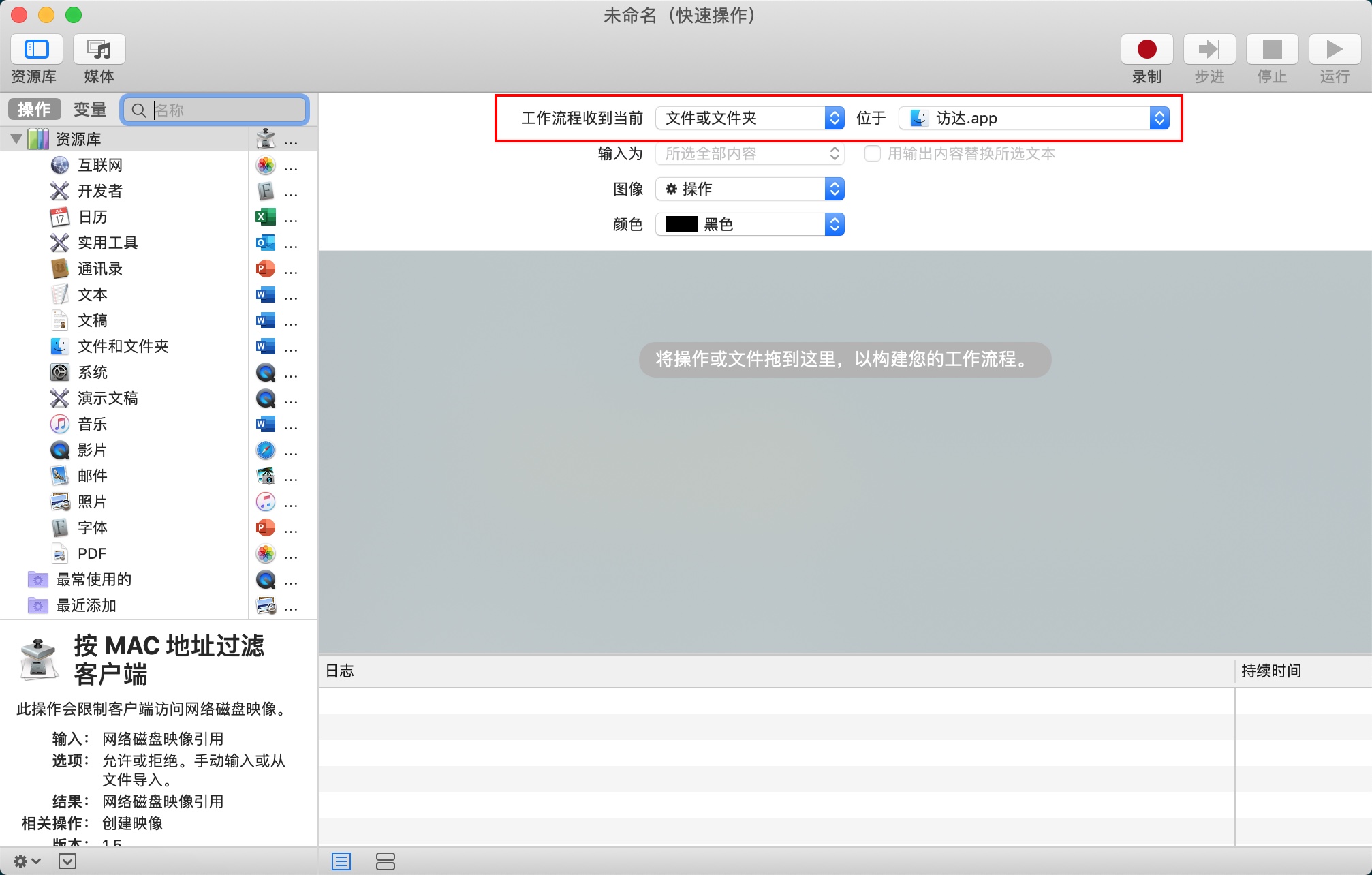
- 新增一个 Open Finder Items(打开访达项目)的操作
- open with(打开方式),选择 Visual Studio Code.app
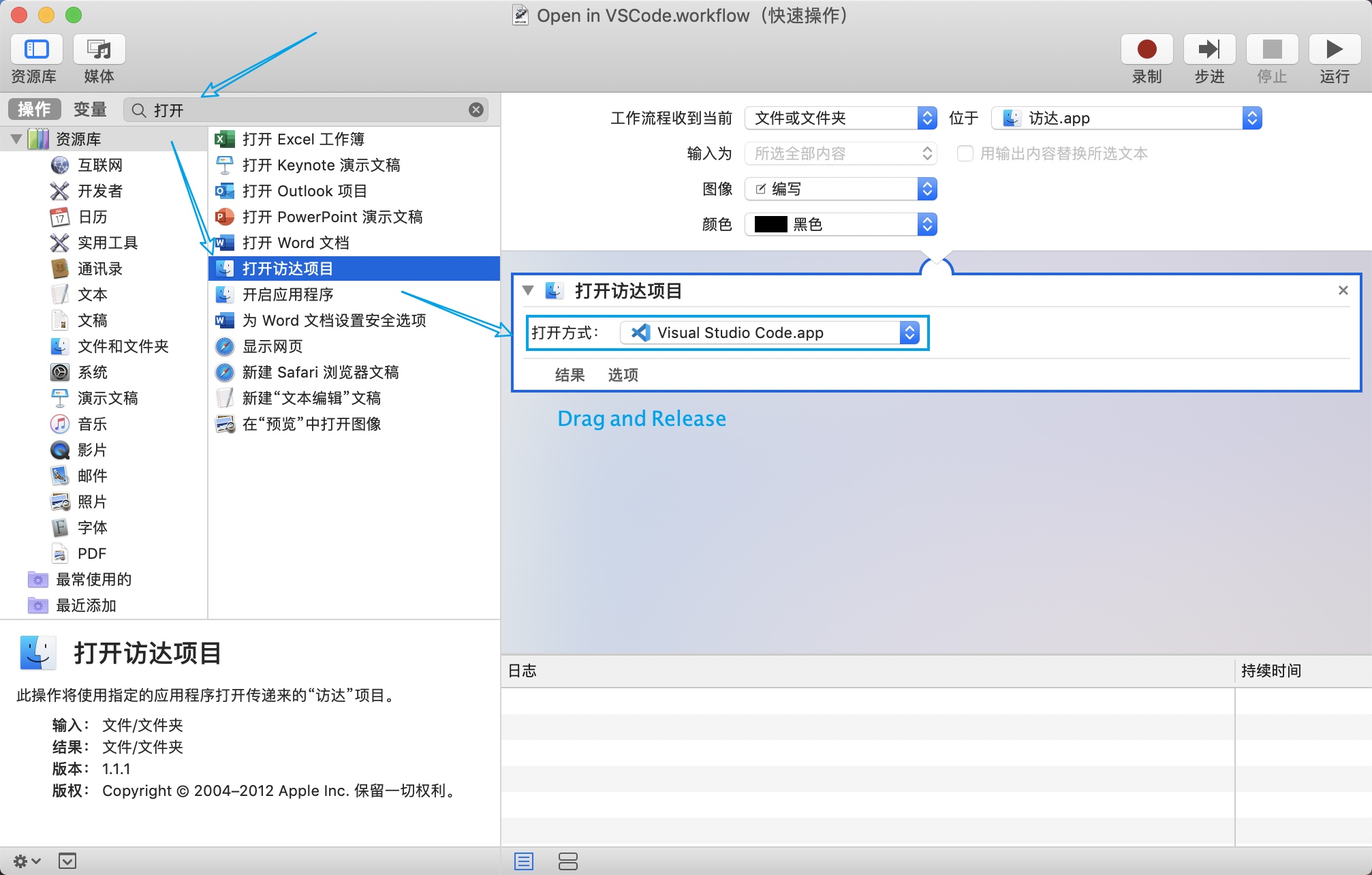
- open with(打开方式),选择 Visual Studio Code.app
- 保存为
Open in VSCode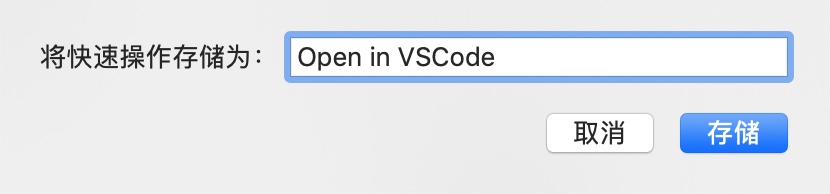
此时,在 Finder 中选中任意目录,而后右键 -> Quick Actions(快速操作)-> Open in VSCode 即可用 VSCode 打开选中的目录。
Recommend
About Joyk
Aggregate valuable and interesting links.
Joyk means Joy of geeK