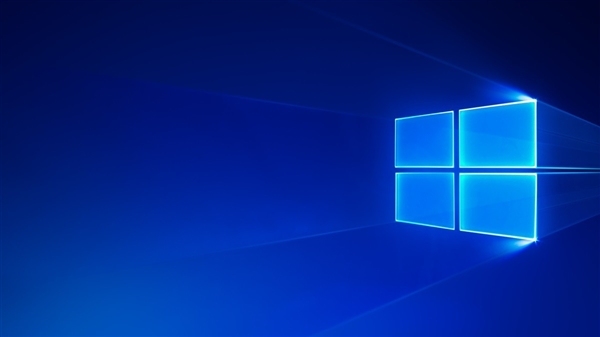教你正版Windows 7免费升级Windows 10:附教程
source link: https://os.51cto.com/art/202001/609718.htm
Go to the source link to view the article. You can view the picture content, updated content and better typesetting reading experience. If the link is broken, please click the button below to view the snapshot at that time.

教你正版Windows 7免费升级Windows 10:附教程
近日微软停止为Windows 7系统提供后续支持,许多老用户都面临更新系统的问题。为此,外媒Cnet为广大Windows 7用户提供了一个下载Windows 10并升级的办法,而且免费(前提是你的Windows 7系统是正版)!
作者:小淳来源:快科技|2020-01-27 16:30近日微软停止为Windows 7系统提供后续支持,许多老用户都面临更新系统的问题。
为此,外媒Cnet为广大Windows 7用户提供了一个下载Windows 10并升级的办法,而且免费(前提是你的Windows 7系统是正版)!
1、前往微软官网下载Windows 10页面,点击下载Windows 10下面的立即更新按键。
2、运行下载完毕的应用程序,安装并按照提示点击立即更新,程序会自动检测当前系统以及硬件,为升级Windows 10做好准备。
3、通过检测后,软件就会自动开始下载Windows 10,可能会等待一段时间,不过可以后台下载。
4、下载完毕后点击立即重启就会自动安装Windows 10了。
5、升级完毕后,可以去开始-设置-系统-关于-系统信息界面内查看自己的Windows 10是否激活。
Windows 7家庭版可升级至Windows 10 Home,Pro版可升级至Windows 10 Pro,Windows 8/8.1升级可以依葫芦画瓢,至于更久远的XP系统想要升级Windows 10则需要覆盖安装了。
【编辑推荐】
Recommend
About Joyk
Aggregate valuable and interesting links.
Joyk means Joy of geeK