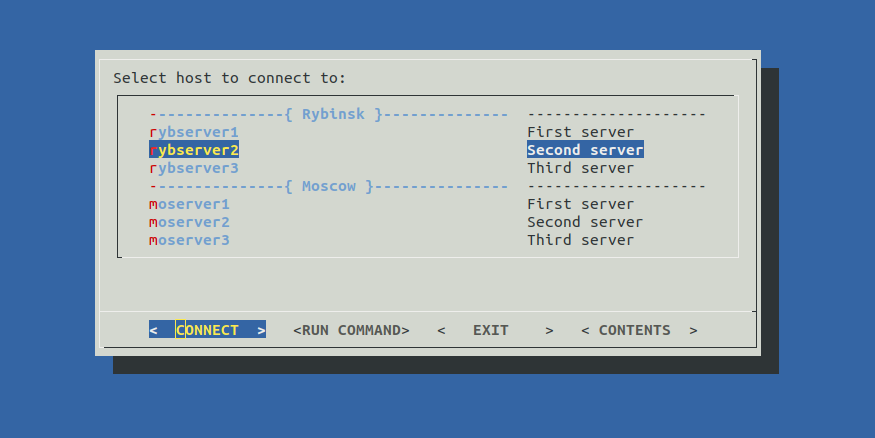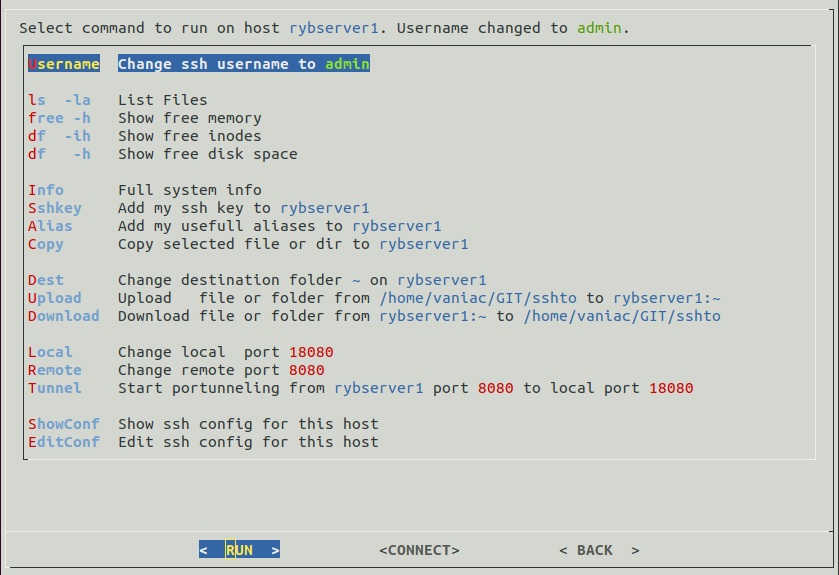GitHub - vaniacer/sshto: Small bash script to manage your ssh connections. It bu...
source link: https://github.com/vaniacer/sshto
Go to the source link to view the article. You can view the picture content, updated content and better typesetting reading experience. If the link is broken, please click the button below to view the snapshot at that time.
README.md
sshto
Small bash script that builds a menu (via dialog) from your ~/.ssh/config.
Allows you to connect to your servers or run commands from menu. Available commands:
Your commands can be easily added to this list. Just edit this part of the script:
cmdlist_renew () { cmdlist=(
#Command# #Description#
"Username" "Change ssh username to $GUEST"
'' ''
"ls -la" "List Files"
"free -h" "Show free memory"
"df -ih" "Show free inodes"
"df -h" "Show free disk space"
'' ''
"Info" "Full system info"
"Sshkey" "Add my ssh key to $target"
"Alias" "Add my usefull aliases to $target"
"Copy" "Copy selected file or dir to $target"
'' ''
"Dest" "Change destination folder $DEST on $target"
"Upload" "Upload file or folder from $PWD to $target:$DEST"
"Download" "Download file or folder from $target:$DEST to $PWD"
'' ''
"Local" "Change local port $LOCAL"
"Remote" "Change remote port $REMOTE"
"Tunnel" "Start portunneling from $target port $REMOTE to local port $LOCAL"
'' ''
"ShowConf" "Show ssh config for this host"
"EditConf" "Edit ssh config for this host"
); }
First collumn - command, second - description.
Simple commands like 'ls -la' can be added as is.
A list of commands or a complicated logic better add via function.
Empty string is used as a delimiter.
You can quick jump to the selected server via CONNECT button.
When you done press ^D it'll bring you back to sshto commands section.
Hosts description needs to be added like this:
Host server1 #DESCRIPTION HostName 192.168.0.1 Port 22 User admin
Start menu delimiters '---{ TEXT }---' can be added like this:
#Host DUMMY #TEXT#
~/.ssh/config example:
#Host DUMMY #Rybinsk# Host rybserver1 #First server HostName localhost Host rybserver2 #Second server HostName localhost Host rybserver3 #Third server HostName localhost #Host DUMMY #Moscow# Host moserver1 #First server HostName localhost Host moserver2 #Second server HostName localhost Host moserver3 #Third server HostName localhost
Script greps data from multiple config files via pattername 'config*' in ~/.ssh dir.
So you can split config to multiple files and use them with Include directive, example:
Include config_moscow Include config_rybinsk Include config*
You can customize dialog colors by creating a config file:
dialog --create-rc ~/.dialogrc
How to install
Clone\download this project, go to it's folder and run:
sudo cp sshto /usr/bin/ #and to unistall sudo rm /usr/bin/sshto
Tom Lawrens video guide about ssh config and sshto
Don't hold yourself, buy me a beer)
Recommend
About Joyk
Aggregate valuable and interesting links.
Joyk means Joy of geeK