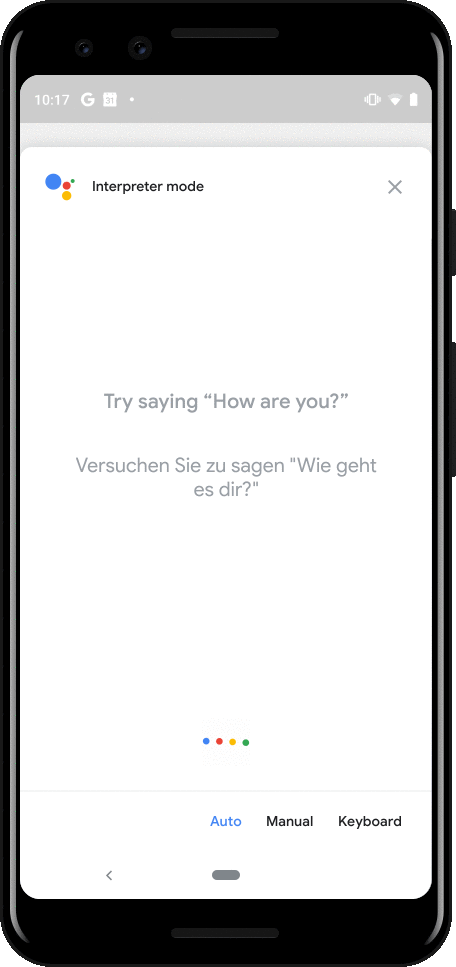How To Enable Google Assistant “Interpreter Mode” On Any And...
source link: https://www.androbliz.net/2019/12/how-to-enable-google-assistant-interpreter-mode-on-android-and-ios-device.html
Go to the source link to view the article. You can view the picture content, updated content and better typesetting reading experience. If the link is broken, please click the button below to view the snapshot at that time.

Tips & Tricks How To Enable Google Assistant “Interpreter Mode” On Any Android And iOS Device
Interpreter mode, a feature that allows the Google Assistant to translate your conversations immediately, this feature was officially added on December 12. However, it was once an exclusive feature for Google Home and Nest Home devices, but it has been officially implemented on Google Assistant for Android and iOS devices globally.
“Interpreter mode” was introduced for the first time at CES 2019 for Google smart devices like Google Home, Nest Home, smart screens and smart speakers that let users just say" Hey Google, translate hello into Russian for me,” Interpreter mode instantly translates into Russian, making it convenient for users to chat.
This feature basically allows Google Assistant to translate users' speech in real time between Compatible languages: Users can speak in their native or known languages and the voice assistant will then translate it into the desired language in seconds.
Also the feature has officially been on the virtual assistant Google Assistant last December 12 for all Android and iOS devices around the world. Google says the feature is available in 44 different languages and thus, users just need to say “Hey Google, translate ... for me” or you can also type with the keyboard if in noisy environment.
Similar features have been added to the Google Translate app, but Google wants to increase discoverability and eliminate the need to use a separate application.
Using the Google Assistant "interpreter mode" is basically the same as using the Google Home smart speaker. To start, say, “OK Google, help me translate this word into this language”. You will be able to see your words pronounced by the virtual assistant as translated and displayed text. You can translate again by clicking the microphone button and copying the translated word.
How To Enable Google Assistant Interpreter Mode On Android And iOS Phones:
- Open Google Assistant or if not, click here to download it from play store
- Select the explore button (compass icon) and search for the phrase " Translations "
- Google Assistant will open the Translation page, click Test
- Now you can order Google Assistant to translate the desired word into another language via the form: "Hey Google help me translate this word into this country."
Recommend
About Joyk
Aggregate valuable and interesting links.
Joyk means Joy of geeK