

Start device manager | MCCI
source link: https://mcci.com/support/guides/start-device-manager/
Go to the source link to view the article. You can view the picture content, updated content and better typesetting reading experience. If the link is broken, please click the button below to view the snapshot at that time.

Start device manager
Device Manager is the tool that shows the devices that are currently connected to your system. It’s very helpful when tracking down Plug and Play issues, especially with USB products. There are many ways to start device manager, but fortunately there’s at least one way that works on all versions of Windows from Windows XP through Windows 10.
To Start Device Manager
- Open the “Run” dialog box by pressing and holding the Windows key, then press the R key (“Run”).
- Type
devmgmt.msc.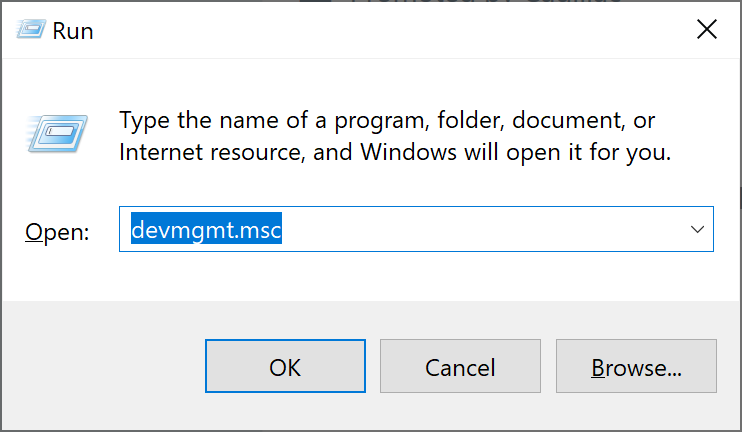
- Click
OK.
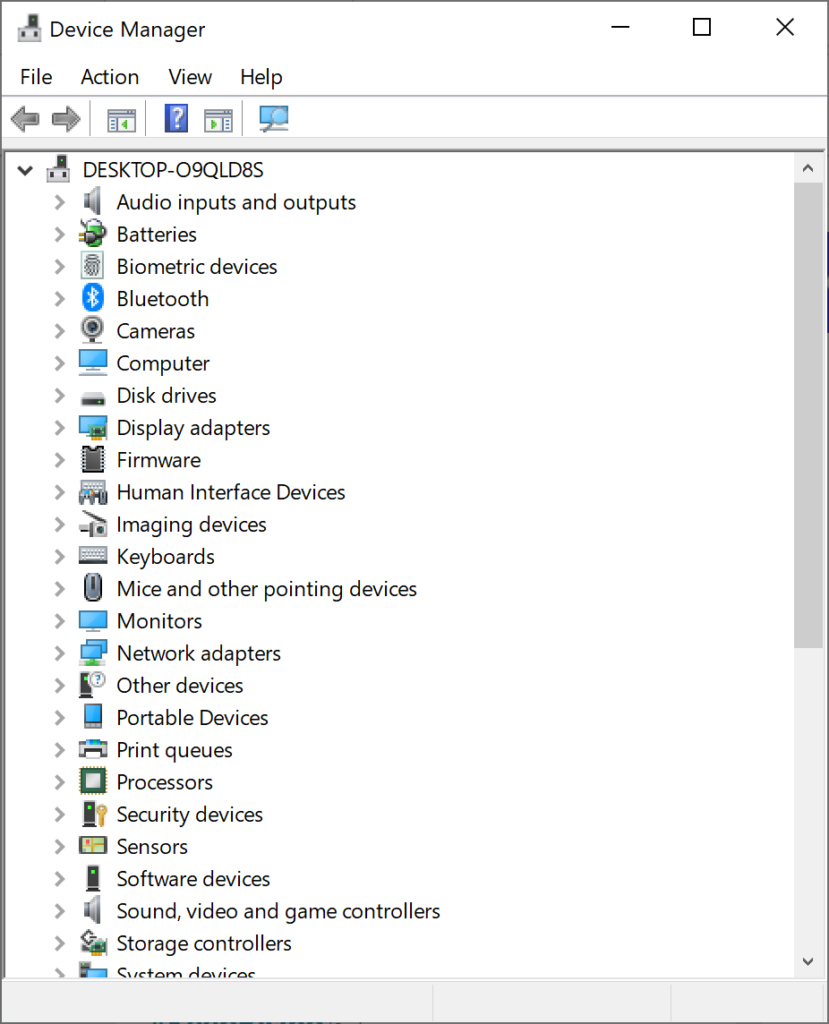
You’re there!
Recommend
About Joyk
Aggregate valuable and interesting links.
Joyk means Joy of geeK