

Google Opinion Rewards will start warning you when Play Store credits are about...
source link: https://www.xda-developers.com/google-opinion-rewards-start-warning-you-when-play-store-credits-expire/
Go to the source link to view the article. You can view the picture content, updated content and better typesetting reading experience. If the link is broken, please click the button below to view the snapshot at that time.

[Update: Rolling out] Google Opinion Rewards will start warning you when Play Store credits are about to expire
Update 12/09/19 @ 5:15 AM ET: Google Opinion Rewards now warns you when credits are expiring, right within the app. Scroll to the bottom for more information. The article as published on November 13, 2019, is preserved as below.
The Google Opinion Rewards app gives you an easy way to earn some Play Store credits by answering surveys. But a lot of people don’t know that the promotional credits you get from the app have an expiry date. According to Google, any Play Store credits accumulated by answering surveys will expire 1 year after they were earned. But sadly, the app doesn’t show when the credits are about to expire.
A recent post on Reddit caught the attention of a number of users and prompted them to check the status of any Play Store credits they accumulated on the app. The post highlights inconsistencies in Google’s expiration policy, with the user losing $63 worth of credits in one go. This seems quite odd, as anyone who’s ever used the app knows that it’s quite impossible to earn that amount in a single year, let alone in one day.
Google seems to have taken note of the issue and has since pushed a message in the Opinion Rewards app. The message warns users about the expiration policy and urges users to visit the Help Center in case they’ve noticed an unexpected drop in their Play Store balance. The Help Center link in the message redirects to this page, which reveals that Google is working on a way to notify users of impending expiration. It also urges users to check back in a week for an update, in case they saw a recent decrease in their Play Store balance due to a bulk expiration.
In case you have any promotional credits in your Play Store wallet, you can check the next expiration date in the Play Store. To do so, tap on the hamburger menu button in the app and then select the Payment methods option. In the following screen, you’ll find the next expiration date under the Google Play balance option. Several users have reported that the expiration date changes every time you make a purchase using your Play Store balance. However, some other users noticed no change in the date even after spending their credits in the app. As of now, we aren’t quite sure how the credit expiration works, but we expect to hear more from Google on this matter in the coming week.
Update: Rolling Out
The expiration date for Play Store credits is now prominently displayed in the Google Opinion Rewards app.
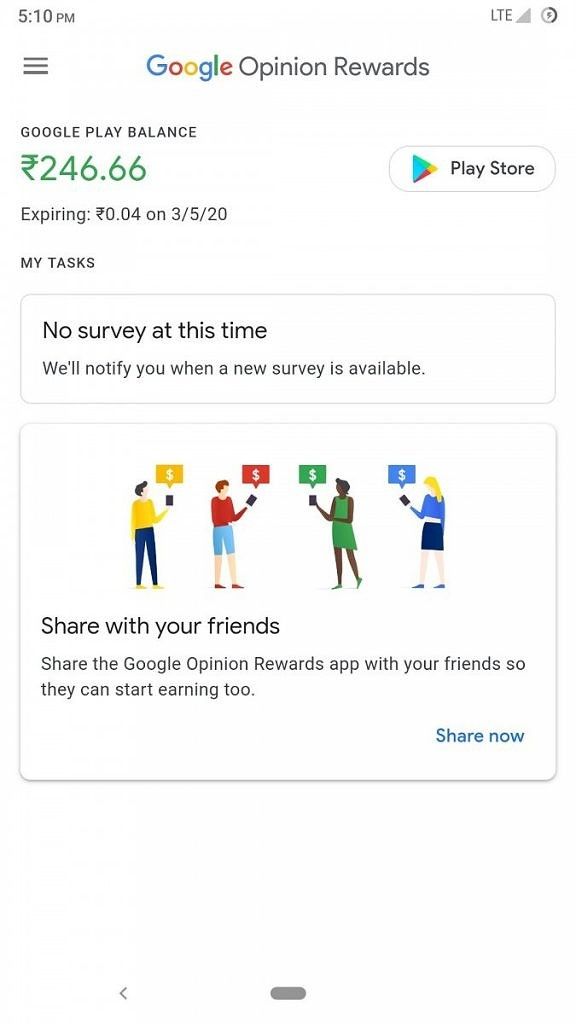
This makes it easier to keep track of the number of credits that are expiring, and when they are expiring.
Thanks to Somesh Sharma for the tip!
Recommend
About Joyk
Aggregate valuable and interesting links.
Joyk means Joy of geeK



