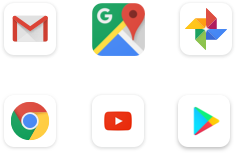Google Pixel 4 Leaks and Rumors: What We Know So Far
source link: https://www.xda-developers.com/google-pixel-4-leaks-rumors/
Go to the source link to view the article. You can view the picture content, updated content and better typesetting reading experience. If the link is broken, please click the button below to view the snapshot at that time.

Google Pixel 4 Leaks and Rumors: What We Know So Far
As we enter the hottest months of the year and we start to look forward to the temperature drops and the leaves changing color, we also anticipate the latest premium handset in Google’s Pixel series, the Google Pixel 4. Here’s a summary of everything we know so far, including the potential launch date and expected hardware and software features. All of the links in this roundup point to full articles with even more information.
Release
According to a leaked Verizon marketing calendar, tweeted by noted tipster Evan Blass (@evleaks), not to mention Google’s traditional timeframe for Pixel phone releases, we expect the Pixel 4 to be launched in October. This will come after the first stable release of Android Q.

Google Pixel 4 Hardware
Camera
Let’s start with what makes a Pixel a Pixel: the camera. Unlike any previous generation, the Pixel 4 is expected to have a dual-lens array housed in a rounded-square-shaped rear camera bump according to a render shared by Google themselves.
Well, since there seems to be some interest, here you go! Wait 'til you see what it can do. #Pixel4 pic.twitter.com/RnpTNZXEI1
— Made by Google (@madebygoogle) June 12, 2019
According to Google Camera 6.3 code from Android Q Beta 5, that second lens appears to be a telephoto affair which would ostensibly keep the Pixel 4 competitive in the area of optical zooming, which competitors like OPPO and Huawei have excelled at lately. If the Google Pixel 4’s secondary lens is indeed a telephoto one, it’ll be interesting to see what maximum magnification is natively supported and how it affects Google’s Super Res Zoom feature introduced in the Pixel 3.
Chassis, Display and Security Features
Notably absent from these renders is a fingerprint scanner, which is unfortunate in my opinion. That means the Pixel 4 may either have a less-reliable in-display fingerprint scanner or go full Apple and rely solely on Face ID-like technology. Of course, while Android Q looks like it will have code to support something resembling Face ID it might just be for the purpose of standardizing and simplifying the feature for third-party manufacturers.
Given the history of the Google’s Pixel phones, the display will likely be AMOLED and will probably not be a bezel-less design like the OnePlus 7 Pro. According to 9to5Google, the Pixel 4 was spotted in the wild by someone who got a quick glance at the front, indicating a large “forehead” with dual front-facing camera lenses like the Pixel 3 XL. The use of the word “forehead” is interesting, perhaps indicating that at least the top of the front facade will be a full-fledged bezel and not have a notch. Also, despite the inclusion of a 3.5mm headphone jack on the Pixel 3a, there’s been no indication that we’ll see one on the Pixel 4.
UPDATE: Newer renders were recently leaked by prolific Twitter leaker @OnLeaks indicating a possible third camera sensor, perhaps a depth sensor. The renders also offered a clear picture of the “forehead” top bezel, reminiscent of that on the Pixel 3a. While there has been a lot of blowback in the blogosphere about the design, I personally have no problem with the bezels (the “forehead” is apparently necessary to house a dedicated facial recognition sensor in the front camera array). I prefer it greatly over the deep notch of the Pixel 3 XL.
Well, since there seems to be some interest, 1 month after delivering your very first glimpse at the #Pixel4, here comes your very first full look at the #Pixel4XL! 360° video + gorgeous 5K renders + dimensions, on behalf of my Friends @Pricebaba again -> https://t.co/mCQCOp5Pp1 pic.twitter.com/MeAIID0FDz
— Steve H.McFly (@OnLeaks) July 8, 2019
Air Gestures
Perhaps the most interesting Pixel 4 leak we’ve seen is the possible use of air gestures, operating the device without having to touch the display. Google’s Project Soli radar chip was first introduced in 2015 at Google I/O, then demonstrated in action working on prototype smartwatch and smart speakers the following year. Indications surfaced in June that this chip might finally be ready for prime time since “skip” and “silence” (mute) media playback gestures are being worked on in Android Q that would require the support of such a chip for the phone to be “aware” of when the user makes such a gesture. While mainline Android Q seems to have a rather limited implementation for exploiting the capabilities of this radar chip, I have no doubt that the development community will come up with some more interesting uses.
Auto-Adjusting White Balance
A dark-horse candidate for the most interesting Pixel 4 leak might be the ability to automatically adjust the display’s white balance to adapt to ambient lighting. White balance has long been the one weakness of AMOLED displays, and the ability to automatically adapt it to ambient lighting would make reading text easier regardless of how bright the display is set. In keeping with Google’s tendency to imitate the iPhone with their Pixel lineup, this feature is reminiscent of Apple’s True Tone feature. While supporting code was included in an Android Q build leaked way back in January, only last month was it discovered that a new color sensor unseen in previous Pixel phones may be used to support this feature.
17) Google is testing a new “display white balance” display setting and the ability to restrict individual permissions. Both are disabled by default – I had to use an overlay to enable them. The former doesn’t work while the latter is implemented. pic.twitter.com/Ad4SmF6kBO
— Mishaal Rahman (@MishaalRahman) February 22, 2019
string name="config_displayWhiteBalanceColorTemperatureSensorName">com.google.sensor.color</string>Internals
Presumably the Google Pixel 4 will be powered by a Qualcomm Snapdragon 855 in keeping with 2019’s other flagships, though it remains to be seen whether Google stubbornly sticks with 4GB RAM. It’s reasonably certain that expandable storage will be absent from the Google Pixel 4, though it might feature proper dual-SIM support.
Google Pixel 4 Software
Wide-Color Capture
As with the hardware section, I’m going to start with what makes a Pixel a Pixel. The Google Camera app might be able to capture a wider color gamut in the Pixel 4 as indicated by code found in recent builds of the app. Currently, the app captures colors limited to the sRGB gamut while the iPhone camera captures colors at the wider P3 gamut.
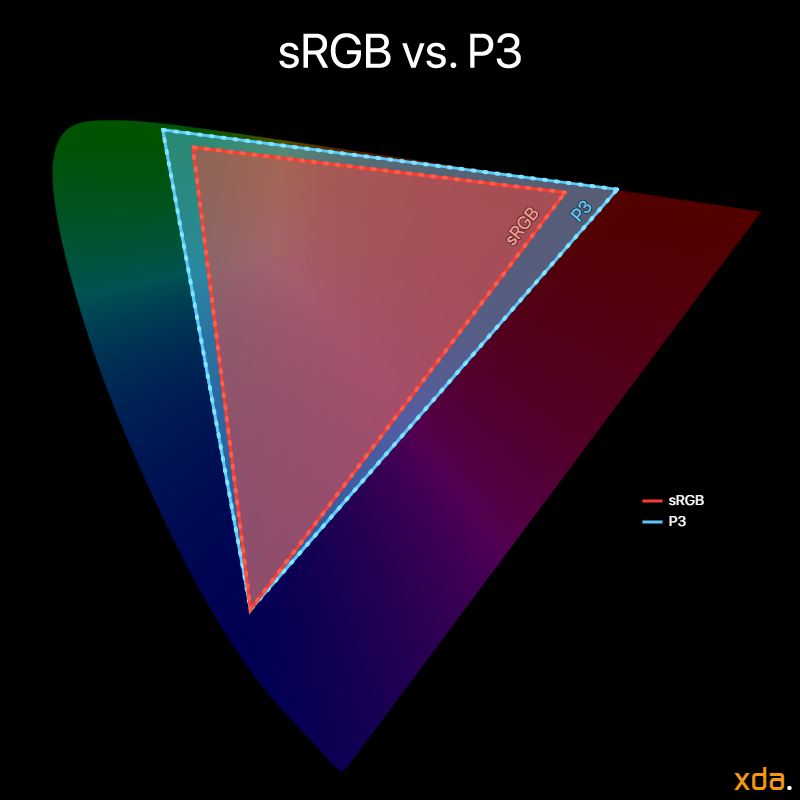
Themes
Perhaps the most exciting software feature anticipated in the Pixel 4 is the inclusion of built-in themes. If you’ve used any of the Android Q betas, you know it’s possible to set a system-wide dark mode, and limited choices for accent colors are available in Developer Options. What you might not know is that there’s already a placeholder for a future Pixel Themes app to be published and updated through the Play Store. As it appears now, the app should let you change the accent color, font, and icon shape for launcher, Settings, and Quick Settings icons.
UPDATE: Further code-digging by XDA-Developers Editor-in-Chief Mishaal Rahman uncovered a settings suggestion for users to customize their Pixel “styles, wallpapers, clocks and more” – “styles” likely referring to accent color customization and “clocks” evidently referring to lockscreen clocks (more on that in the next section). Here’s what the code looks like:
<string name="style_suggestion_summary">Try different styles, wallpapers, clocks, and more</string>
<string name="style_suggestion_title">Customize your Pixel</string>Lockscreen/Smart Lock/Pixel Presence
Smart Lock has been a part of Google Play Services for years, enabling phones to detect whether you’re at home, whether you’re holding them, have a connected (and trusted) Bluetooth device nearby, or whether they recognize your voice, and can thus unlock without requiring the normal security prompts (fingerprint, pattern, PIN, etc). Evidence has surfaced indicating that Smart Lock will be rebranded as “Pixel Presence” – though there is as yet no sign of added features, it stands to reason that it will be more than just a simple name change when the Pixel 4 is released. Also, there is evidence to suggest lockscreen clock customizations will be coming in Android Q.
Settings Routines
A teardown of the Pixel-exclusive SettingsIntelligence APK in Android Q betas indicates that the Pixel 4 may usher in the ability to trigger certain settings based on criteria such as location (for example, automatically turning the ringer off when you’re at work) or whether you’re connected to a saved WiFi network (for example, set to Do Not Disturb when connected to home WiFi). While this may not be as robust as a third-party automation app like Tasker, it will likely be much easier and more user-friendly.
Mishaal Rahman: Although I was able to surface the “Rules” feature via search in the Settings app, I was unable to launch the relevant activities.
Location and Activity Tracking in Now Playing
The “Now Playing” feature has undergone some major enhancements to bring it up to par with third-party apps like SoundHound. For example, it can now store your history of songs recognized by the feature. A teardown of the “Pixel Ambient Services” app that facilitates the Now Playing feature indicates that the Pixel 4 might be able to tell you what you were doing and where you were doing it when you last heard a particular recognized song. For example, it might tell me I was driving on the Northeast Extension of the Pennsylvania Turnpike north of Philadelphia when I first heard “In Degrees” by Foals. Below are some of the strings found in the APK teardown:
<string name="history_context_activation_dialog">" Your Now Playing history can include location and activities, like driving. To include this information, allow "<b>Pixel Ambient Services</b> to access your location on the next screen.</string>
<string name="history_context_activation_dialog_button_negative">Cancel</string>
<string name="history_context_activation_dialog_button_positive">Continue</string>
<string name="history_context_switch">history_context_switch</string>
<string name="history_context_switch_subtitle">Now Playing history will show location and activities, like driving</string>
<string name="history_context_switch_title">Include location and activities</string>Screen Attention: Google’s Answer to Smart Stay
Long featured on Samsung devices, Smart Stay keeps your screen from turning off while the front-facing camera detects that you’re looking at it. Google, often behind the curve when it comes to naming features it adopts from other manufacturers, may call their version of the feature Screen Attention.
A Much-Faster Next-Gen Google Assistant
At Google I/O 2019, the company demonstrated what the next generation of Google Assistant will look like. In addition to having expanded capabilities, it appears to have almost no latency and far greater accuracy. Hopefully the days in which Google Assistant says “showing pictures that match” when users say “hey Google turn off the lights” will be a distant memory. Below is a demonstration on a Pixel 3 (which could mean at least the most recent generation of Pixel phones will get this next-gen Google Assistant).
Dynamic System Updates
Dynamic System Updates (DSU) allows you to essentially dual-boot to a Generic System Image (GSI) without having to unlock the bootloader or wipe user data (provided the GSI in question is signed by Google or the relevant OEM). Only devices with Dynamic Partitions (essentially resizable logical system partitions) can support DSU. This feature allows developers to easily test their apps on newer (or beta) versions of Android without interfering with their current setups. Here is a video of Dynamic System Updates in action:
Switching Google Pay Cards From the Power Menu
In addition to rebooting your phone and taking a screenshot, you may soon be able to switch your Google Pay cards quickly using the power menu. This would be convenient if one of your cards is nearly maxed out but you have one or more other cards already added to Google Pay with more funds available. Activating this feature would shift the power menu to the bottom rather than on the side.
Desktop Mode
It seems Google is striving to be more like Samsung in addition to imitating Apple’s iPhone, given the Smart Stay imitation mentioned above and the new Desktop Mode introduced in Android Q reminiscent of Samsung’s long-featured DeX mode. In any event, it’s undoubtedly a welcome feature to users who want to project their favorite smartphone apps onto larger secondary displays.

Automatic Car Crash Detection
Another teardown of a Pixel-exclusive app called “Safety Hub” reveals the possible addition of an automatic car crash detection feature. This could be useful if it can automatically (or at least more easily) contact emergency services in case you’re incapacitated in some way by the crash. Here’s what the relevant code looks like:
<string name="car_crash_alert_icon_description">Car crash icon</string>
<string name="car_crash_detection_dogfood_title_text">Car Crash Detection Dogfood</string>
<string name="car_crash_dogfood_app_name">Car Crash Dogfood</string>
<string name="car_crash_permission_preference_title">@string/car_crash_permissions_menu_item_text</string>
<string name="car_crash_permissions_menu_item_text">Car Crash Dogfood Permissions</string>
<string name="dogfood_welcome_text">\u0009Welcome to the car crash detection dogfood. In order to properly use this feature, please enable the following permissions. Once you enable them, this dogfood will automatically launch an alert activity when the device detects you are in a car crash.</string>Choose Your Assistant and Remap Active Edge Accordingly
Another unactivated feature that made it into the Android Q Beta program is the ability to choose your default virtual assistant app and remap Active Edge to activate the assistant of your choice. If you’d rather use Cortana or Alexa than Google Assistant, you might be able to set Active Edge to trigger it when you squeeze your Pixel 2/3/4. Personally I’ve never tried Alexa and I’d rather eat a bowl full of rusted nails than use Cortana, but that’s just me.
Permission Hub Revamp
 The overflow menu in the top right lets you show or hide system apps from the permission overview, or filter by a specific permission. Alternatively, you can quickly switch between filtered permissions by tapping on any of the permission icons in the overview page.
The overflow menu in the top right lets you show or hide system apps from the permission overview, or filter by a specific permission. Alternatively, you can quickly switch between filtered permissions by tapping on any of the permission icons in the overview page.
 Lastly, if you tap “see all usage,” the permission overview displays a list of all apps with icons representing all the permissions that the app has accessed. If the filter is set to “most permissions,” then the list is sorted by apps which have accessed the highest number of permissions. If the filter is set to “most accesses,” then the list is sorted by which apps have tallied the highest number of permission accesses. Lastly, if the filter is set to “recent,” then the list of sorted by which app has accessed any permission most recently.
Lastly, if you tap “see all usage,” the permission overview displays a list of all apps with icons representing all the permissions that the app has accessed. If the filter is set to “most permissions,” then the list is sorted by apps which have accessed the highest number of permissions. If the filter is set to “most accesses,” then the list is sorted by which apps have tallied the highest number of permission accesses. Lastly, if the filter is set to “recent,” then the list of sorted by which app has accessed any permission most recently.One thing that hasn’t yet made it into the public Android Q betas is the revamped Permissions Hub. We already know that granting permissions is different and there is more control, such as restricting location to when an app is open. It’s possible Google could be saving this for the Pixel 4.
Conclusion
When all the leaves are brown and the sky is grey, we expect the Pixel 4 to be released with dual rear camera lenses, wider color capture, an alternative to the traditional rear fingerprint scanner, basic system theme presets, a passable desktop mode for secondary displays and a host of other features. Hopefully, Google has left something to the imagination that will pleasantly surprise us when the Pixel 4 is finally announced, but we’ve gathered a fairly comprehensive list of what we’ll likely see — and it’s only July!
Recommend
About Joyk
Aggregate valuable and interesting links.
Joyk means Joy of geeK