

Mozilla plans far-reaching changes to Protective features in Firefox - gHacks Te...
source link: https://www.ghacks.net/2019/06/21/mozilla-plans-far-reaching-changes-to-protective-features-in-firefox/
Go to the source link to view the article. You can view the picture content, updated content and better typesetting reading experience. If the link is broken, please click the button below to view the snapshot at that time.

Mozilla plans far-reaching changes to Protective features in Firefox
Mozilla plans to improve the protective features of the Firefox web browser further by making user interface changes, introducing social blocking as a new tracking protection feature and protection reports, and launching a new service called Firefox Proxy.
Mozilla improved the Tracking Protection feature of the Firefox web browser with the release of Firefox 67.0 in May 2019. The organization added fingerprinting and cryptomining protections to Firefox, and enabled third-party tracking cookies blocking in Firefox 67.0.1 by default.
A series of new mockups suggest that Mozilla plans to make far-reaching changes to the protective features in Firefox. It needs to be noted that the plans could change, and that the final product could look different.
Away with the i-icon, new tracking protection panel
Firefox users may access site information with a click on the i-icon in the browser currently. A click on the icon displays information about the connection, tracking protection, and site permissions.
Mozilla plans to remove the icon from Firefox and separate information into a Tracking Protection panel and the lock icon for the connection.
The organization identified several issues with the current design including information overload, no separation of blocked and unblocked items, vague terminology, and visibility issues.
The shield icon of the Tracking Protection feature will be visible all the time. A click on the icon displays only Tracking Protection options and information:
- Tracking Protection on/off toggle.
- Site not working repair suggestions and report option.
- Elements that are blocked and elements that are not blocked but can be blocked are displayed.
- Not blocking information.
- Link to Protection settings.
- Link to the new Protection report.
The lock icon that indicates the security of the connection gets new functionality as well. Mozilla moves the connection information and site permissions to the icon.
The new layout paves the way for a new type of interaction that Mozilla would like to implement. Mozilla could use the panel to push information and other content to the panel using a new Messaging system.
New Social Blocking feature
Social Blocking is a new Tracking Protection feature that blocks social media sites from tracking users across the Internet. The feature blocks trackers such as like-buttons or embeds on third-party sites to eliminate or reduce tracking.
Firefox may display prompts to temporarily disable social trackers if they are required for user interaction, e.g. when a sign in requires that certain trackers are allowed as it would not work otherwise. Firefox users may allow tracking temporarily to complete the process.
Firefox may display a notification at the top of the web page if it detected that social media tracker blocking blocked content elements such as login forms on the page. The browser displays an option to load the page with tracking protections turned off to access the missing functionality.
Protection Reports
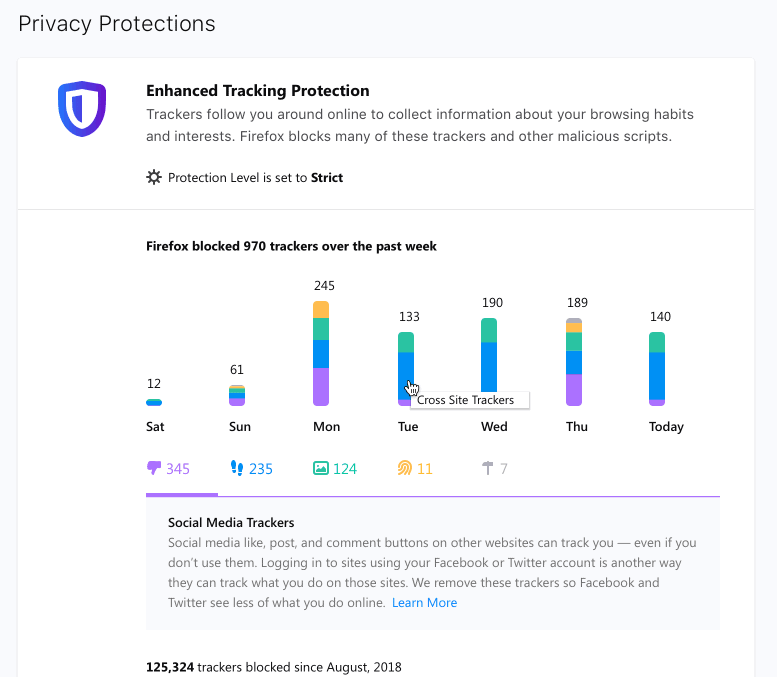
Another new feature that Mozilla plans to introduce is a reporting feature called Protection Report. The browser displays the number of blocked trackers per day of the week and sorted into categories such as cross-site trackers or social trackers.
The report provides Firefox Monitor and Firefox Lockwise information as well. Firefox Monitor is a breach-checking and notification service, and the report highlights the number of monitored email addresses, known breaches, and exposed passwords.
Firefox Lockwise is a password manager. The report displays the number of stored and duplicate passwords.
Firefox Proxy
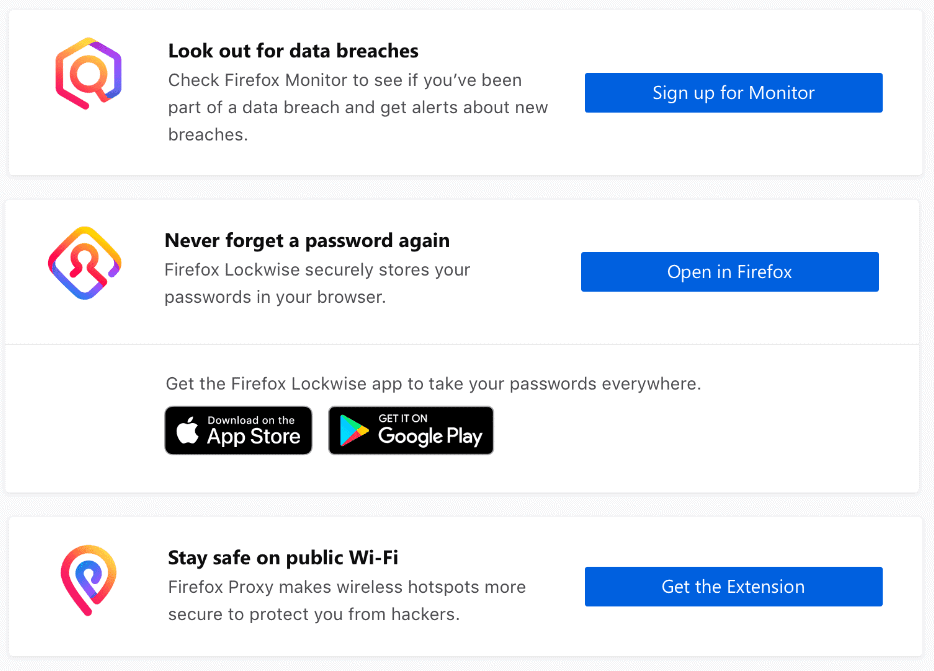
Mozilla has not announced Firefox Proxy officially. A mockup describes the service in the following way:
Stay safe on public Wi-Fi
Firefox Proxy makes wireless hotspots more secure to protect you from hackers
Firefox Proxy will be made available as a browser extension, at least initially. Whether it is the name of the upcoming VPN service that Mozilla could introduce later this year or something else is not clear at this point in time.
It could detect connections to public wireless networks and inform the user that connections to these networks are insecure and that the use of a VPN or proxy server could improve security; this would be an ideal placement to advertise the free/paid Mozilla VPN.
Closing Words
Mozilla plans to improve the protection features of the Firefox web browser and make usability improvements at the same time. The removal of the i-icon will be irritating to users in the beginning but it seems likely that Mozilla will inform users about the change on first run.
Now You: What is your take on these changes? (via Sören)

Recommend
-
 95
95
ADVERTISEMENT Firefox 58 warns you if sites use Canvas image data Mozilla plans to di...
-
 157
157
Mozilla plans four new Firefox Test Pilot Experiments Mozilla plans to run four new Test Pilot experiments for the Firefox web browser in the coming two quarters.
-
 79
79
www.ghacks.netChecking if the site connection is securewww.ghacks.net needs to review the security of...
-
 65
65
DNS over HTTPS is a relatively new feature to improve the privacy, security and connection reliability of DNS look-ups; the feature is currently in draft status and tested by companies such as Google, Cloudflare or Mozilla.
-
 64
64
When you list available extensions for the Firefox browser based on recency right now on Mozilla AMO, the official Mozilla Add-ons repository store, you will stumble upon a list of extensions that promise free 4K streams of popular movies such a...
-
 76
76
Mozilla improved the Firefox Notes Test Pilot experiment several times in recent months; new functionality includes multi-notes support and support for Notes exports.
-
 91
91
The overview of the Firefox 61.0 release provides you with detailed information on changes and improvements in Firefox 61.0.
-
 44
44
Mozilla will start the test of a commercial VPN offering tomorrow for a subset of users in the United States.
-
 49
49
Mozilla plans to change the "warn on quit" logic of the Firefox web browser in the upcoming Firefox 65 release.
-
 37
37
Mozilla managed to increase revenue by over $40 million U.S. Dollar in 2017 and Net Assets by $88 million U.S. Dollar.
About Joyk
Aggregate valuable and interesting links.
Joyk means Joy of geeK