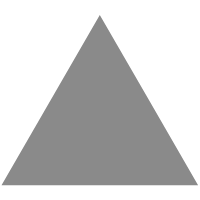
4
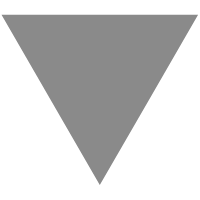
电脑技术:Windows11登录框会几秒后自动消失导致无法登录的解决办法
source link: https://www.taholab.com/27240
Go to the source link to view the article. You can view the picture content, updated content and better typesetting reading experience. If the link is broken, please click the button below to view the snapshot at that time.
这个问题困扰了我很久,想了各种小招数,都无济于事。找到的终极解决办法,就是让系统自己解决。
打开设置,选择“系统”–>“恢复”–>“使用Windows更新修复问题”,实在不行可以选择“重置此电脑”。
备注:如果显示“这台电脑当前不满足Windows11系统要求”或“无法使用安装程序在U盘上安装Windows”,就删掉注册表进行修复。
找到注册表:[HKEY_LOCAL_MACHINE\system\ControlSet001\Control],
找到 “PortableOperatingSystem”=dword:00000001,
把 “ PortableOperatingSystem ”删掉,关掉注册表。
2024-04-29
Recommend
About Joyk
Aggregate valuable and interesting links.
Joyk means Joy of geeK





